Oracle DBA 19c Training
Learn 12c/19c Oracle DBA ✅ OCA trainer, 10+yrs exp ✅ 45 Hrs Live sessions, ✅ Online Support 24*7 ✅ Material & Real-time Scenarios ✅ Oracle Certification (OCP Certification ) Guidance.
After Years Of Experience And Research, This Ultimate Oracle DBA Masters Program (Cloud Focused) Is Curated By Me To Help You Crack Top Product Based Companies
What will you learn?
The following professionals can go for this course:
What are the pre-requisites for this Course?


Lives interactive sessions delivered in our classroom by our expert trainers with real-time scenarios.


Learn from anywhere over internet, joining the live sessions delivered by our expert trainers.


Learn through pre-recorded video sessions delivered by experts with your own pace and timings
| Batch Date | Batch Mode | Start Time (IST) | Duration |
|---|---|---|---|
| 10/01/2024 | Online | 9:00 am | 45 days |
3 & 6 Months No Cost EMI available on all major Credit Cards.
3 & 6 Months No Cost EMI available on all major Credit Cards.
Our Alumni work at eminent Big data companies and progressive Startups




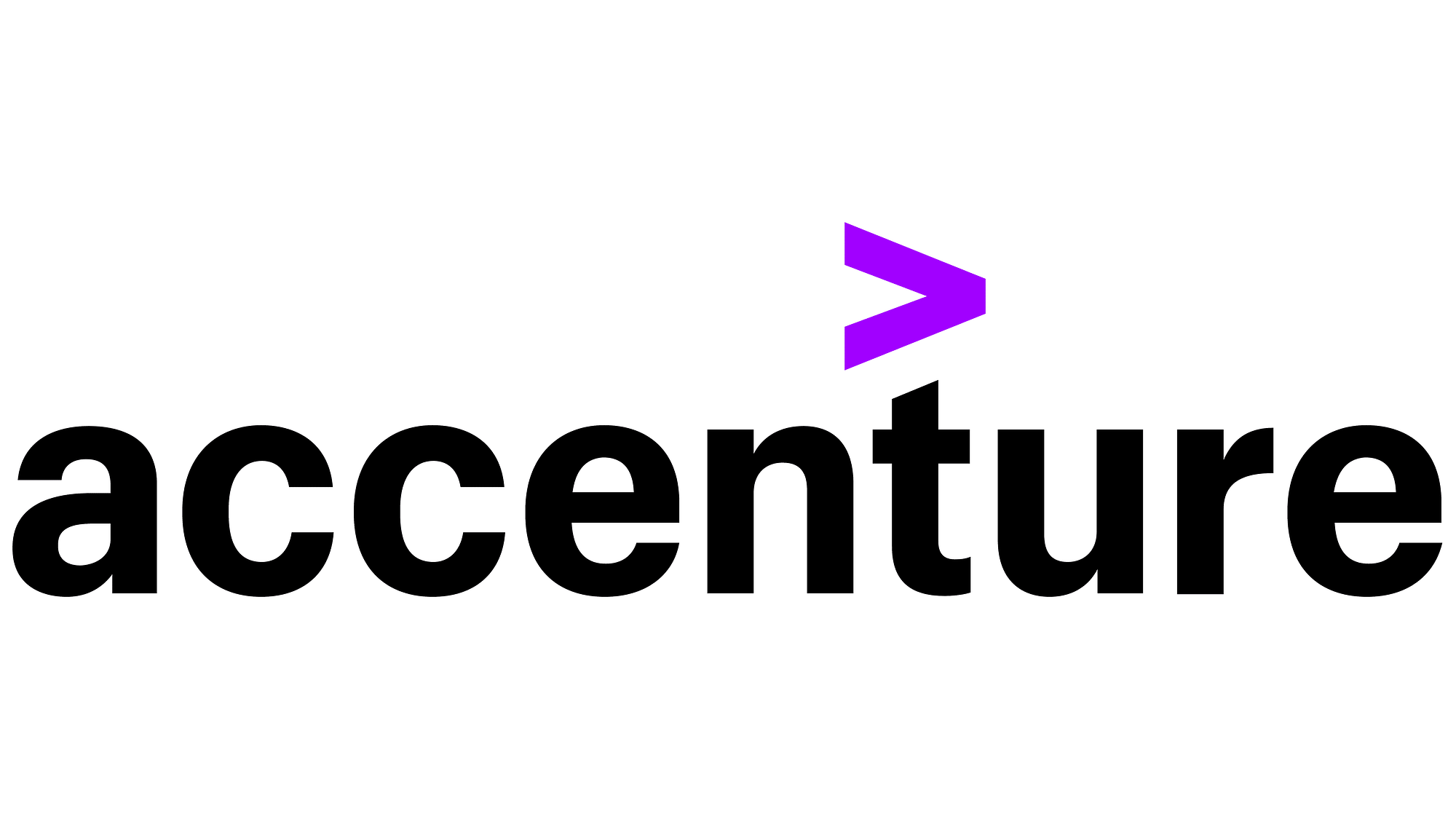
This entire course content and our trainer helps you to get expertise and clear the certification program easily



Ankush Thavali Sir is the best trainer of Oracle DBA. The way of teaching of Ankush sir is great. He is giving real time training . He makes things simple and understandable. He is up to date with advanced IT skills. He spent his past 10 years as Oracle DBA with skills into DBA Support. High Availability Design & Implementations, Technical Solutions, Automation using Scripting, Database Designing & as a Corporate Trainer too. He worked with many MNC's like infosys, cognizant, wipro, LTI & having 10+ Years of experience With deep technical knowledge. Now he is CEO at Learnomate Technologies. Ankush thavali sir has implemented many real time projects on advance Database areas. His certification list includes, The Oracle Certified Associate (OCA). He is an expertise in OS Administrations, Virtualizations/VMWare and Oracle Database 8i/9i/10g/11g & 12c,19c, RAC, Data Guard, ASM, Oracle Exadata, Oracle Performance Tuning, Golden Gate, Oracle Security & many more advance technologies.
Copyright © 2023 LearnoMate All Rights Reserved