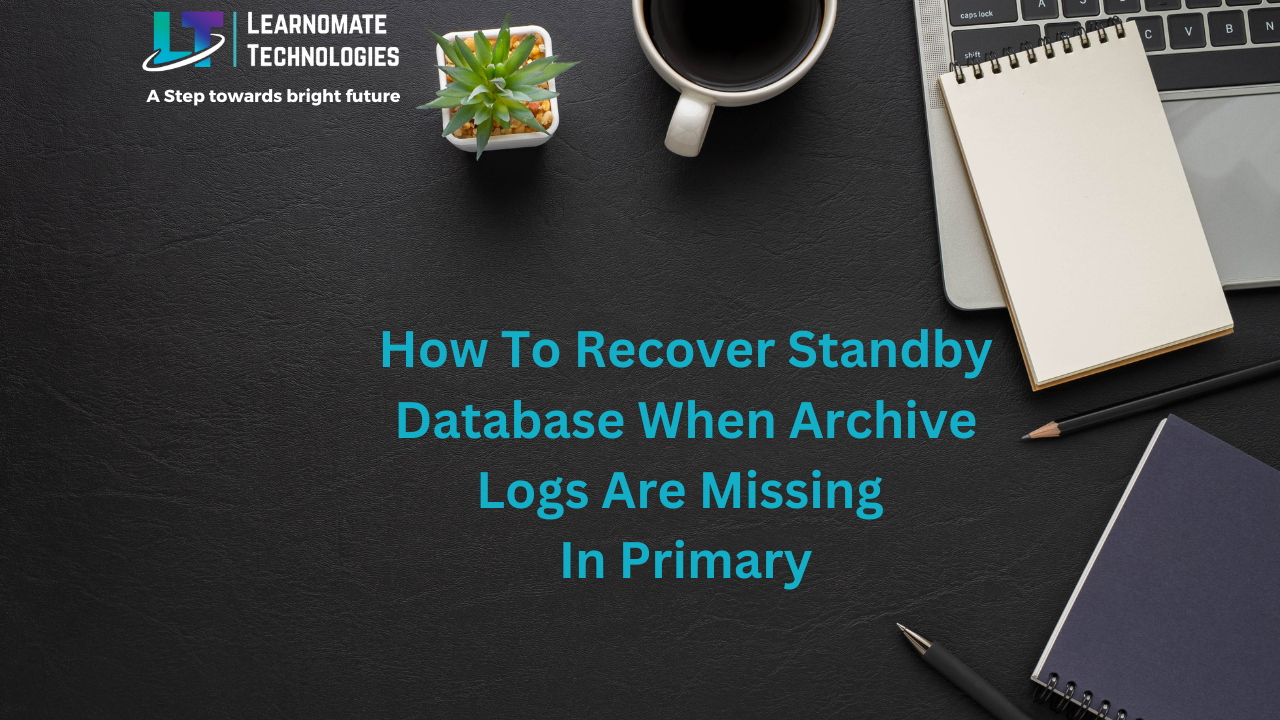- 27 Sep, 2023
- 0 Comments
- 6 Mins Read
How To Recover Standby Database When Archive Logs Are Missing In Primary
Generally in Dataguard setup, the archives from primary shipped to standby and applied there. Suppose some of the archives hasn’t been shipped to secondary .But due to intermittence error or human error, the archives has been deleted from primary. So without those archives, standby can’t be in sync with primary.
Solution:
Get scn of both primary and standby:
1. Find current_scn from primary. SQL > select current_scn from v$database; CURRENT_SCN ----------- 2791422 2. Find current_scn from standby. SQL > select current_scn from v$database; CURRENT_SCN ----------- 2791087 -
Stop the managed standby apply process:
SQL > alter database recover managed standby database cancel; Database altered.
Shutdown the database (at Standby)
SQL > shutdown immediate; Database closed. Database dismounted.
(At Primary database )take an incremental backup in primary from the scn number.
RMAN> run {
allocate channel c1 type disk format '/home/oracle/app/rman_bkup%U.rmb';
backup incremental from scn 2791087 database;
}
2> 3> 4>
using target database control file instead of recovery catalog
allocated channel: c1
channel c1: SID=90 device type=DISK
Starting backup at 20-SEP-13
backup will be obsolete on date 27-SEP-13
archived logs will not be kept or backed up
channel c1: starting full datafile backup set
channel c1: specifying datafile(s) in backup set
input datafile file number=00004 name=/u02/PRIM/oradata/user01.dbf
input datafile file number=00001 name=/u02/PRIM/oradata/system.dbf
input datafile file number=00002 name=/u02/PRIM/oradata/sysaux.dbf
input datafile file number=00003 name=/u02/PRIM/oradata/undotbs1.dbf
channel c1: starting piece 1 at 20-SEP-13
channel c1: finished piece 1 at 20-SEP-13
piece handle=/home/oracle/app/rman_bkup0aokac2j_1_1.rmb tag=TAG20130920T080539
comment=NONE
channel c1: backup set complete, elapsed time: 00:00:45
backup will be obsolete on date 27-SEP-13
archived logs will not be kept or backed up
channel c1: starting full datafile backup set
channel c1: specifying datafile(s) in backup set
including current control file in backup set
channel c1: starting piece 1 at 20-SEP-13
channel c1: finished piece 1 at 20-SEP-13
piece handle=/home/oracle/app/rman_bkup0bokac40_1_1.rmb tag=TAG20130920T080539
comment=NONE
channel c1: backup set complete, elapsed time: 00:00:01
Finished backup at 20-SEP-13
released channel: c1
( Primary ) Create a new standby controlfile in primary.
SQL > alter database create standby controlfile as '/home/oracle/app/control02.ctl'; Database altered.
Copy the RMAN backup file and new standby controlfile to standby database.
In standby the files were copied to /home/oracle/app/.
[Standby] Start standby in startup nomount
SQL > startup nomount; ORACLE instance started. Total System Global Area 1068937216 bytes Fixed Size 2233336 bytes Variable Size 813698056 bytes Database Buffers 247463936 bytes Redo Buffers 5541888 bytes
[Standby] Find the location of controlfile in standby.
SQL > show parameter control_files NAME TYPE VALUE ------------------------------------ ----------- ------------------------------ control_files string /u03/PRIM/oradata/control02.ctl
[Standby] Replace the controlfile in standby side with the one you just created in primary.
cp /home/oracle/app/control02.ctl /u03/PRIM/oradata/control02.ctl
(Standby) Mount standby database.
SQL > alter database mount standby database; Database altered.
(Standby) Catloging RMAN files.
NODE2]$ rman target / Recovery Manager: Release 11.2.0.2.0 - Production on Fri Sep 20 09:14:08 2013 Copyright (c) 1982, 2009, Oracle and/or its affiliates. All rights reserved. connected to target database: TESTER (DBID=3502897675, not open) RMAN> catalog start with '/home/oracle/app'; using target database control file instead of recovery catalog searching for all files that match the pattern /home/oracle/app List of Files Unknown to the Database ===================================== File Name: /home/oracle/app/control02.ctl Do you really want to catalog the above files (enter YES or NO)? yes cataloging files... cataloging done List of Cataloged Files ======================= File Name: /home/oracle/app/control02.ctl
(Standby) Recover the
database
RMAN> recover database; Starting recover at 20-SEP-13 allocated channel: ORA_DISK_1 channel ORA_DISK_1: SID=76 device type=DISK channel ORA_DISK_1: starting incremental datafile backup set restore channel ORA_DISK_1: specifying datafile(s) to restore from backup set destination for restore of datafile 00001: /u03/PRIM/oradata/system.dbf destination for restore of datafile 00002: /u03/PRIM/oradata/sysaux.dbf9 destination for restore of datafile 00003: /u03/PRIM/oradata/undotbs1.dbf destination for restore of datafile 00004: /u03/PRIM/oradata/user01.dbf channel ORA_DISK_1: reading from backup piece /home/oracle/app/rman_bkup0aokac2j_1_1.rmb RMAN-00571: =========================================================== RMAN-00569: =============== ERROR MESSAGE STACK FOLLOWS =============== RMAN-00571: =========================================================== RMAN-03002: failure of recover command at 09/20/2013 09:16:41 ORA-19870: error while restoring backup piece /home/oracle/app/rman_bkup0aokac2j_1_1.rmb ORA-19573: cannot obtain exclusive enqueue for datafile 4 Please note : If above errors are coming, then cancel the recovery again SQL > alter database recover managed standby database cancel; Database altered. Again follow the same process i.e recovering the database. RMAN> recover database; Starting recover at 20-SEP-13 using channel ORA_DISK_1 channel ORA_DISK_1: starting incremental datafile backup set restore channel ORA_DISK_1: specifying datafile(s) to restore from backup set destination for restore of datafile 00001: /u03/PRIM/oradata/system.dbf destination for restore of datafile 00002: /u03/PRIM/oradata/sysaux.dbf destination for restore of datafile 00003: /u03/PRIM/oradata/undotbs1.dbf destination for restore of datafile 00004: /u03/PRIM/oradata/user01.dbf channel ORA_DISK_1: reading from backup piece /home/oracle/app/rman_bkup0aokac2j_1_1.rmb channel ORA_DISK_1: piece handle=/home/oracle/app/rman_bkup0aokac2j_1_1.rmb tag=TAG20130920T080539 channel ORA_DISK_1: restored backup piece 1 channel ORA_DISK_1: restore complete, elapsed time: 00:00:01 starting media recovery archived log for thread 1 with sequence 250 is already on disk as file /u03/PRIM/oradata/REDO_STDBY/1_250_824551947.arc archived log file name=/u03/PRIM/oradata/REDO_STDBY/1_250_824551947.arc thread=1 sequence=250 unable to find archived log archived log thread=1 sequence=251 RMAN-00571: =========================================================== RMAN-00569: =============== ERROR MESSAGE STACK FOLLOWS =============== RMAN-00571: ===========================================================10 RMAN-03002: failure of recover command at 09/20/2013 09:28:04 RMAN-06054: media recovery requesting unknown archived log for thread 1 with sequence 251 and starting SCN of 2796410 This error are expected errors.This happens because we have come to the last of the archived logs. The expected archived log with sequence# 8008 has not been generated yet.
Start MRP
SQL > alter database recover managed standby database disconnect from session; Database altered.
Now the standby is completely in sync with primary and recovery is running fine.
Now check the archive status in both the databases.
1. (Primary) Find current_scn from primary. SQL > select current_scn from v$database; CURRENT_SCN ----------- 2791422 2. (Standby) Find current_scn from standby. SQL > select current_scn from v$database; CURRENT_SCN ----------- 279142211
Check the processes running on standby.
SQL > select sequence#,process,status from v$managed_standby; SEQUENCE# PROCESS STATUS ---------- --------- ------------ 258 ARCH CLOSING 0 ARCH CONNECTED 259 RFS IDLE 259 MRP0 WAIT_FOR_LOG RFS IDLE
(Primary) switch logfiles to confirm whether new archives are getting applied or not.
SQL> alter system switch logfile; System altered. SQL > archive log list Database log mode Archive Mode Automatic archival Enabled Archive destination /u02/PRIM/oradata/REDO_STDBY/ Oldest online log sequence 257 Next log sequence to archive 259 Current log sequence 259 SQL > archive log list Database log mode Archive Mode Automatic archival Enabled Archive destination /u03/PRIM/oradata/REDO_STDBY/ Oldest online log sequence 258 Next log sequence to archive 0 Current log sequence 259