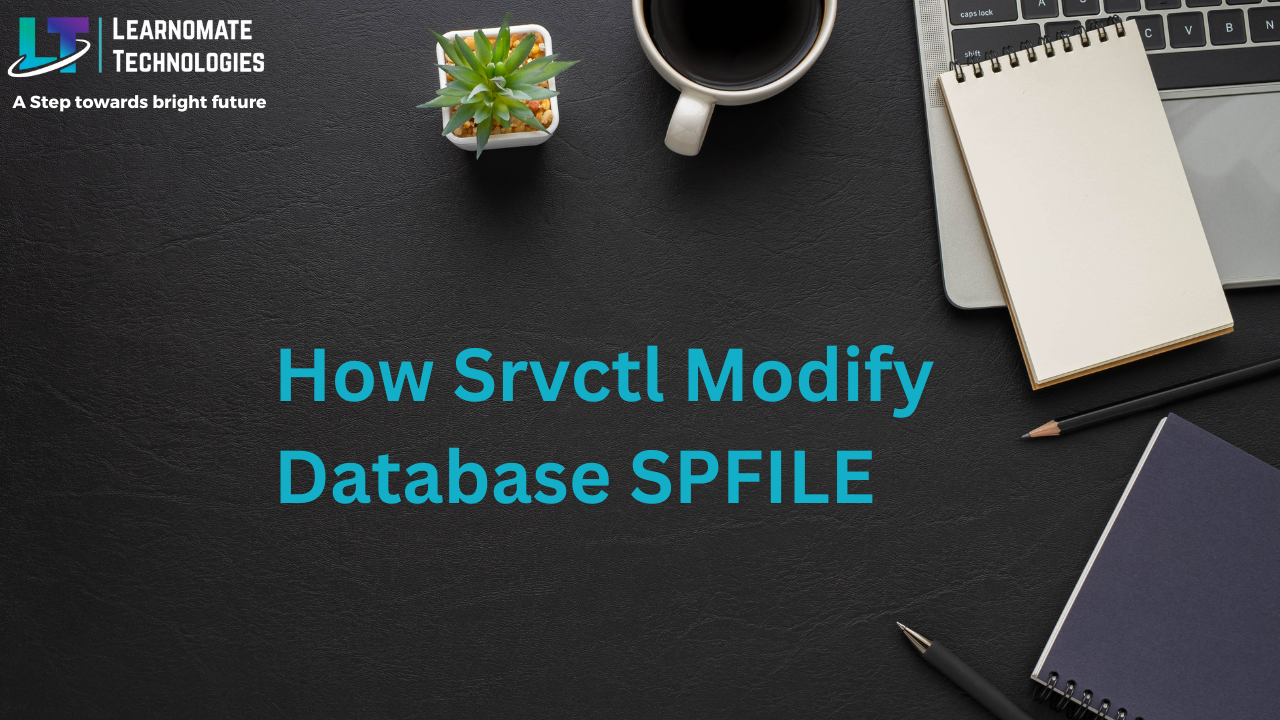Kiran Dalvi
- 26 Oct, 2023
- 0 Comments
- 1 Min Read
How Srvctl Modify Database SPFILE
In this post, we didn’t move the actual SPFILE, we just make a link to redirect it to the actual location.
Follow the below steps :
-
-
1. Make File Alias for Spfile.
-
ASMCMD> cd +DATA/PRIM/PARAMETERFILE ASMCMD> ls -l Type Redund Striped Time Sys Name PARAMETERFILE UNPROT COARSE OCT 30 14:00:00 Y spfile.271.1055166363 ASMCMD> cd .. ASMCMD> mkalias PARAMETERFILE/spfile.271.1055166363 spfile ASMCMD> ls -l spfile Type Redund Striped Time Sys Name PARAMETERFILE UNPROT COARSE OCT 30 14:00:00 N spfile => +DATA/PRIM/PARAMETERFILE/spfile.271.1055166363 ASMCMD> exit
Modify SFILE Location for Database :
[oracle@node1 ~]$ srvctl modify database -d PRIM -spfile +DATA/PRIM/spfile
Let’s check the result.
[oracle@node1 ~]$ srvctl config database -d PRIM Database unique name: PRIM Database name: PRIM Oracle home: /u01/app/oracle/product/19c/db_1 Oracle user: oracle Spfile: +DATA/PRIM/spfile Password file: +DATA/PRIM/pwfile Domain: Start options: open Stop options: immediate Database role: PRIMARY Management policy: AUTOMATIC Server pools: Disk Groups: DATA Mount point paths: Services: Type: RAC Start concurrency: Stop concurrency: OSDBA group: dba OSOPER group: oper Database instances: PRIM1 Configured nodes: node1 CSS critical: no CPU count: 0 Memory target: 0 Maximum memory: 0 Default network number for database services: Database is administrator managed
Let’s restart the database to verify the new file.
[oracle@node1 ~]$ srvctl stop database -d PRIM [oracle@node1 ~]$ srvctl start database -d PRIM [oracle@node1 ~]$ sqlplus / as sysdba ... SQL> show parameter spfile; NAME TYPE VALUE ------------------------------------ ----------- ------------------------------ spfile string +DATA/PRIM/spfile
Please Note :
if you want to remove the alias files, don’t use rm, use rmalias command in ASMCMD to remove the links instead.