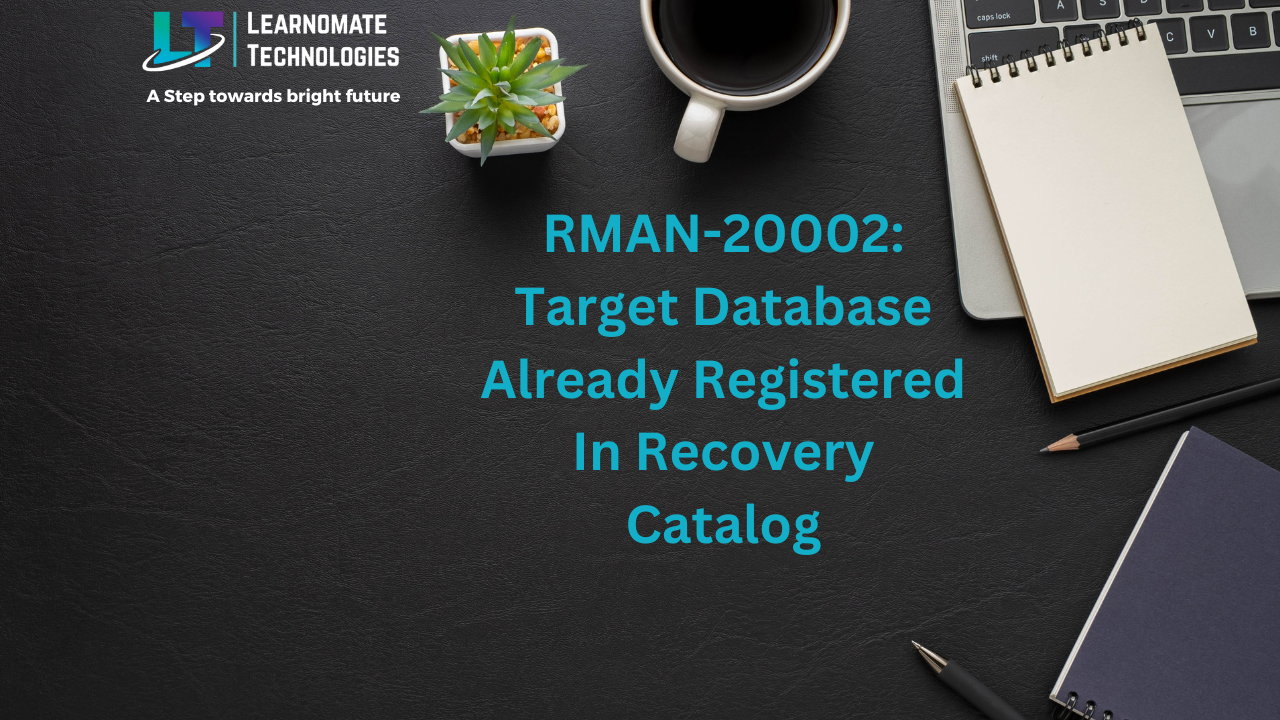- 01 Dec, 2023
- 0 Comments
- 3 Mins Read
RMAN-20002: Target Database Already Registered In Recovery Catalog
PROBLEM:
While registering database to rman catalog, getting below error.
RMAN> register database;
RMAN-00571: ================================================
RMAN-00569: ========== ERROR MESSAGE STACK FOLLOWS ==========
RMAN-00571: ================================================
RMAN-03009: failure of register command on default channel at 12/08/2023 13:03:21
RMAN-20002: target database already registered in recovery catalog
Solution :
- Check dbid of the database.
SQL> select dbid from v$database; DBID ---------- 2017723764
2. Connect to catalog and check whether same db is present or not
sqlplus catalog_user/rman@catdb SQL*Plus: Release 12.1.0.2.0 Production on Sun Feb 12 13:50:57 2023 Copyright (c) 1982, 2014, Oracle. All rights reserved. Connected to: Oracle Database 11g Enterprise Edition Release 11.2.0.4.0 - 64bit Production With the Partitioning, OLAP, Data Mining and Real Application Testing options SQL> select DB_KEY,DBID,NAME from rc_database where dbid=2023723764; DB_KEY DBID NAME ---------- ---------- -------- 29531 2023723764 CONTEST
We can see another database CONTEST is already present in the catalog with the same dbid. so adding new database to catalog with same DBid is failing.
So fix it, we have two options now.
OPTION – 1: ( UNREGISTER EXISTING DBID ENTRY).
If the database, for which same dbid exists in the catalog repository, it not in use , then we can remove the entry and try to register.
sqlplus catalog_user/rman@catdb SQL> select DB_KEY,DBID,NAME from rc_database where dbid=2023723764; DB_KEY DBID NAME ---------- ---------- -------- 29531 2023723764 CONTEST SQL> EXECUTE dbms_rcvcat.unregisterdatabase(29531, 2023723764); RMAN> register database; database registered in recovery catalog starting full resync of recovery catalog full resync complete
OPTION 2 (CHANGE THE DBID of the database) :
Use nid utility to change the dbid and try to register.
START DATABASE IN MOUNT STAGE :
SQL> shutdown immediate; Database closed. Database dismounted. ORACLE instance shut down. SQL> startup mount ORACLE instance started. Total System Global Area 1.1107E+10 bytes Fixed Size 7644464 bytes Variable Size 9294584528 bytes Database Buffers 1711276032 bytes Redo Buffers 93011968 bytes Database mounted.
NID TOOL TO CHANGE DBID:
nid target=sys/oracle@DBATEST DBNEWID: Release 12.1.0.2.0 - Production on Sun Feb 12 14:03:42 2023 Copyright (c) 1982, 2014, Oracle and/or its affiliates. All rights reserved. Connected to database DBATEST (DBID=2023723764) Connected to server version 12.1.0 Control Files in database: /archive/NONPLUG/NONCDB/control01.ctl /archive/NONPLUG/NONCDB/control02.ctl Change database ID of database NONCDB? (Y/[N]) => Y Proceeding with operation Changing database ID from 1742085976 to 1753637695 Control File /archive/NONPLUG/NONCDB/control01.ctl - modified Control File /archive/NONPLUG/NONCDB/control02.ctl - modified Datafile /archive/NONPLUG/NONCDB/system01.db - dbid changed Datafile /archive/NONPLUG/NONCDB/sysaux01.db - dbid changed Datafile /archive/NONPLUG/NONCDB/NONCDB/datafile/o1_mf_prim_d9v1bqq3_.db - dbid changed Datafile /archive/NONPLUG/NONCDB/PLUG/prim01.db - dbid changed Datafile /archive/NONPLUG/NONCDB/NONCDB/datafile/o1_mf_prim_d9v1fq7k_.db - dbid changed Datafile /archive/NONPLUG/NONCDB/PLUG/undo_new01.db - dbid changed Control File /archive/NONPLUG/NONCDB/control01.ctl - dbid changed Control File /archive/NONPLUG/NONCDB/control02.ctl - dbid changed Instance shut down Database ID for database DBATEST changed to 1753637695. All previous backups and archived redo logs for this database are unusable. Database is not aware of previous backups and archived logs in Recovery Area. Database has been shutdown, open database with RESETLOGS option. Succesfully changed database ID. DBNEWID - Completed succesfully.
OPEN DATABASE IN RESETLOGS:
SQL> startup mount ORACLE instance started. Total System Global Area 1.1107E+10 bytes Fixed Size 7644464 bytes Variable Size 9294584528 bytes Database Buffers 1711276032 bytes Redo Buffers 93011968 bytes Database mounted. SQL> alter database open resetlogs; Database altered.
Now try to register:
RMAN> register database; database registered in recovery catalog starting full resync of recovery catalog full resync complete