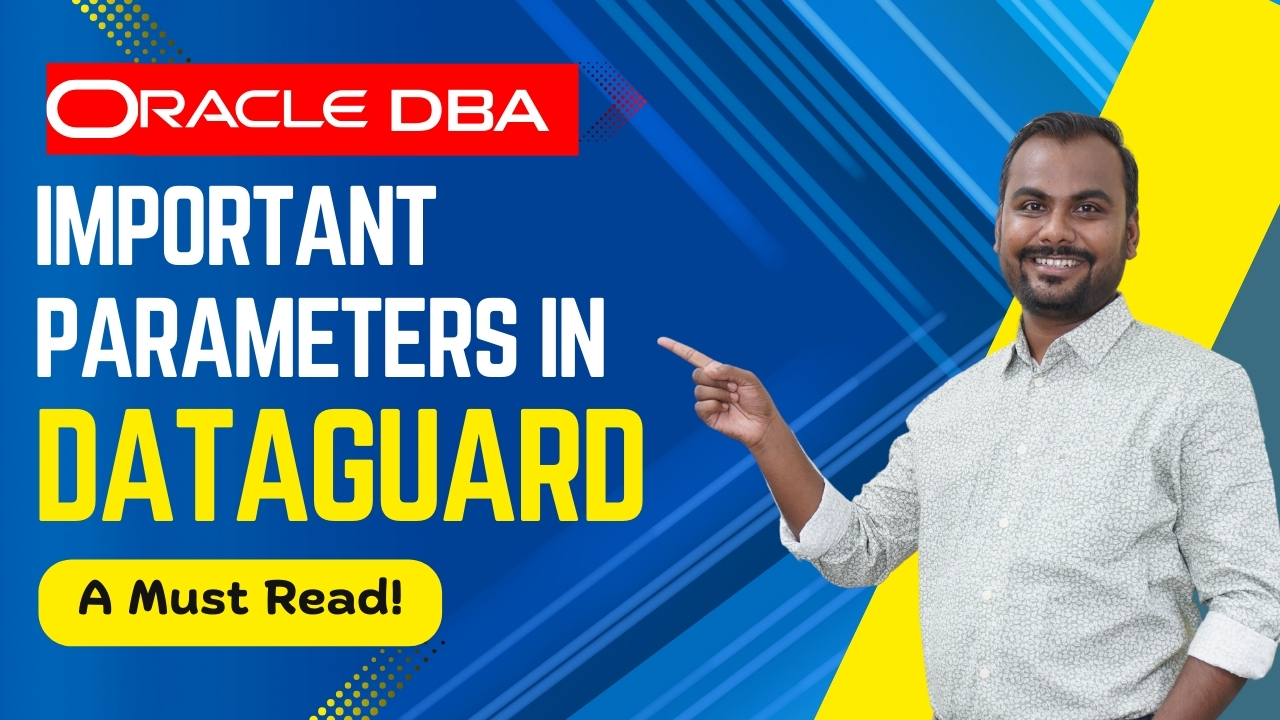Important Parameters in Data Guard
1. DB_UNIQUE_NAME
- Specifies a unique name for the database within the Data Guard configuration.
- Primary Example
ALTER SYSTEM SET DB_UNIQUE_NAME='primary_db' SCOPE=SPFILE;
- Standby Example
ALTER SYSTEM SET DB_UNIQUE_NAME='standby_db' SCOPE=SPFILE;
2. LOG_ARCHIVE_CONFIG
- Enables or disables the sending of redo logs to remote destinations and specifies the DB_UNIQUE_NAME for all databases in the Data Guard configuration.
ALTER SYSTEM SET LOG_ARCHIVE_CONFIG='DG_CONFIG=(primary_db,standby_db)' SCOPE=BOTH;
3. LOG_ARCHIVE_DEST_n
- Specifies the local and remote destinations for archived redo logs. Multiple
LOG_ARCHIVE_DEST_nparameters can be configured.ALTER SYSTEM SET LOG_ARCHIVE_DEST_1='LOCATION=/u01/app/oracle/arch VALID_FOR=(ALL_LOGFILES,ALL_ROLES) DB_UNIQUE_NAME=primary_db' SCOPE=BOTH; ALTER SYSTEM SET LOG_ARCHIVE_DEST_2='SERVICE=standby_db LGWR ASYNC VALID_FOR=(ONLINE_LOGFILES,PRIMARY_ROLE) DB_UNIQUE_NAME=standby_db' SCOPE=BOTH;
4. LOG_ARCHIVE_DEST_STATE_n
- Specifies the state (ENABLE or DEFER) of the corresponding
LOG_ARCHIVE_DEST_nparameter. - LOG_ARCHIVE_DEST_1 archives redo data generated by the primary database from the local online redo log files to the local archived redo log files in /arch1/chicago/.
- LOG_ARCHIVE_DEST_2 is valid only for the primary role. This destination transmits redo data to the remote physical standby destination boston.
ALTER SYSTEM SET LOG_ARCHIVE_DEST_STATE_1='ENABLE' SCOPE=BOTH; ALTER SYSTEM SET LOG_ARCHIVE_DEST_STATE_2='ENABLE' SCOPE=BOTH;
5. REMOTE_LOGIN_PASSWORDFILE
- Specifies whether Oracle should use a password file to authenticate the database administrator remotely.
ALTER SYSTEM SET REMOTE_LOGIN_PASSWORDFILE='EXCLUSIVE' SCOPE=SPFILE;
6. FAL_SERVER
- Specifies the FAL (Fetch Archive Log) server, which is used by the standby database to fetch missing archived redo logs from the primary database.
- Primary Example:
ALTER SYSTEM SET FAL_SERVER='standby_db' SCOPE=BOTH;
- Standby Example:
ALTER SYSTEM SET FAL_SERVER='primary_db' SCOPE=BOTH;
7. FAL_CLIENT
- Specifies the FAL client, which is used by the primary database to fetch missing archived redo logs from the standby database.
- Primary Example:
ALTER SYSTEM SET FAL_CLIENT='primary_db' SCOPE=BOTH; - Standby Example:
ALTER SYSTEM SET FAL_CLIENT='standby_db' SCOPE=BOTH;
8. STANDBY_FILE_MANAGEMENT
- Determines whether or not standby file management is enabled. When set to
AUTO, Oracle automatically manages the creation and deletion of files on the standby database.ALTER SYSTEM SET STANDBY_FILE_MANAGEMENT='AUTO' SCOPE=BOTH;
9. DB_FILE_NAME_CONVERT
- Specifies the conversion parameters for filenames between the primary and standby databases.
ALTER SYSTEM SET DB_FILE_NAME_CONVERT='/primary/db/location/', '/standby/db/location/' SCOPE=SPFILE;
10. LOG_FILE_NAME_CONVERT
- Specifies the conversion parameters for redo log filenames between the primary and standby databases.
ALTER SYSTEM SET LOG_FILE_NAME_CONVERT='/primary/log/location/', '/standby/log/location/' SCOPE=SPFILE;
11. ARCHIVE_LAG_TARGET
- Specifies the target of how far behind (in seconds) the standby database can be in terms of archived redo log application.
ALTER SYSTEM SET ARCHIVE_LAG_TARGET=1800 SCOPE=BOTH;