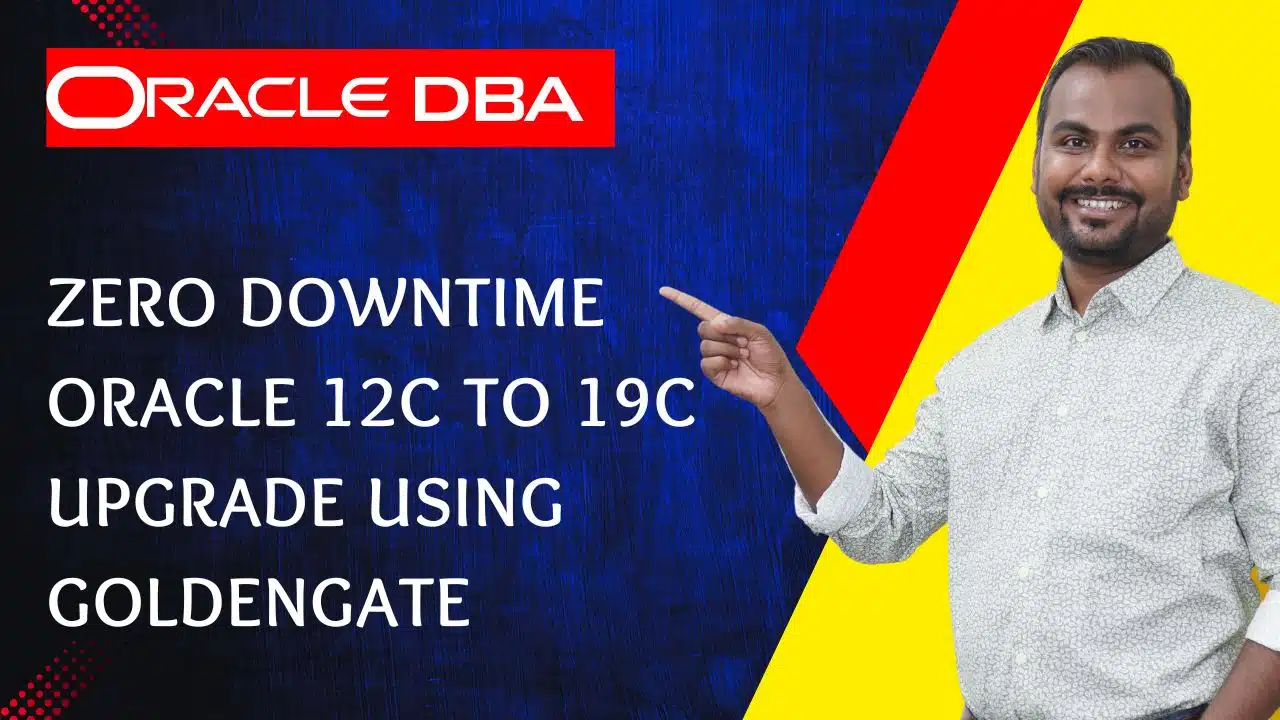Zero Downtime Oracle 12c to 19c Upgrade Using GoldenGate
Zero Downtime Upgrade: Moving from Oracle 12c to 19c with Oracle GoldenGate
In today’s 24/7 digital economy, downtime is not an option. Planned maintenance windows for critical database upgrades are shrinking or disappearing entirely. So, how do you move from a trusted workhorse like Oracle 12c to the powerful, feature-rich Oracle 19c without interrupting your business operations?
The answer lies in a logical migration strategy powered by Oracle GoldenGate.
This blog will walk you through the philosophy, architecture, and high-level steps for achieving a true zero-downtime upgrade from Oracle 12c to 19c.
Why Upgrade to Oracle 19c?
Oracle 19c is the long-term support release of the Oracle Database family, offering:
-
Extended support until April 2027 (with optional 2030)
-
Automatic indexing, JSON support, and better performance tuning features
-
Improved stability, security, and high availability
-
Compatibility with Oracle Cloud Infrastructure (OCI)
If you’re still on Oracle 12c, upgrading to 19c ensures long-term support and modern capabilities.
Why Use Oracle GoldenGate for the Upgrade?
Traditional upgrade methods (like DBUA, Data Pump, or RMAN restore) often require downtime during migration — which can be several hours or even days.
Oracle GoldenGate eliminates this downtime by:
-
Capturing changes from the source (12c) in real-time
-
Delivering them to the target (19c) continuously
-
Allowing a seamless cutover when both databases are fully synchronized
✅ Result: Continuous application availability with Zero Downtime.
Architecture Overview
Here’s the high-level flow:
GoldenGate continuously captures and applies committed transactions from the source to the target, maintaining synchronization throughout the process.
Step-by-Step: Zero Downtime Upgrade using GoldenGate
Step 1: Prepare the Environment
-
Install Oracle 19c on a new server (target environment).
-
Ensure network connectivity between the 12c and 19c servers.
-
Set up Oracle GoldenGate binaries on both systems (same GoldenGate version).
Step 2: Precheck and Compatibility
-
Verify that both databases use supported character sets.
-
Ensure supplemental logging is enabled on the source:
-
Confirm that primary keys exist on all replicated tables.
Step 3: Create Extract and Replicat Users
Create dedicated users for GoldenGate replication on both databases:
Add GoldenGate privileges as per Oracle documentation.
Step 4: Configure the Source (Extract Process)
On the source (12c):
Start the extract process:
Step 5: Configure the Target (Replicat Process)
On the target (19c):
Start the replicat process:
Step 6: Initial Load (Data Pump or GoldenGate Initial Load)
Perform an initial load using:
-
Oracle Data Pump (
expdp/impdp) -
or GoldenGate initial load utility
Once the initial data is loaded, GoldenGate ensures ongoing synchronization by applying all captured changes from 12c to 19c.
Step 7: Validation
-
Verify lag time between extract and replicat using:
-
Compare record counts or perform checksum validation between source and target databases.
Step 8: Cutover
When both databases are in sync:
-
Stop the application briefly (just seconds/minutes).
-
Stop extract and replicat processes.
-
Redirect applications to the 19c target database.
-
Start the application — now running on Oracle 19c!
⏱️ Total downtime: A few seconds to minutes (for switchover only).
Benefits Beyond the Upgrade
Using GoldenGate isn’t just about the upgrade; it provides strategic advantages:
-
Rollback Plan: If something goes wrong during cutover, you can instantly switch back to the 12c database, as it has been kept in sync.
-
Load Balancing: You can offload reporting and batch jobs to the 19c database before the cutover.
-
Future-Proofing: You now have a tested and operational real-time data replication tool for future migrations, disaster recovery, or active-active setups.
Conclusion
Upgrading your database is inevitable, but downtime doesn’t have to be. By leveraging Oracle GoldenGate for a logical migration from 12c to 19c, you transform a high-risk, disruptive event into a smooth, controlled, and business-as-usual operation. You protect your revenue, maintain user satisfaction, and confidently step into the future with Oracle 19c, all without telling your users, “The system will be down for maintenance.”
Ready to plan your upgrade? Contact your Oracle representative or a certified partner to design and execute a successful zero-downtime migration strategy tailored to your environment.
Explore more with Learnomate Technologies!
Want to see how we teach?
Head over to our YouTube channel for insights, tutorials, and tech breakdowns:
To know more about our courses, offerings, and team:
Visit our official website:
Interested in mastering Oracle Database Administration?
Check out our comprehensive Oracle DBA Training program here:
Want to explore more tech topics?
Check out our detailed blog posts here:
And hey, I’d love to stay connected with you personally!