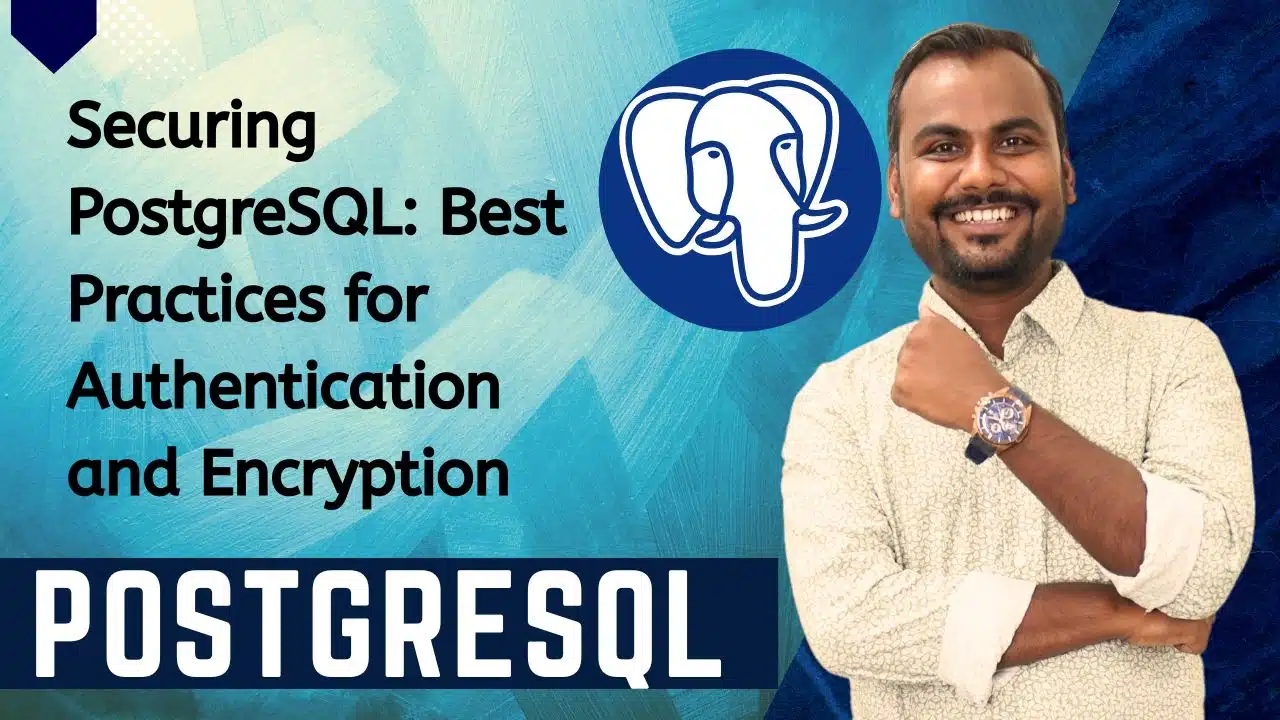Securing PostgreSQL: Best Practices for Authentication and Encryption
Introduction
Data security has become a top priority for every organization handling sensitive information.
PostgreSQL, being a powerful open-source database system, offers robust tools to secure your data through authentication, encryption, and access control.
If you’re learning through a Postgres database training or planning to pursue PostgreSQL training and certification, understanding these security layers is a must to manage enterprise-level databases confidently.
1. Why Security Matters in PostgreSQL
PostgreSQL databases often store confidential data such as user credentials, financial records, and analytics insights.
A single misconfiguration can expose the entire system.
That’s why mastering authentication and encryption techniques is essential for database administrators and analysts alike.
When you go through professional PostgreSQL training and certification, these topics are often a core part of advanced modules.
2. PostgreSQL Authentication Methods
Authentication ensures that only authorized users can access the database. PostgreSQL supports multiple authentication types, including:
🔹 Password Authentication
The most common method — users must provide a valid username and password.
Best practice: Always use MD5 or SCRAM-SHA-256 password encryption instead of plain text.
🔹 Peer Authentication
Used mostly in local connections — relies on the operating system’s user identity.
🔹 LDAP & GSSAPI
For enterprise setups, PostgreSQL supports integration with LDAP directories and Kerberos (GSSAPI), ensuring centralized and secure authentication management.
💡 Tip: Always configure your
pg_hba.conffile properly — this file defines who can connect, from where, and how.
3. Encryption in PostgreSQL
Encryption ensures data remains confidential — both in transit and at rest.
✅ Encryption in Transit (SSL/TLS)
PostgreSQL supports SSL/TLS to secure client-server communication.
You can enable SSL by editing the postgresql.conf file:
This ensures that no one can eavesdrop on your database traffic.
✅ Encryption at Rest
While PostgreSQL doesn’t natively encrypt data at rest, you can use:
-
File system-level encryption (like LUKS or BitLocker).
-
Cloud-based encryption solutions (AWS KMS, Azure Key Vault, etc.).
These methods secure your data even if someone gains unauthorized access to your storage.
4. Role Management and Access Control
PostgreSQL allows fine-grained role-based access control (RBAC):
-
Create roles with specific privileges using
CREATE ROLEorGRANT. -
Always follow the principle of least privilege — users should only have the access they truly need.
For example:
This is a key skill covered in professional Postgres database training programs.
5. Keeping PostgreSQL Updated
Security vulnerabilities are patched regularly in PostgreSQL updates.
Always:
-
Stay on the latest minor release.
-
Review PostgreSQL’s security advisories.
-
Apply OS-level updates regularly.
6. Monitoring and Auditing
Use PostgreSQL’s built-in logging features or third-party extensions like pgaudit to monitor user actions and detect suspicious activities.
Auditing ensures accountability and transparency — a must for production environments.
Conclusion
Securing PostgreSQL goes beyond passwords — it’s about creating a layered defense strategy with authentication, encryption, role management, and monitoring.
By enrolling in Postgres database training or an advanced PostgreSQL training and certification program, you can gain the expertise to implement these best practices in real-world environments confidently.
🔐 Protect your data — because security is not optional, it’s essential.
At Learnomate Technologies, we make sure you not only understand such cutting-edge features but also know how to implement them in real-world projects. Whether you’re a beginner looking to break into the database world or an experienced professional upgrading your skillset—we’ve got your back with the most practical, hands-on training in Oracle technologies.








Let’s keep learning, exploring, and growing together. Because staying curious is the first step to staying ahead.
Happy learning!
ANKUSH