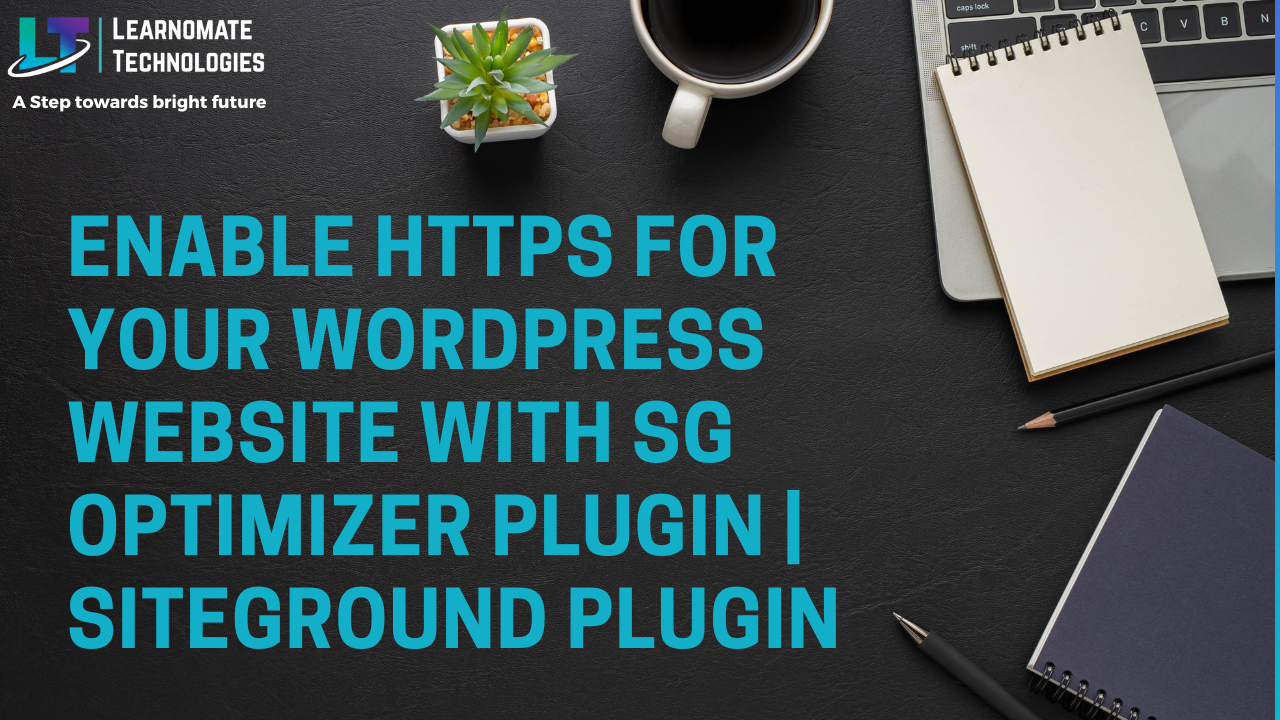Enable HTTPS for your WordPress website with SG Optimizer plugin | Siteground Plugin
In our previous blog , We have seen how to add youtube subscribe button to our blog. In this article we are going to see how to enable HTTPS for your WordPress website with SG Optimizer plugin. SG optimizer plugin comes with siteground hosting.
SG Optimizer having significant benefit to increase the performance of website.
Https is really important to enable from 2004 as google announce as its important factor while ranking the webpage. Siteground provide the free ssl certificate. SSL used to secure web. below are the steps to enable HTTPS for your WordPress website with SG Optimizer plugin.
- Login to your wordpress website admin page

- Go to left pane and click on SG optimizer tab

- Select environment optimization tab and enable HTTPS for your website.

Just refresh your website and you will find https has been enabled to your website.
Siteground is the best option for web hosting. its comes with the cache plugin. Cache plugin helps to load the website faster.
Apart from siteground SG Optimizer plugin there is another good option to change from http to https. this is Really Simple SSL plugin on wordpress site available.
I have notice we can not use both the plugin simultaneously. either one of them will perfect to change from http to https.
Note: Please remember to use only one plugin to enable secure mode. two similar plugin installed to your website can reduce the performance.