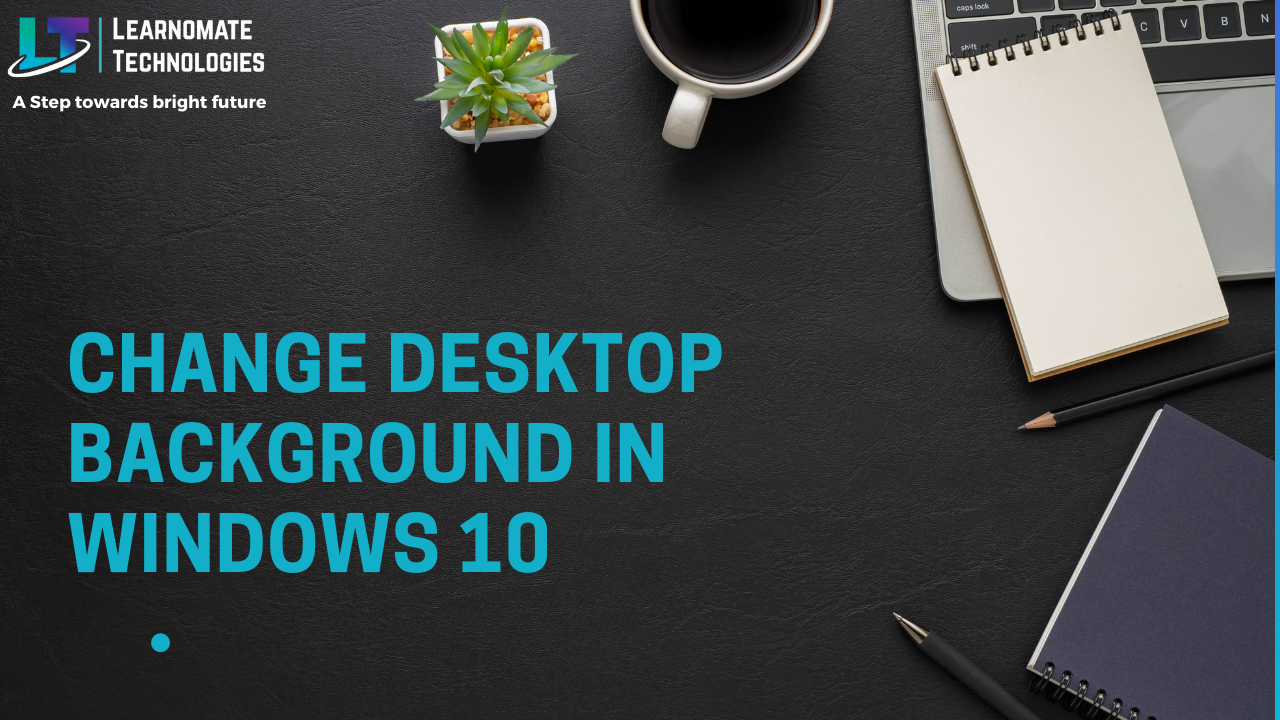Change Desktop background in windows 10
In this blog I will describe you how to change the background of Windows 10.
Following are the steps to change the background of Windows 10 operating system.
- Go to desktop and right click. Click on personalise.
- Click on background and select the background for which you are looking for.
- Close the window between automatically save the current settings.
Following video will show you how to change the background of Windows 10 with step by step.
How to Change Desktop background in windows 10