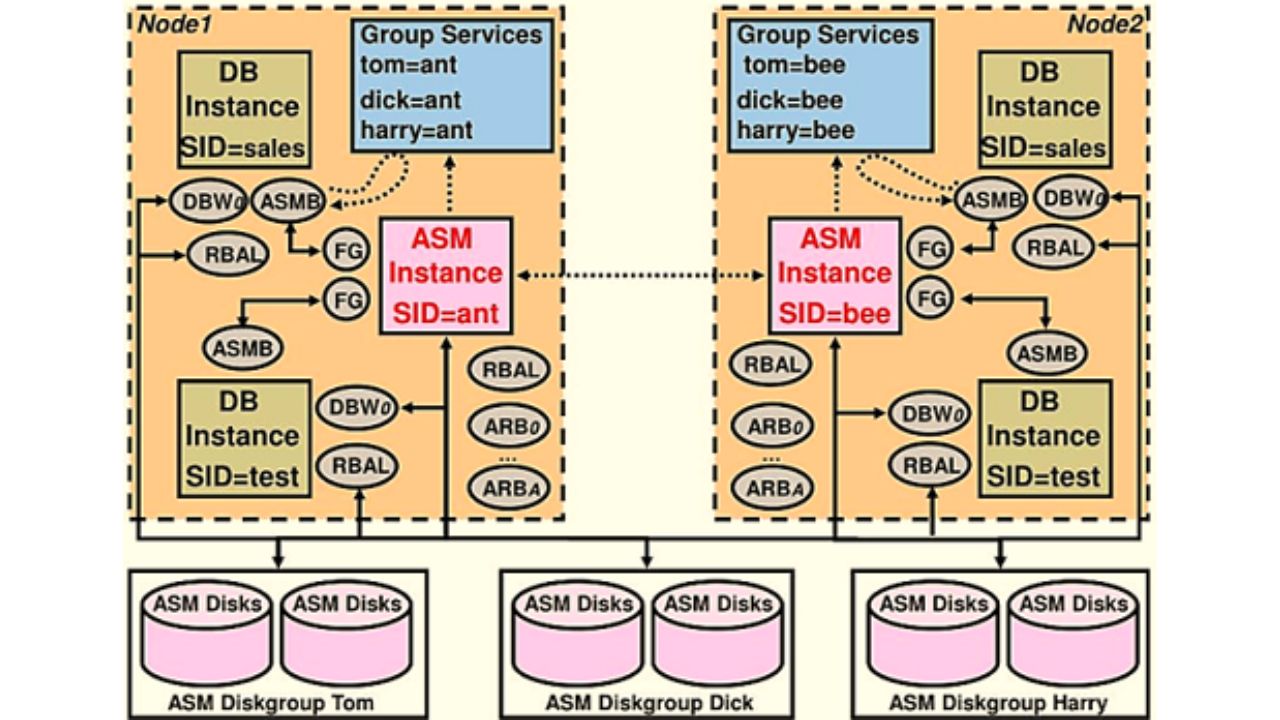Mastering ASM: The Key to Streamlined Oracle Database Management
Today, let’s explore something super exciting: ASM (Automatic Storage Management) and all the amazing benefits it brings. Whether you’re just starting with Oracle databases or aiming to sharpen your skills, getting a solid grasp of ASM is essential. In today’s you will get an in-depth knowledge about ASM!
What’s ASM?
ASM is like your best friend for managing database storage. It takes care of where your data lives, how it’s stored, and makes sure everything runs smoothly. Think of it as the ultimate organizer for your data files, making life a whole lot easier.
Why Should You Care About ASM?
- Easy Storage Management: Say goodbye to complex file systems. ASM automatically handles data placement and load balancing, so you can focus on more important stuff.
- Better Performance: ASM spreads your data across all available storage, reducing bottlenecks and keeping things running fast and smooth.
- Scalability: Growing business? No worries! ASM lets you add or remove storage without any downtime. It’s super flexible.
- High Availability: ASM ensures your database remains available even in the event of hardware failures by automatically redistributing data across available disks.
- Cost Efficiency: By optimizing disk usage and performance, ASM helps you get the most out of your existing hardware, potentially saving costs on additional storage infrastructure.
Getting Started with ASM
1. Installation:
- Step 1: Install Oracle Grid Infrastructure, which includes ASM.
- Step 2: Use the ASM Configuration Assistant (ASMCA) to set up your ASM instances.
- Step 3: Create disk groups – these are collections of disks that ASM will manage for you.
2. Managing ASM:
- Disk Groups: Keep an eye on your disk groups to make sure they’re healthy and have enough space.
- ASM Commands: Learn some key commands like asmcmd for managing your ASM setup.
Best Practices for Using ASM
- Regular Backups: Always back up your data. Use RMAN (Recovery Manager) to back up your ASM disk groups.
- Monitoring: Regularly check your ASM performance and disk health. Oracle Enterprise Manager is great for this.
- Redundancy: Use ASM’s redundancy features to protect your data. Normal or high redundancy options will mirror your data across multiple disks.
- Proper Disk Group Design: Organize your disk groups by considering the type of workload and performance requirements. This helps in achieving optimal performance and resource utilization.
- Disk Scrubbing: Enable disk scrubbing to check for and correct data corruption within your ASM disk groups, ensuring data integrity.
Planning and Executing Oracle Database Upgrades
Upgrading your Oracle database doesn’t have to be a headache, especially with ASM in the mix.
- Pre-Upgrade Checks: Use Oracle’s Database Upgrade Assistant (DBUA) to run pre-upgrade checks and catch any issues early.
- Backup: Always, always, always take a full backup of your database and ASM disk groups before starting an upgrade.
- Upgrade Process: Follow Oracle’s guide step-by-step to upgrade your database. Make sure it’s compatible with your ASM setup.
- Post-Upgrade Testing: Once upgraded, test everything thoroughly. Make sure it all works and take advantage of new ASM features.
Wrapping It Up
Getting a handle on ASM can make a huge difference in how you manage your Oracle databases. It’s all about making things simpler, faster, and more flexible. Follow these tips and best practices, and you’ll be an ASM pro in no time.
At Learnomate Technologies, we offer top-notch training to help you master ASM and other Oracle database management skills. For more insights and practical tips, be sure to visit our YouTube channel: Learnomate YouTube Channel.
Don’t forget to check out our website Learnomate Technologies for more information on our training programs. Also, follow my Medium account @ankush.thavali for more articles and updates.
#OracleASM #DatabaseManagement #OracleDBA #LearnomateTechnologies #TechTraining #DatabaseUpgrade