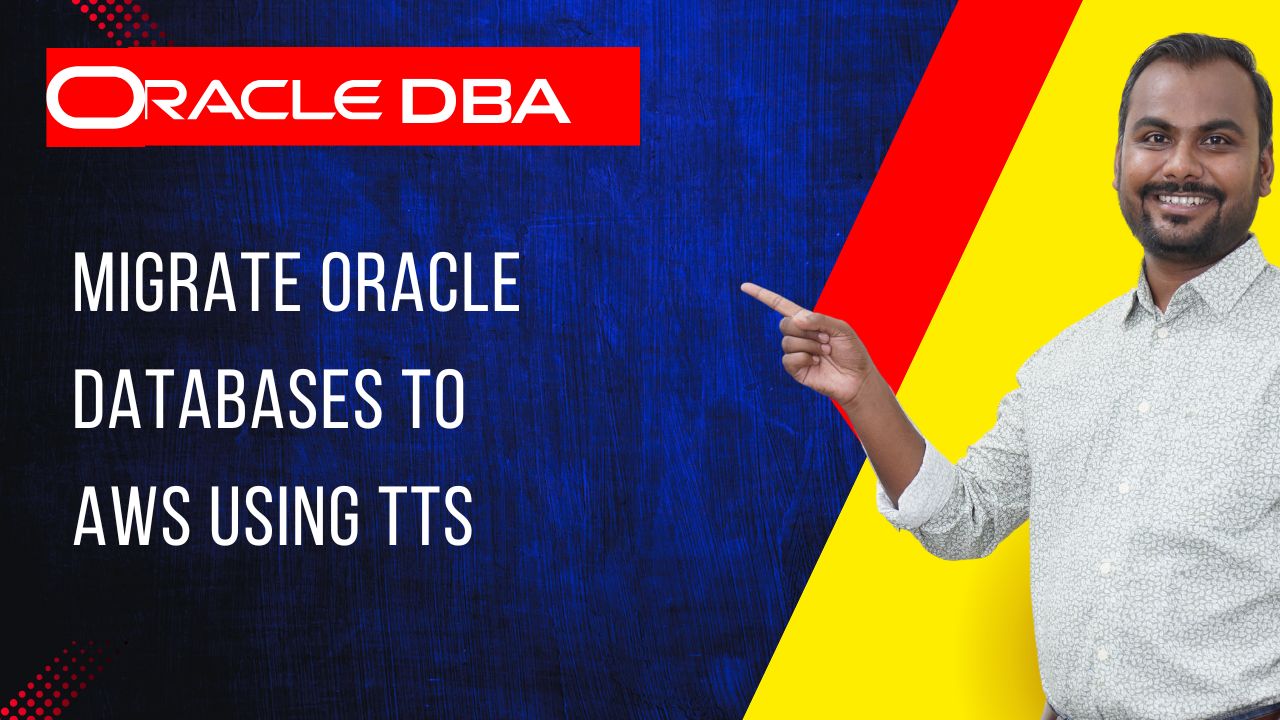Migrate Oracle Databases to AWS Using TTS
Migrate Oracle Databases to AWS Using Transportable Tablespaces (TTS)
The Fastest Way to Move Large Oracle Databases to the Cloud
Migrating Oracle databases to the cloud is a critical step for organizations adopting AWS. When database size grows into terabytes, traditional export/import or Data Pump methods become slow and resource-intensive.
Transportable Tablespaces (TTS) provide one of the fastest and most efficient methods for migrating Oracle databases to AWS — especially for large data sets.
In this blog, we’ll walk through everything you need to know:
What TTS is
Why use TTS for AWS migration
Architecture overview
Prerequisites
Step-by-step migration procedure
Verification steps
Best practices
When TTS is NOT suitable
Let’s dive in.
Powered by Learnomate Technologies.
What Is Transportable Tablespace (TTS)?
Transportable Tablespaces allow you to move an entire tablespace (datafiles + metadata) across Oracle databases without exporting full table data.
Only metadata is exported using Data Pump — datafiles are copied directly.
Why choose TTS?
✔ 10x faster than Full Export/Import
✔ Ideal for multi-terabyte databases
✔ Enables platform migration (Linux → RHEL → AWS EC2)
✔ Supports Oracle versions 11g → 19c
✔ Minimal downtime
Use Cases for AWS Migration with TTS
TTS is suitable when:
-
Migrating large Oracle databases to Amazon EC2 (same OS platform)
-
Moving schemas stored in dedicated tablespaces
-
Performing lift-and-shift cloud migrations
-
Reducing downtime during migration
-
Migrating from on-prem Oracle to AWS cloud-managed setups (EC2 based)
Note: TTS does not apply to Amazon RDS Oracle, because RDS does not allow direct datafile access.
Architecture Overview
Migration flow using TTS:
Prerequisites
Database Requirements
-
Source and target platforms must be same endian format
Check using: -
Target DB version must be equal or higher than source
-
Tablespaces must be self-contained
-
Sufficient space on AWS EC2 storage
AWS Requirements
-
AWS EC2 instance with:
-
Oracle Linux / RHEL
-
Oracle Database installed
-
Enough block storage (EBS)
-
-
Secure Copy (SCP/SFTP) access for transferring datafiles
Step-by-Step Migration Using Transportable Tablespaces
Step 1: Identify the Tablespaces to Be Migrated
Check if they are self-contained:
Step 2: Put Tablespaces in READ ONLY Mode
Step 3: Export Metadata
Only metadata is exported, not the datafiles:
This generates:
-
tts_metadata.dmp -
Datafiles belonging to USERS, HR
Step 4: Copy Datafiles to AWS EC2
Use SCP or AWS Transfer Family:
Step 5: Import Metadata on AWS Server
Login to AWS Oracle instance.
Step 6: Plug in the Transported Tablespaces
Oracle reads the datafiles and integrates them into the target database.
Step 7: Make the Tablespaces READ WRITE
Migration is complete!
Verification Steps
Check tablespace status
Check objects
Check invalid objects
Best Practices
-
Use separate tablespaces per schema for easier TTS migration
-
Perform TRANSPORT_FULL_CHECK=Y before migration
-
Ensure same block size on source and target
-
Run
DBMS_TTS.TRANSPORT_SET_CHECKbefore starting -
Perform migration during low traffic period
-
Validate objects after import
-
Always backup source and target databases
When NOT to Use TTS
Avoid TTS if:
Database contains SYS, SYSTEM objects
Cross-tablespace dependencies exist
Migrating to Amazon RDS Oracle
Tablespaces use Bigfile TS with different block size
Platform endian formats do not match
Conclusion
Transportable Tablespaces are one of the fastest, cleanest, and most efficient methods to migrate Oracle databases to AWS EC2. By moving only datafiles and minimal metadata, TTS dramatically reduces downtime and speeds up cloud adoption.
For DBAs performing large-scale lift-and-shift migrations, TTS remains an essential skill.








Let’s keep learning, exploring, and growing together. Because staying curious is the first step to staying ahead.
Happy learning!
ANKUSH