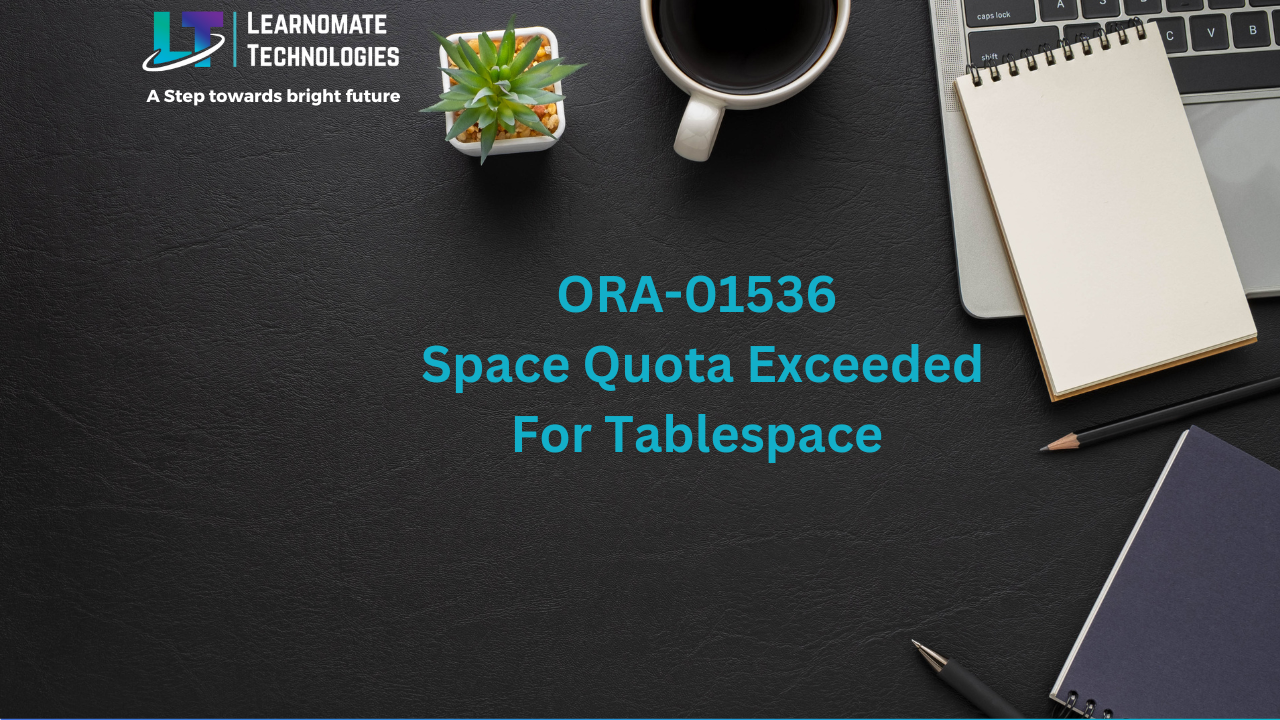ANKUSH THAVALI
- 21 Dec, 2023
- 0 Comments
- 2 Mins Read
ORA-01536: Space Quota Exceeded For Tablespace
Problem :
While creating a table or inserting data into a table, user may get this error : ORA-01536: space quota exceeded for tablespace.Solution :
Tablespace quota is the storage allocated for an user in a tablespace. Once the user reaches the max allocated space it will throw an error like this.SQL> select tablespace_name,username,bytes/1024/1024,max_bytes/1024/1024 from dba_ts_quotas where username='LEARNOMATE'; TABLESPACE_NAME USERNAME BYTES/1024/1024 MAX_BYTES/1024/1024 ----------------------- -------- --------------- ------------------- USER LEARNOMATE 12 20Here LEARNOMATE user can use maximum upto 20MB space of USER table space. Currently it used upto 12MB.
SQL> create table TEST tablespace USER as select * from dba_objects; create table TEST tablespace USER as select * from dba_objects * ERROR at line 1: ORA-01536: space quota exceeded for tablespace 'USER'Now to fix it , increase the quota for that user.
SQL> alter user LEARNOMATE quota 50M on USER; User altered. SQL> select tablespace_name,username,bytes/1024/1024,max_bytes/1024/1024 from dba_ts_quotas where username='LEARNOMATE'; TABLESPACE_NAME USERNAME BYTES/1024/1024 MAX_BYTES/1024/1024 ----------------------- -------- --------------- ------------------- USER LEARNOMATE 12 50Now create the object
SQL> create table TEST tablespace USER as select * from dba_objects; Table created. SQL> select tablespace_name,username,bytes/1024/1024,max_bytes/1024/1024 from dba_ts_quotas where username='LEARNOMATE'; TABLESPACE_NAME USERNAME BYTES/1024/1024 MAX_BYTES/1024/1024 ----------------------- -------- --------------- ------------------- USER LEARNOMATE 24 50Object created successfully.