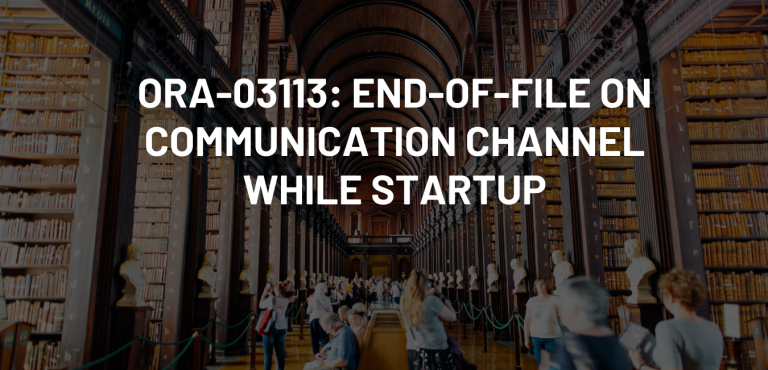ora-03113-end-of-file-on-communication-channel.
ERROR:ora-03113-end-of-file-on-communication-channel
SOLUTION:
1) check mount point which one is 100 % full. using below command
df -h (path of location)
2) delet the backup files which are not necessary
[oracle@node1 ~]$ cd /data/backup
[oracle@node1 backup]$ ll
total 1096
-rw-r—–. 1 oracle asmadmin 176128 Jan 31 11:43 T1.dmp
-rw-r–r–. 1 oracle asmadmin 425 Jan 31 12:24 T1.log
-rw-r—–. 1 oracle asmadmin 180224 Jan 8 23:11 T1table.dmp
-rw-r–r–. 1 oracle asmadmin 992 Jan 8 23:13 T1tabledmp.log
-rw-r–r–. 1 oracle asmadmin 487 Jan 8 23:12 T1table.log
-rw-r—–. 1 oracle asmadmin 176128 Jan 31 12:54 T2.dmp
-rw-r–r–. 1 oracle asmadmin 869 Jan 31 13:42 T2dmp.log
-rw-r–r–. 1 oracle asmadmin 1013 Jan 31 12:54 T2.log
-rw-r—–. 1 oracle asmadmin 176128 Jan 31 12:26 table.dmp
-rw-r–r–. 1 oracle asmadmin 1256 Jan 31 12:28 tabledmp.log
-rw-r–r–. 1 oracle asmadmin 1022 Jan 31 12:26 table.log
-rw-r–r–. 1 oracle asmadmin 336 Jan 31 12:07 Table.log
-rw-r–r–. 1 oracle asmadmin 1274 Jan 31 12:10 Testtabel.log
-rw-r–r–. 1 oracle asmadmin 1280 Jan 8 23:20 U1dmp.log
-rw-r—–. 1 oracle asmadmin 368640 Jan 8 23:16 U1table.dmp
-rw-r–r–. 1 oracle asmadmin 1435 Jan 8 23:16 U1table.log
[oracle@node1 backup]$ rm -r /data/backup
[oracle@node1 backup]$ ll
total 0
3) now check whether database is start or not using sqlplus utility