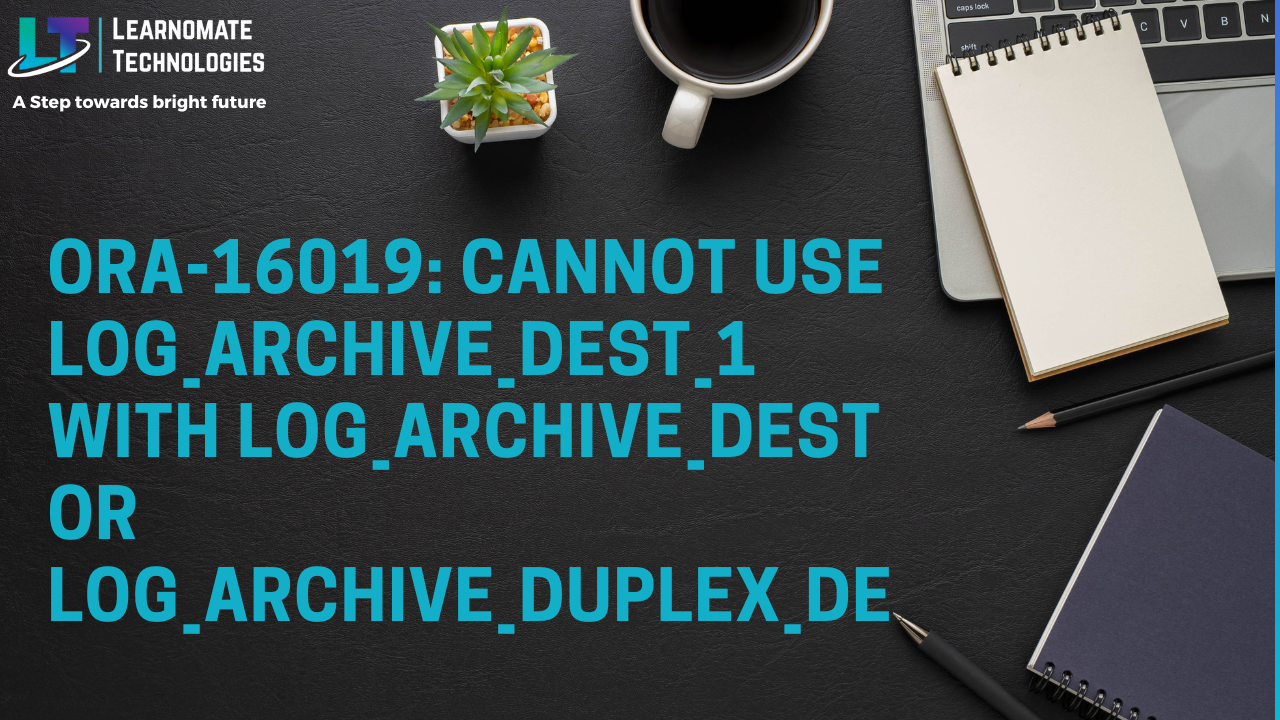ORA-16019: cannot use LOG_ARCHIVE_DEST_1 with LOG_ARCHIVE_DEST or LOG_ARCHIVE_DUPLEX_DE
Step 1. Create PFILE from SPFILE
[oracle@oracle dbs]$ sqlplus / as sysdba
SQL*Plus: Release 11.2.0.1.0 Production on Wed Oct 31 16:15:35 2018
Copyright (c) 1982, 2009, Oracle. All rights reserved.
Connected to an idle instance.
SQL> create pfile from spfile;
File created.
Open pfile and remove entry for *.log_archive_dest=’/backup/archive’
Step 2. Start the database with updated pfile .
[oracle@oracle dbs]$ sqlplus / as sysdba
SQL*Plus: Release 11.2.0.1.0 Production on Wed Oct 31 16:16:27 2018
Copyright (c) 1982, 2009, Oracle. All rights reserved.
Connected to an idle instance.
SQL> startup pfile=’initmydb.ora’;
ORACLE instance started.
Total System Global Area 830930944 bytes
Fixed Size 2217912 bytes
Variable Size 624953416 bytes
Database Buffers 201326592 bytes
Redo Buffers 2433024 bytes
Database mounted.
Database opened.
SQL>
Step 3 . Create SPFILE from PFILE.
SQL> create spfile from pfile;
Shutdown the database started with PFILE
SQL> shu immediate;
Database closed.
Database dismounted.
ORACLE instance shut down.
SQL> startup
ORACLE instance started.
Step 4 . Start the database with updated spfile.
SQL> startup
Total System Global Area 830930944 bytes
Fixed Size 2217912 bytes
Variable Size 624953416 bytes
Database Buffers 201326592 bytes
Redo Buffers 2433024 bytes
Database mounted.
Database opened.