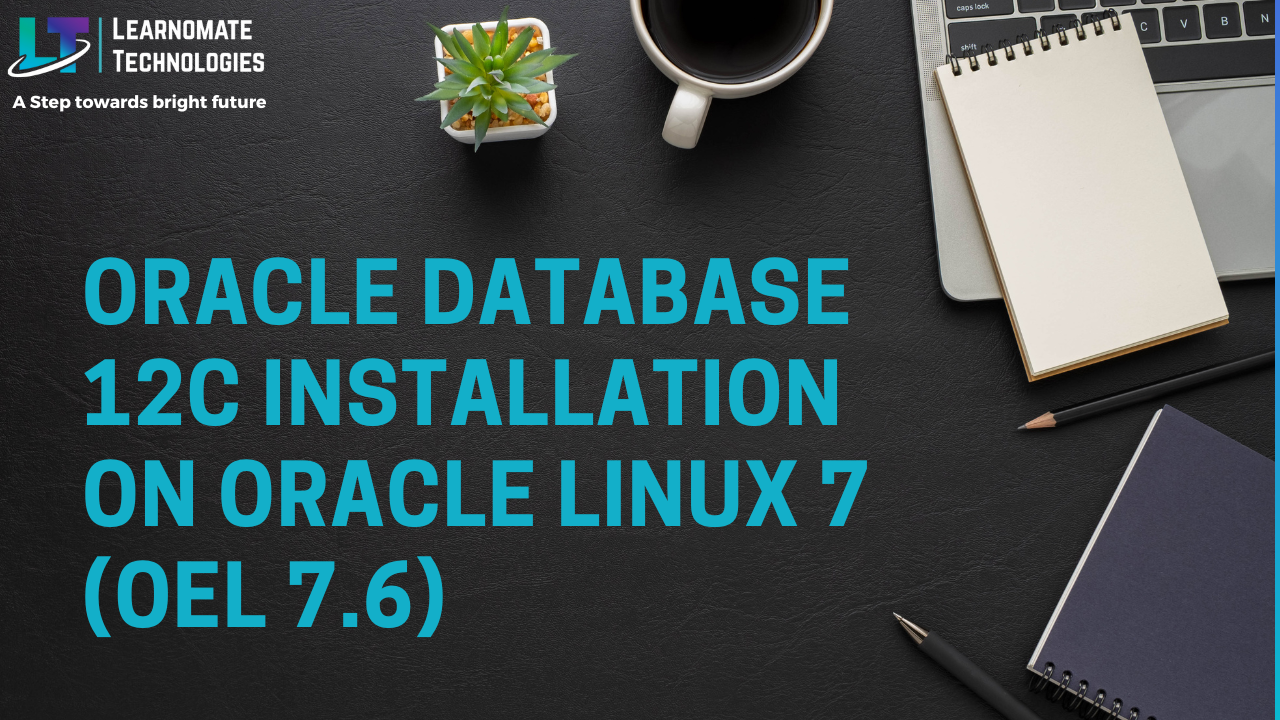ANKUSH THAVALI
- 28 Jul, 2019
- 0 Comments
- 3 Mins Read
Oracle Database 12C Installation On Oracle Linux 7 (OEL 7.6)
In this blog, We will discuss about the installation of oracle database 12c release 1 on the top of oracle linux 5.6.
- Download the Oracle Linux 5.6
Oracle linux can be download from edelivery.
- Download the oracle database software
Oracle database 12c release 1 can be download from oracle official website.
I assume that you have already installed the oracle linux. if you are not sure about the installation of oracle linux then please give comment below.

- Copy the oracle database software from your windows/mac machine to linux machine with the help of winscp.
- Once oracle database software file get copied then unzip the files.this will create database folder.
unzip linuxamd64_12102_database_1of2.zip
unzip linuxamd64_12102_database_2of2.zip
- open the /etc/hosts file and make the entry for ip address and hostname. Save the files.
#Do not remove the following line, or various programs
that require network functionality will fail.
127.0.0.1 oracle.oracle.com oracle localhost.localdomain localhost
::1 localhost6.localdomain6 localhost6
192.168.0.60 oracle.oracle.com oracle
- Enter the following entries in /etc/sysctl.conf file. you may see the kernel.shmall as repetitive.Delete the old entry for shmall.
fs.file-max = 6815744
kernel.sem = 250 32000 100 128
kernel.shmmni = 4096
kernel.shmall = 1073741824
kernel.shmmax = 4398046511104
kernel.panic_on_oops = 1
net.core.rmem_default = 262144
net.core.rmem_max = 4194304
net.core.wmem_default = 262144
net.core.wmem_max = 1048576
net.ipv4.conf.all.rp_filter = 2
net.ipv4.conf.default.rp_filter = 2
fs.aio-max-nr = 1048576
net.ipv4.ip_local_port_range = 9000 65500
- Fire the below command to make changes to running kernal.
/sbin/sysctl -p
- Add the following lines to /etc/security/limits.conf file.
oracle soft nofile 1024
oracle hard nofile 65536
oracle soft nproc 16384
oracle hard nproc 16384
oracle soft stack 10240
oracle hard stack 32768
oracle hard memlock 134217728
oracle soft memlock 134217728
- Install the following package really important for oracle 12c database installation.Following oracle package can be installed with the help of yum.
- In past post I have explained about the configuration of local yum repository.
yum install binutils -y
yum install compat-libcap1 -y
yum install compat-libstdc++-33 -y
yum install compat-libstdc++-33.i686 -y
yum install gcc -y
yum install gcc-c++ -y
yum install glibc -y
yum install glibc.i686 -y
yum install glibc-devel -y
yum install glibc-devel.i686 -y
yum install ksh -y
yum install libgcc -y
yum install libgcc.i686 -y
yum install libstdc++ -y
yum install libstdc++.i686 -y
yum install libstdc++-devel -y
yum install libstdc++-devel.i686 -y
yum install libaio -y
yum install libaio.i686 -y
yum install libaio-devel -y
yum install libaio-devel.i686 -y
yum install libXext -y
yum install libXext.i686 -y
yum install libXtst -y
yum install libXtst.i686 -y
yum install libX11 -y
yum install libX11.i686 -y
yum install libXau -y
yum install libXau.i686 -y
yum install libxcb -y
yum install libxcb.i686 -y
yum install libXi -y
yum install libXi.i686 -y
yum install make -y
yum install sysstat -y
yum install unixODBC -y
yum install unixODBC-devel -y
Below is the command to install package for oracle 12CR2 database.
yum install oracle-database-server-12cR2-preinstall
yum install oracle-rdbms-server-12cR1-preinstall
Create the users and groups for oracle database administration.
groupadd -g 54321 oinstall
groupadd -g 54322 dba
groupadd -g 54323 oper
useradd -u 54321 -g oinstall -G dba,oper oracle
- Change the password of oracle and root user.
passwd oracle
passwd root
- Change the selinux property in /etc/selinux/config file.Restart the server to reflect the changes
SELINUX=permissive
and run the command to make changes to running kernal.
setenforce Permissive
- Disable the firewall permanently.
service iptables stop
chkconfig iptables off
- Create the directory to store database files
mkdir -p /data/app/oracle/product/12.1.0.2/db_1
chown -R oracle:oinstall /data
chmod -R 775 /data
- Set up the .bash_profile for oracle database.
vi /home/oracle/.bash_profile
export TMP=/tmp
export TMPDIR=$TMP
export ORACLE_HOSTNAME=oracle.oracle.com
export ORACLE_UNQNAME=cdb1
export ORACLE_BASE=/u01/app/oracle
export ORACLE_HOME=$ORACLE_BASE/product/12.1.0.2/db_1
export ORACLE_SID=cdb1
export PATH=/usr/sbin:$PATH
export PATH=$ORACLE_HOME/bin:$PATH
export LD_LIBRARY_PATH=$ORACLE_HOME/lib:/lib:/usr/lib
export CLASSPATH=$ORACLE_HOME/jlib:$ORACLE_HOME/rdbms/jlib
Set up the display to run runInstaller. display help you to open the pop up for the oracle database installation.
Login with root user and run the command as xhost +
xhost +
Login back with oracle user and run the runInstaller.
./runInstaller
Continue with the above installation and it will install the oracle database 12c on the top of OEL 5