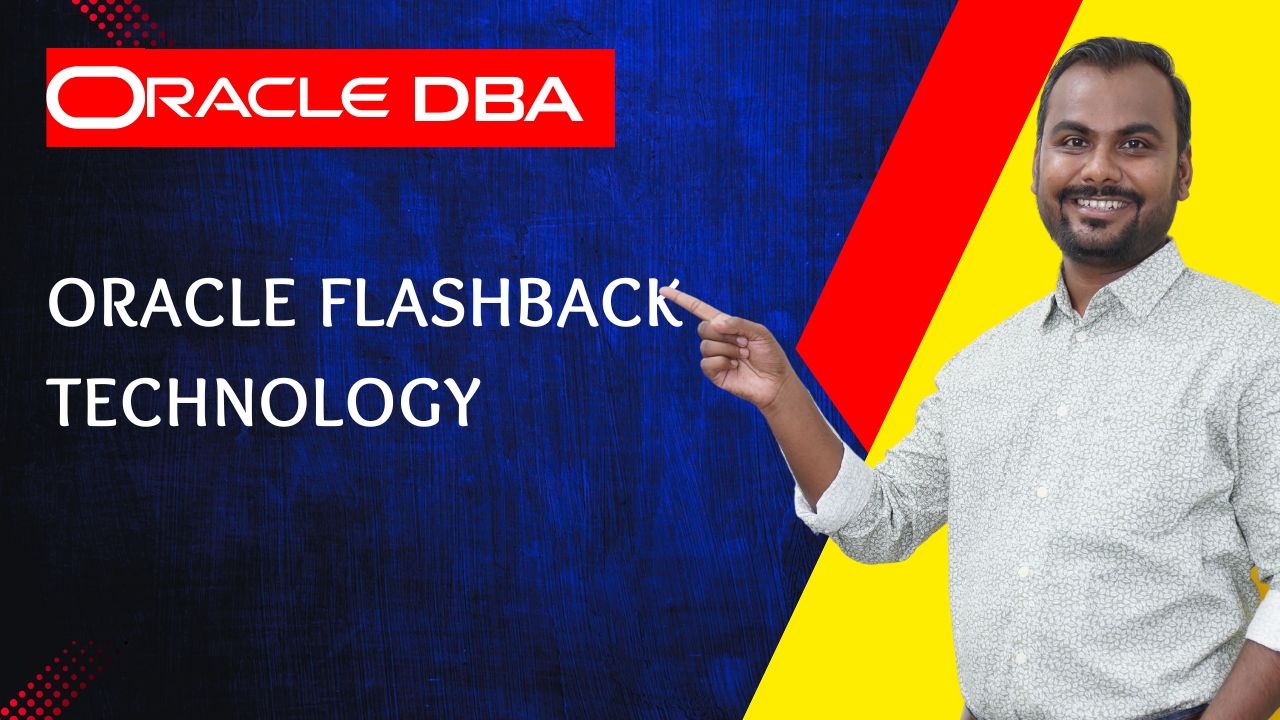Oracle Flashback Technology: How and When to Use It
Unleashing the Power of Time Travel: A DBA’s Guide to Oracle Flashback Technology
As an Oracle DBA, few words are more terrifying than a developer saying, “I think I accidentally deleted some critical data.” Or the classic, “My batch job just updated the wrong million rows.” In the past, this would trigger a frantic race against the clock: restore a backup, perform a point-in-time recovery, and hope the business can tolerate the downtime.
But what if you could simply turn back time for a single table, a transaction, or even the entire database, with a few simple SQL commands? This isn’t science fiction; it’s Oracle Flashback Technology.
Flashback Technology is one of the most powerful and elegant features in the Oracle DBA’s toolkit. It gives you a “rewind button” for your data, allowing you to query past versions of data and even undo logical corruptions with minimal downtime. Let’s break down how it works and, more importantly, when and how to use it.
How Does Flashback Work? The Magic of Undo
The secret sauce behind most Flashback operations is the Undo Tablespace. When you commit a transaction, the old version of the data isn’t immediately overwritten. Instead, it’s retained in the undo tablespace as “undo data.” This data is used for read consistency, rollbacks, and—you guessed it—flashback queries.
Flashback uses this undo data, combined with internal timestamps or System Change Numbers (SCNs), to reconstruct data as it existed at a previous point in time. For larger operations like Flashback Database, it uses a different mechanism called Flashback Logs, which we’ll touch on later.
The Flashback Toolkit: Your Arsenal of Time-Travel Tools
Flashback isn’t a single feature but a suite of technologies. Here’s a rundown of the key tools and when to use them.
1. Flashback Query (AS OF)
What it is: The simplest form. It lets you query a table as it was at a specific timestamp or SCN.
When to Use It:
-
“Oops, I deleted the wrong row!”: A developer deletes a small set of critical records and immediately realizes the mistake.
-
Auditing and Forensics: To see what data looked like at a specific time, perhaps before a batch job ran.
How to Use It:
-- See the data as it was 2 hours ago SELECT * FROM employees AS OF TIMESTAMP (SYSTIMESTAMP - INTERVAL '2' HOUR) WHERE employee_id = 101; -- Recover a deleted row by re-inserting it INSERT INTO employees (SELECT * FROM employees AS OF TIMESTAMP (SYSTIMESTAMP - INTERVAL '1' HOUR) WHERE employee_id = 101);
2. Flashback Version Query
What it is: Allows you to see all versions of a row between two points in time, including the SQL operation that changed it.
When to Use It:
-
“Who changed this data and when?” When you need a full history of changes for a specific row or set of rows.
-
Diagnosing the root cause of a data inconsistency.
How to Use It:
-- See all changes in the last hour for employee_id 101 SELECT versions_starttime, versions_endtime, versions_operation, salary FROM employees VERSIONS BETWEEN TIMESTAMP SYSTIMESTAMP - INTERVAL '1' HOUR AND SYSTIMESTAMP WHERE employee_id = 101;
(The VERSIONS_OPERATION column shows ‘I’ for Insert, ‘U’ for Update, ‘D’ for Delete.)
3. Flashback Table (FLASHBACK TABLE)
What it is: Restores an entire table to a previous point in time. This is a DDL operation and is much faster than performing point-in-time recovery on a tablespace.
When to Use It:
-
A developer or application runs a
DELETEorUPDATEwithout a properWHEREclause, corrupting an entire table. -
A batch job loads bad data and you need to quickly revert the table.
Prerequisites: You must enable row movement for the table.
ALTER TABLE employees ENABLE ROW MOVEMENT;
How to Use It:
-- Flash the table back to 30 minutes ago FLASHBACK TABLE employees TO TIMESTAMP (SYSTIMESTAMP - INTERVAL '30' MINUTE);
4. Flashback Drop (FLASHBACK DROP)
What it is: The savior for the classic DROP TABLE mistake. It undoes a DROP TABLE command by restoring the table from the Recycle Bin.
When to Use It:
-
Someone accidentally drops a table.
How to Use It:
-- See what's in the recycle bin SHOW RECYCLEBIN; -- Recover the dropped table FLASHBACK TABLE employees TO BEFORE DROP;
Pro Tip: You can even rename the table during recovery if you need to avoid a naming conflict with a new table.
FLASHBACK TABLE employees TO BEFORE DROP RENAME TO employees_recovered;
5. Flashback Transaction Query (FLASHBACK_TRANSACTION_QUERY)
What it is: A powerful forensic tool that lets you see all changes made by a specific transaction, and even provides the SQL to undo it.
When to Use It:
-
You’ve identified a harmful transaction and want to understand its full impact and generate undo SQL.
How to Use It:
First, get the transaction ID from VERSIONS_OPERATION in a Flashback Version Query, then:
SELECT undo_sql FROM flashback_transaction_query WHERE xid = HEXTORAW('000200030000002D'); -- The transaction ID from earlier
This will return INSERT, UPDATE, or DELETE statements that you can run to reverse the changes.
6. Flashback Database (FLASHBACK DATABASE)
What it is: The “big red button.” It rewinds the entire database to a previous point in time. This is the fastest alternative to a full database restore and recovery.
When to Use It:
-
A catastrophic logical corruption affects multiple schemas (e.g., a major application bug).
-
A failed, widespread application deployment that can’t be easily rolled back at the app level.
Prerequisites: The database must be in ARCHIVELOG mode, and you must have configured a Fast Recovery Area (FRA) where Oracle can store flashback logs.
-- Enable Flashback Database (must be in mount state) ALTER DATABASE FLASHBACK ON; -- Set a retention target (e.g., 24 hours of rewind capability) ALTER SYSTEM SET DB_FLASHBACK_RETENTION_TARGET=1440; -- in minutes
How to Use It:
-- Shut down, mount, then flashback SHUTDOWN IMMEDIATE; STARTUP MOUNT; FLASHBACK DATABASE TO TIMESTAMP TO_TIMESTAMP('2023-10-27 14:00:00','YYYY-MM-DD HH24:MI:SS'); ALTER DATABASE OPEN RESETLOGS;
Key Prerequisites and Limitations
-
UNDO_RETENTION: This parameter is critical! It determines how long undo data is retained. Set it based on your flashback needs (e.g.,
UNDO_RETENTION=3600for one hour). TheUNDO_RETENTIONis a target, not a guarantee. If the undo tablespace is under space pressure, Oracle may overwrite old undo data needed for flashback. -
Fast Recovery Area: Essential for Flashback Database. Ensure it is sized correctly to hold the flashback logs for your retention target.
-
It’s for Logical Corruption: Flashback is designed to fix user errors. It cannot recover from media failures (like a lost disk). For that, you still need backups.
Conclusion: Your Safety Net for User Errors
Oracle Flashback Technology transforms database recovery from a panic-inducing, hours-long ordeal into a controlled, minutes-long operation. By understanding the different tools in the flashback arsenal—from simple queries to full database rewind—you can provide your organization with a robust safety net against logical corruption and user error.
Embrace it, configure it, and practice it. The next time you get that frantic call, you can calmly reply, “Don’t worry, I’ll flash it back.”
Final Thoughts: The True Power of Rewinding Time in Oracle
Oracle Flashback Technology is not just a recovery tool — it’s a game-changer for DBAs. It empowers you to fix mistakes, audit changes, and restore data without the stress of full recovery operations. Whether you’re dealing with a simple accidental delete or a massive logical corruption, Flashback ensures business continuity with minimal downtime.
In essence, it gives every Oracle DBA the confidence to manage data fearlessly — knowing that even the biggest mishap can be reversed in minutes.
🚀 Start exploring, testing, and mastering Flashback features in your environment today — because prevention is great, but recovery in seconds is even better.
At Learnomate Technologies, we help you go beyond just learning Oracle — we help you master it. From deep-diving into Oracle Database Administration to advanced topics like RAC, Data Guard, and Flashback Technologies, our training blends real-world scenarios with hands-on expertise.
📺 Explore our tutorials and guides: www.youtube.com/@learnomate
🌐 Know more about our courses: www.learnomate.org
💼 Connect with us for Oracle insights and updates: LinkedIn – Learnomate Technologies