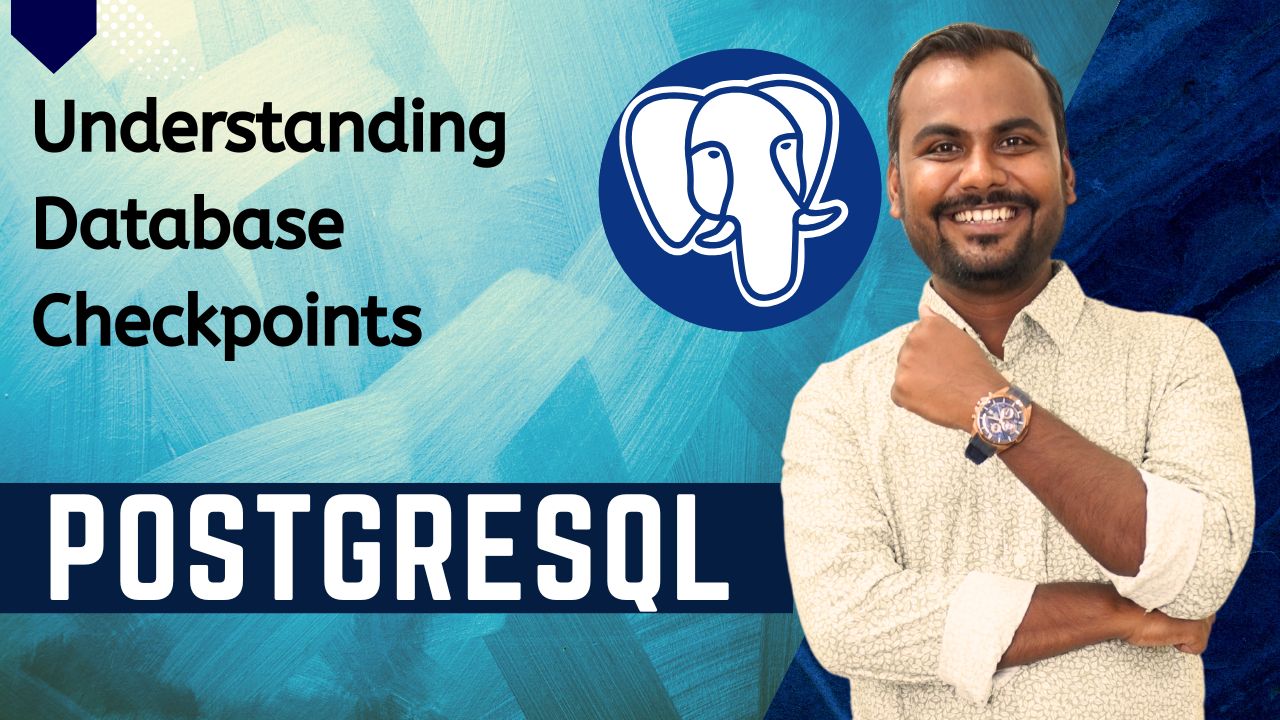Understanding Database Checkpoints
Introduction
For every PostgreSQL DBA, understanding how database checkpoints work is crucial to maintaining data integrity, performance, and recovery reliability.
Checkpoints play a vital role in how PostgreSQL manages data durability — ensuring that even after a crash or unexpected shutdown, the database can quickly return to a consistent state.
In this guide, we’ll break down how checkpoints work, why they matter, and what every PostgreSQL DBA should know to optimize them.
What Is a Database Checkpoint in PostgreSQL?
A checkpoint in PostgreSQL is a process that ensures all modified data (dirty pages) stored in memory are written to disk.
It serves as a synchronization point between the in-memory data and the on-disk data.
When a checkpoint occurs:
-
All dirty buffers from shared memory are flushed to disk.
-
WAL (Write-Ahead Log) files are synchronized.
-
PostgreSQL marks a “safe point” for crash recovery.
In essence, a checkpoint guarantees that all data changes before it are permanently saved — making database recovery much faster and safer.
How Database Checkpoints Work
Here’s how the checkpoint process unfolds in PostgreSQL:
-
Transaction Logging:
Every transaction writes its changes to the WAL (Write-Ahead Log) before being applied to data files. -
Checkpoint Trigger:
A checkpoint can be triggered by time intervals, WAL size, or manually by a DBA. -
Flushing Data:
The background writer writes dirty pages to disk. -
Synchronization:
PostgreSQL ensures all files are synced and records the checkpoint position in the WAL.
The result — a consistent and recoverable state of your database.
Why Checkpoints Matter for a PostgreSQL DBA
For a PostgreSQL DBA, checkpoints influence both database performance and recovery time.
-
✅ Frequent checkpoints → Faster recovery, but higher I/O load.
-
🕒 Less frequent checkpoints → Reduced I/O, but longer recovery after a crash.
That’s why DBAs must tune checkpoint parameters according to the database workload.
Important Checkpoint Parameters
Here are some key PostgreSQL configuration parameters every DBA should know:
| Parameter | Description |
|---|---|
checkpoint_timeout |
Time interval between automatic checkpoints. |
max_wal_size |
WAL file size limit that triggers a new checkpoint. |
checkpoint_completion_target |
Spreads checkpoint I/O over time to reduce performance spikes. |
wal_buffers |
Memory reserved for buffering WAL data before writing to disk. |
Tuning these values helps balance performance and data safety.
Database Recovery and Checkpoints
After a crash, PostgreSQL uses the WAL and the latest checkpoint to recover data.
During recovery:
-
PostgreSQL replays transactions recorded after the last checkpoint.
-
Uncommitted transactions are rolled back.
This ensures your database returns to a consistent, correct state — the hallmark of PostgreSQL’s ACID compliance.
Best Practices for PostgreSQL DBAs
-
Monitor checkpoint frequency using the view
pg_stat_bgwriter. -
Adjust
checkpoint_timeoutandmax_wal_sizebased on workload. -
Use replication and archiving for additional recovery safety.
-
Avoid forcing manual checkpoints too often.
-
Regularly review I/O performance to prevent checkpoint bottlenecks.
Conclusion
For any PostgreSQL DBA, mastering database checkpoints is essential for ensuring high performance, stability, and fast recovery.
Properly tuned checkpoints can minimize disk I/O stress, reduce recovery time, and maintain data integrity — three pillars of a healthy PostgreSQL environment.
At Learnomate Technologies, we make sure you not only understand such cutting-edge features but also know how to implement them in real-world projects. Whether you’re a beginner looking to break into the database world or an experienced professional upgrading your skillset—we’ve got your back with the most practical, hands-on training in Oracle technologies.








Let’s keep learning, exploring, and growing together. Because staying curious is the first step to staying ahead.
Happy learning!
ANKUSH