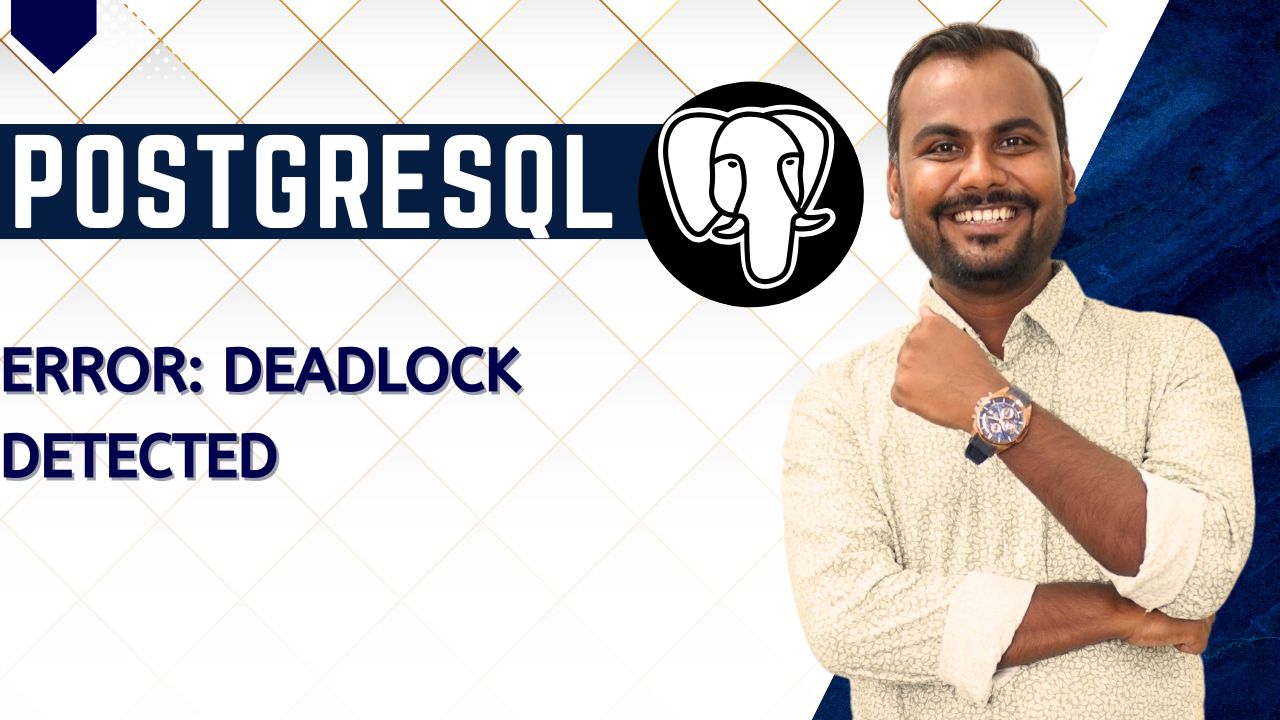ERROR: deadlock detected
Error Meaning:
This error means two or more transactions are waiting for each other’s locks, creating a circular wait. PostgreSQL detects this deadlock and aborts one transaction to break the cycle.
Common Causes:
-
Concurrent updates or deletes on the same rows
-
Improper transaction order
-
Long-running transactions holding locks too long
-
Missing indexes causing unnecessary locking
Solutions:
To fix a PostgreSQL deadlock detected error, ensure your application logic accesses tables in the same order, minimize long transactions, and enable detailed lock logging to identify conflict points.
- Keep transactions short – Commit as soon as possible.
- Access tables in a consistent order in all transactions.
- Avoid unnecessary locks — use
SELECT ... FOR UPDATEonly when needed. - Use appropriate isolation levels (e.g.,
READ COMMITTED). - Monitor locks using:
SELECT * FROM pg_locks;
Enable deadlock logging in postgresql.conf to trace problem queries:
log_lock_waits = on deadlock_timeout = 1s
#PostgreSQL #DBA #LearnomateTechnologies #SQL #DatabaseManagement
Conclusion
At Learnomate Technologies, we’re here to support you every step of the way with top-notch training in PostgreSQL DBA and more.
For more detailed insights and tutorials, do check out our YouTube channel: www.youtube.com/@learnomate, where we regularly share practical tips and deep dives into essential database topics. And if you’re serious about mastering PostgreSQL DBA, head over to our website for our full training program: learnomate.org/training/postgresql-training/.
I’d love to connect with you, so don’t forget to follow my LinkedIn: https://www.linkedin.com/in/ankushthavali/. If you’re eager to read more about various technologies, explore our blog page here: https://learnomate.org/blogs/. Happy learning, and remember—tuning and training go hand-in-hand for database success!