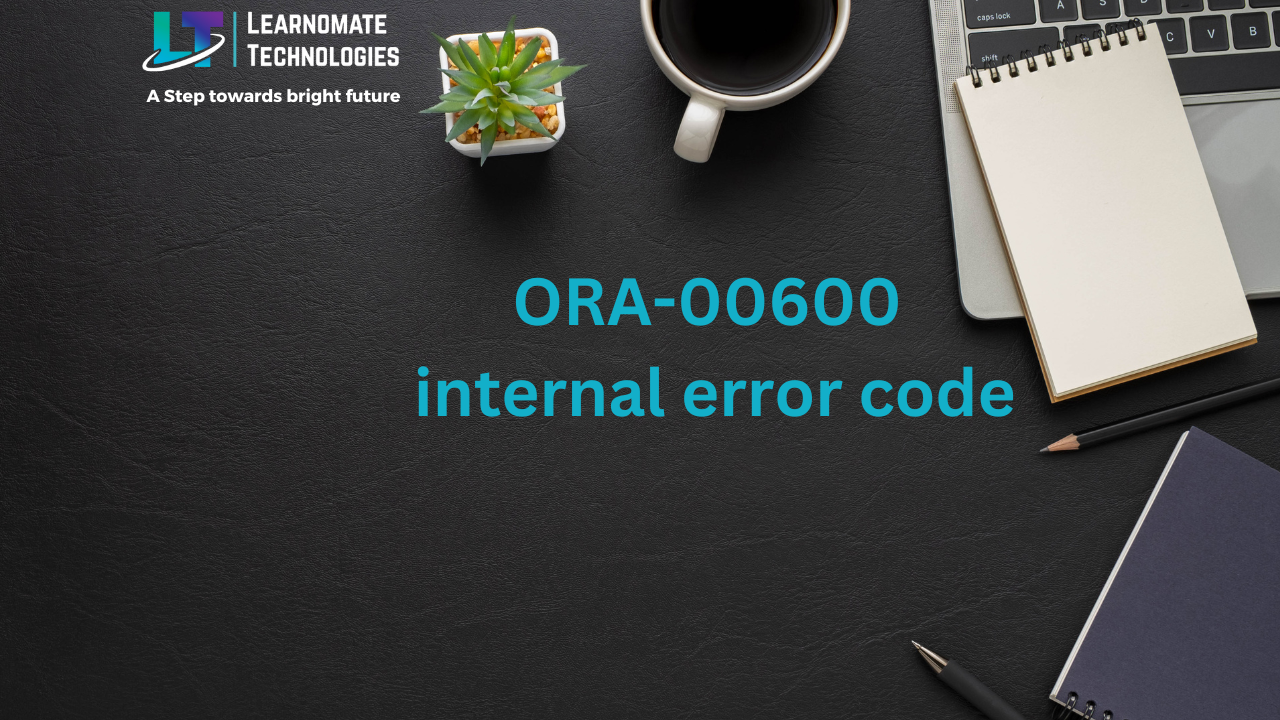ANKUSH THAVALI
- 31 Oct, 2021
- 0 Comments
- 2 Mins Read
Resolved ORA-00600 internal error code, arguments:
RESOLVED ORA-00600 INTERNAL ERROR CODE, ARGUMENTS
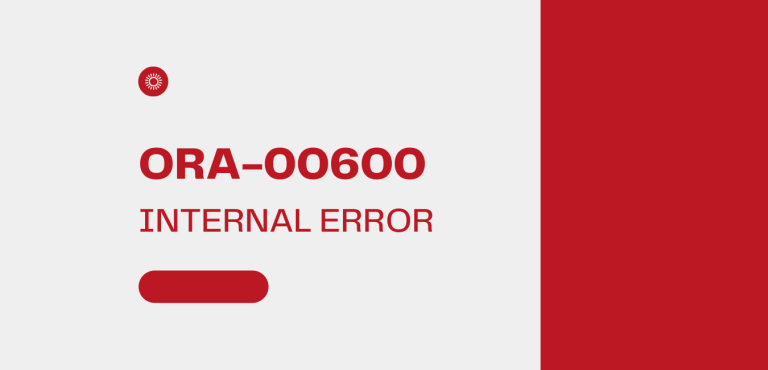
You might have faced this issue while trying to start the database. Most of the time this ora error occur during database restart after abnormal shutdown or power failure. To resolve it you need to recover the database using backup control file as shown below.
oracle@dba>sqlplus / as sysdba SQL*Plus: Release 19.0.0.0.0 Production on Sun Oct 31 14:17:41 2021 Copyright (c) 1982, 2019, Oracle. All rights reserved. Connected to an idle instance. SQL> startup ORACLE instance started. Total System Global Area 3307048960 bytes Fixed Size 2180264 bytes Variable Size 2046823256 bytes Database Buffers 1241513984 bytes Redo Buffers 16531456 bytes Database mounted. ORA-00600: internal error code, arguments: [kcratr_nab_less_than_odr], [1], [210], [39496], [39684], [], [], [], [], [], [], []
Resolution : -
Step 1 : - shutdown the database and startup in mount stage
SQL> shut immediate; ORA-01109: database not open Database dismounted. ORACLE instance shut down. SQL> startup mount ORACLE instance started. Total System Global Area 3307048960 bytes Fixed Size 2180264 bytes Variable Size 2046823256 bytes Database Buffers 1241513984 bytes Redo Buffers 16531456 bytes Database mounted.
STEP 2: Take backup of control file manually at os level using copy or cp command.
NAME TYPE VALUE ------------------------------------------------------- control_files string /data/app/oracle/oradata/ORCL/control01.ctl, /data/app/oracle/flash_recovery_area/ORCL/control02.ctl
STEP 3: Check the Current Logfile
SQL> select a.member,a.group#,b.status from v$logfile a ,v$log b where a.group#=b.group# and b.status=’CURRENT’ 2 ; MEMBER ——————————————————————————– GROUP# STATUS ———- —————- data/app/oracle/oradata/ORCL/redo03.log 3 CURRENT
STEP 4: Shutdown the DB and startup in Mount stage
SQL> Shutdown abort ; ORACLE instance shut down. SQL> Startup mount ; ORACLE instance started. Total System Global Area 3307048960 bytes Fixed Size 2180264 bytes Variable Size 2046823256 bytes Database Buffers 1241513984 bytes Redo Buffers 16531456 bytes Database mounted.
STEP 5: Recover the database using backup controlfile until cancel.
SQL> recover database using backup controlfile until cancel ;
ORA-00279: change 2737134 generated at 12/27/2017 12:21:37 needed for thread 1
ORA-00289: suggestion :
/data/app/oracle/oradata/ORCL/fast_recovery_area/arcivelog2018_01_03O1_MF_1_210_%U_.
ARC
ORA-00280: change 2737134 for thread 1 is in sequence #210
Specify log: {=suggested | filename | AUTO | CANCEL}
/data/app/oracle/oradata/ORCL/redo03.log
Log applied.
Media recovery complete.
SQL>
STEP 6: Reset the logs and open the database
SQL> Alter database open resetlogs ; Database altered. SQL> SQL> SQL> shut immediate; Database closed. Database dismounted. ORACLE instance shut down. SQL> exit Disconnected from Oracle Database 19cg Enterprise Edition Release 19.0.0.0.0 – 64bit Production With the Partitioning, OLAP, Data Mining and Real Application Testing options C:Userssan>sqlplus / as sysdba SQL*Plus: Release 19.0.0.0.0 Production on Sun oct 31 15:00:41 2021 Copyright (c) 1982, 2019, Oracle. All rights reserved. Connected to an idle instance. SQL> startup ORACLE instance started. Total System Global Area 3307048960 bytes Fixed Size 2180264 bytes Variable Size 2046823256 bytes Database Buffers 1241513984 bytes Redo Buffers 16531456 bytes Database mounted. Database opened. SQL> SQL>