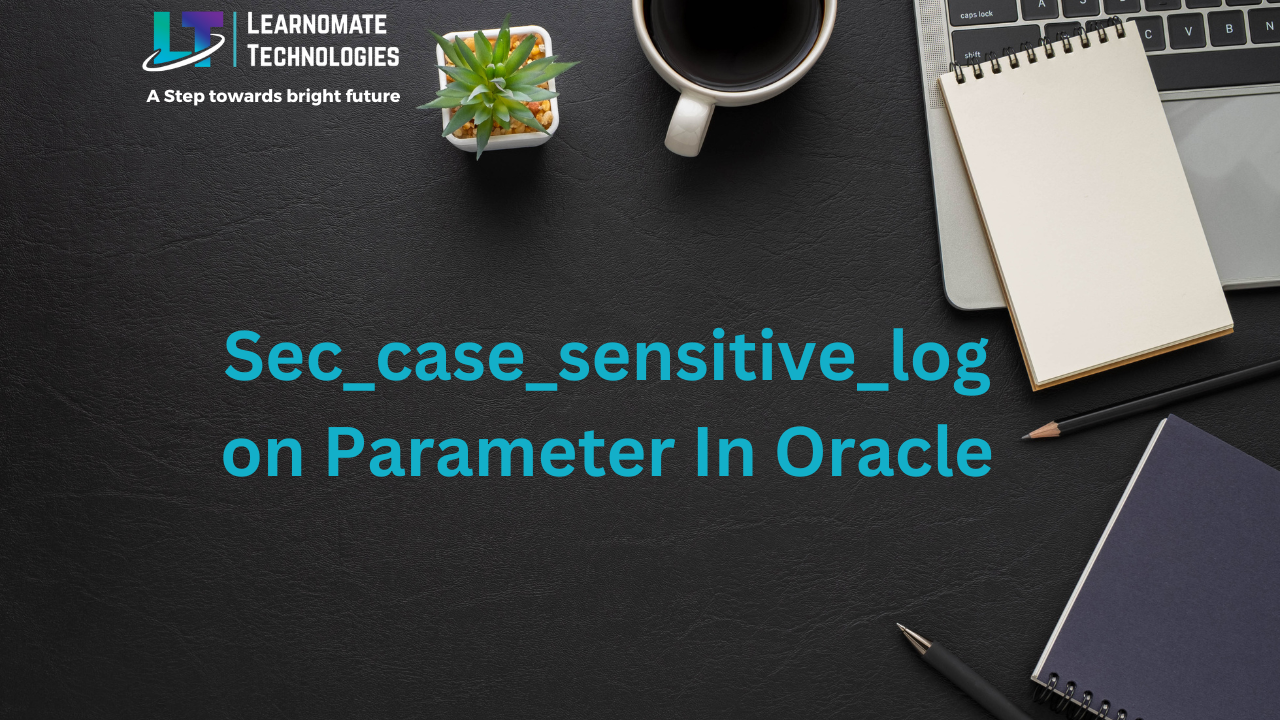ANKUSH THAVALI
- 24 Sep, 2023
- 0 Comments
- 1 Min Read
Sec_case_sensitive_logon Parameter In Oracle
sec_case_sensitive_logon – This initialisation(init) parameter enables or disabled password case sensitivity in the database.
When it is true , login passwords are case sensitive.
if it is false , then login passwords are not case sensitive. but Default value is TRUE.
How to check this value :
SQL> show parameter sec_case NAME TYPE VALUE ------------------------------------ ----------- ------------------------------ sec_case_sensitive_logon boolean TRUE SQL> alter user TESTUSER identified by TESTpwd; User altered. SQL> connect TESTUSER/testpwd ERROR: ORA-01017: invalid username/password; logon denied Warning: You are no longer connected to ORACLE. SQL> connect TESTUSER/TESTpwd Connected.
When sec_case_sensitive_logon is FALSE.
For Testing purpose , we will make this value FALSE.
SQL> ALTER SYSTEM SET sec_case_sensitive_logon=FALSE scope=both; database altered. SQL> show parameter sec_case NAME TYPE VALUE ------------------------------------ ----------- ------------------------------ sec_case_sensitive_logon boolean FALSE SQL> alter user TESTUSER identified by TESTpwd; User altered. Now try to connect with any case(small or caps) SQL> SQL> connect TESTUSER/testpwd Connected. SQL> connect TESTUSER/TESTUSER Connected.