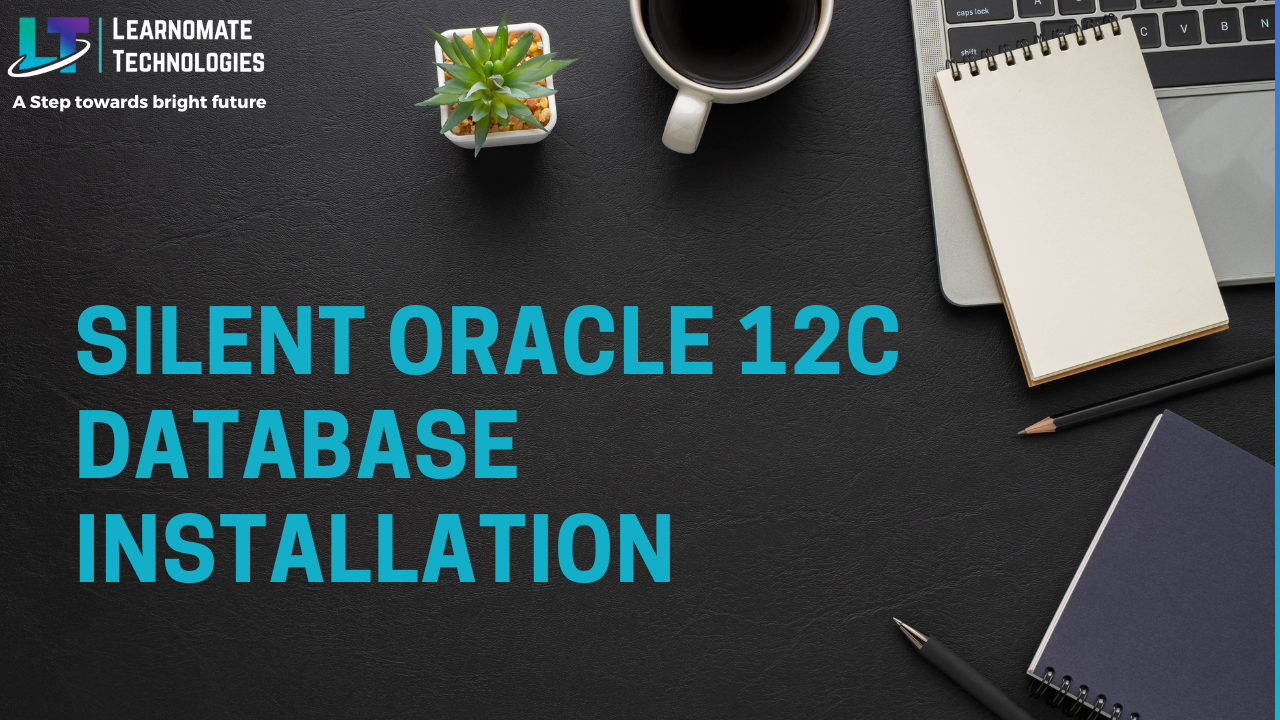ANKUSH THAVALI
- 06 Aug, 2020
- 0 Comments
- 2 Mins Read
Silent Oracle 12C Database Installation
Silent Installation for 12C and 19C database
Oracle 12C Database Binaries Installation
Create response file and save it to /tmp/12cR2_response.rsp. This is going to Install Oracle Binaries.
oracle.install.responseFileVersion=/oracle/install/rspfmt_dbinstall_response_schema_v12.2.0 oracle.install.option=INSTALL_DB_SWONLY ORACLE_HOSTNAME=prim.oracle.com UNIX_GROUP_NAME=oinstall INVENTORY_LOCATION=/data/app/oraInventory SELECTED_LANGUAGES=en ORACLE_HOME=/data/app/oracle/product/12.2.0.1 ORACLE_BASE=/data/app/oracle oracle.install.db.InstallEdition=EE oracle.install.db.OSDBA_GROUP=dba oracle.install.db.OSOPER_GROUP=dba oracle.install.db.OSBACKUPDBA_GROUP=dba oracle.install.db.OSDGDBA_GROUP=dba oracle.install.db.OSKMDBA_GROUP=dba oracle.install.db.OSRACDBA_GROUP=dba SECURITY_UPDATES_VIA_MYORACLESUPPORT=false DECLINE_SECURITY_UPDATES=true oracle.installer.autoupdates.option=SKIP_UPDATESGo to database folder and run below command.
./runInstaller -ignoreSysPrereqs -showProgress -silent -responseFile /tmp/12cR2_response.rsp
Response file location
/data/database/response/dbca.rsp
/data/database/response/netca.rsp
/data/app/oracle/product/12.2.0.1/assistants/dbca/dbca.rsp
Silent Oracle 12C Database Installation
gdbName=prim2 sid=prim createAsContainerDatabase=true numberOfPDBs=1 pdbName=pdbprim2 pdbAdminPassword=Oracle1234 templateName=General_Purpose.dbc sysPassword=Oracle1234 systemPassword=Oracle1234 emConfiguration=DBEXPRESS emExpressPort=5500 dbsnmpPassword=Oracle1234 datafileDestination=/data/app/oracle/oradata recoveryAreaDestination=/data/app/oracle/flash_recovery_area storageType=FS characterSet=AL32UTF8 nationalCharacterSet=AL16UTF16 listeners=LISTENER sampleSchema=true databaseType=OLTP automaticMemoryManagement=TRUE memoryPercentage=40./dbca -silent -createDatabase -responseFile /tmp/dbca.rsp
Once Oracle 19C binaries are unzipped. In following directories you can find response files that stores parameters necessary to install Oracle components:
| directory | response file | |
| $ORACLE_HOME/install/response | db_install.rsp | |
| $ORACLE_HOME/assistants/dbca | dbca.rsp | |
| $ORACLE_HOME/assistants/netca | netca.rsp |
Execute Pre-requisites
[oracle@prim dbhome_2]$ ./runInstaller -executePrereqs -silent -responseFile /u01/dbsoft.rsp
19C Silent Database Software Installation
Prepare the Response File for Database Software Installation
oracle.install.responseFileVersion=/oracle/install/rspfmt_dbinstall_response_schema_v19.0.0 oracle.install.option=INSTALL_DB_SWONLY INVENTORY_LOCATION=/data/app/oraInventory ORACLE_HOME=/data/app/oracle/product/19.3.0/dbhome_1 ORACLE_BASE=/data/app/oracle oracle.install.db.InstallEdition=EE oracle.install.db.OSDBA_GROUP=dba oracle.install.db.OSOPER_GROUP=oper oracle.install.db.OSBACKUPDBA_GROUP=backupdba oracle.install.db.OSDGDBA_GROUP=dgdba oracle.install.db.OSKMDBA_GROUP=kmdba oracle.install.db.OSRACDBA_GROUP=racdba oracle.install.db.rootconfig.executeRootScript=true oracle.install.db.rootconfig.configMethod=ROOT oracle.install.db.config.starterdb.type=GENERAL_PURPOSE oracle.install.db.ConfigureAsContainerDB=false
$ cd /data/app/oracle/product/19.3.0/dbhome_1
$ ./runInstaller -silent -responseFile install/response/db_install.rsp
Launching Oracle Database Setup Wizard…
Enter password for 'root' user:
[WARNING] [INS-13014] Target environment does not meet some optional requirements.
CAUSE: Some of the optional prerequisites are not met. See logs for details. /data/app/oracle/logs/InstallActions2021-06-25_08-25-09PM/installActions2021-06-25_08-25-09PM.log
ACTION: Identify the list of failed prerequisite checks from the log: /data/app/oracle/logs/InstallActions2021-06-25_08-25-09PM/installActions2021-06-25_08-25-09PM.log. Then either from the log file or from installation manual find the appropriate configuration to meet the prerequisites and fix it manually.
The response file for this session can be found at:
/data/app/oracle/product/19.3.0/dbhome_1/install/response/db_2021-06-25_08-25-09PM.rsp
You can find the log of this install session at:
/data/app/oracle/logs/InstallActions2021-06-25_08-25-09PM/installActions2021-06-25_08-25-09PM.log
Successfully Setup Software with warning(s)