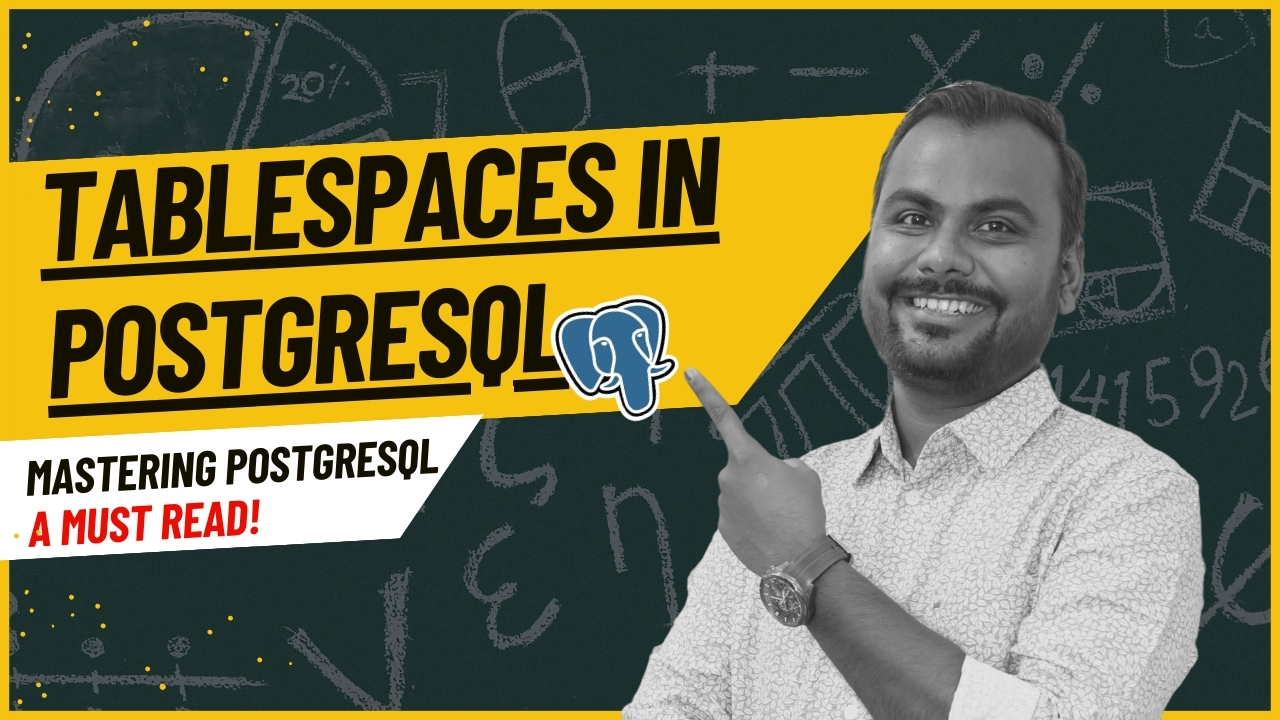Tablespaces in PostgreSQL
Tablespaces in PostgreSQL
PostgreSQL, a sophisticated open-source relational database, offers several features that make it a preferred choice for many developers and businesses. One notable feature is the concept of “Tablespaces.” In PostgreSQL, a tablespace is essentially a disk location where data files are stored. This feature provides developers and database administrators (DBAs) with enhanced control over the physical storage of data, which is vital for optimizing database performance, managing large datasets, and handling backups and data recovery. In this blog, we will explore the concept of tablespaces, discuss their applications, and learn how to create and manage them in PostgreSQL.
Understanding PostgreSQL Tablespaces
Tablespaces are a PostgreSQL feature that gets easily overlooked but can provide substantial speed improvements and cost-saving potential. As our database grows, tablespaces become a powerful tool in our toolbelt.
Learn how to use PostgreSQL tablespaces and how to dodge their complexity with a convenient multi-tiered storage solution to benefit from fast query performance and affordable scalability in one go.
In PostgreSQL, when a database is created, it is assigned to a default tablespace, often the “pg_default” tablespace. But, we can create our own tablespaces on different physical locations and move our data to them. This concept of tablespaces is especially useful in handling tables that are large or frequently accessed, as these tables can be moved to faster or larger storage mediums.
PostgreSQL Tablespace Management
1. Show Current File Location of a Table
To check the file path of a table:
SELECT pg_relation_filepath('my_table');
Example Output:
pg_relation_filepath
—————————————–
pg_tblspc/24576/PG_15_202209061/5/24579
(1 row)
This shows the physical file location of the table my_table.
2. Move Table Back to Default Tablespace
If a table resides in a custom tablespace and you want to move it back to the pg_default tablespace:
ALTER TABLE my_table SET TABLESPACE pg_default;
3. Create Table in a Specific Tablespace
You can directly assign a tablespace while creating a table:
CREATE TABLE my_table ( id INT, name TEXT ) TABLESPACE my_tablespace;
4. Rename a Tablespace
If you want to rename an existing tablespace:
ALTER TABLESPACE my_tablespace RENAME TO new_tablespace_name;
5. Change Tablespace Owner
To assign a new owner for a tablespace:
ALTER TABLESPACE my_tablespace OWNER TO new_owner;
Creating Tablespaces in PostgreSQL
Syntax
CREATE TABLESPACE tablespace_name OWNER owner_name LOCATION 'directory_path';
Example
CREATE TABLESPACE my_tablespace OWNER my_user LOCATION '/mnt/data/my_tablespace';
Managing Tablespaces
Assigning a Tablespace to a Database
CREATE DATABASE my_database WITH OWNER = myuser TABLESPACE = my_tablespace;
This will create a new database named ‘my_database’, owned by ‘myuser’, and stored in the ‘my_tablespace’ tablespace.
Assigning a Tablespace to a Table
CREATE TABLE my_table (id SERIAL, data TEXT) TABLESPACE my_tablespace;
This will create a new table named ‘my_table’ in the ‘my_tablespace’ tablespace.
Moving Tables Between Tablespaces
If we want to move a table from one tablespace to another, we can use the ALTER TABLE command:
ALTER TABLE my_table SET TABLESPACE new_tablespace;
This will move ‘my_table’ from its current tablespace to ‘new_tablespace’.
Viewing Tablespaces
To see the available tablespaces in our PostgreSQL database, we can use the \db command in the psql command-line interface:
\db
This will show a list of tablespaces along with their owners and locations.
Deleting Tablespaces
When we no longer need a tablespace, we can remove it using theDROP TABLESPACE command:
DROP TABLESPACE my_tablespace;Please note that a tablespace can only be dropped by its owner or a superuser. Also, the tablespace must be empty of all database objects before it can be dropped.
Altering Tablespaces
PostgreSQL also allows us to rename a tablespace or change its owner using the ALTER TABLESPACE command:
ALTER TABLESPACE my_tablespace RENAME TO new_tablespace_name;
ALTER TABLESPACE my_tablespace OWNER TO new_owner;
The first command renames ‘my_tablespace’ to ‘new_tablespace_name’. The second command changes the owner of ‘my_tablespace’ to ‘new_owner’.
Using Tablespaces for Backup and Recovery
Using Tablespaces for Performance Tuning
We can strategically use tablespaces to enhance the performance of our PostgreSQL database. By placing frequently accessed tables on high-speed disk drives, we can reduce read and write latency, thereby improving overall database performance.
Conversely, we can store large, infrequently accessed tables on slower, high-capacity drives. This approach optimizes storage usage while ensuring that critical data maintains high performance levels.