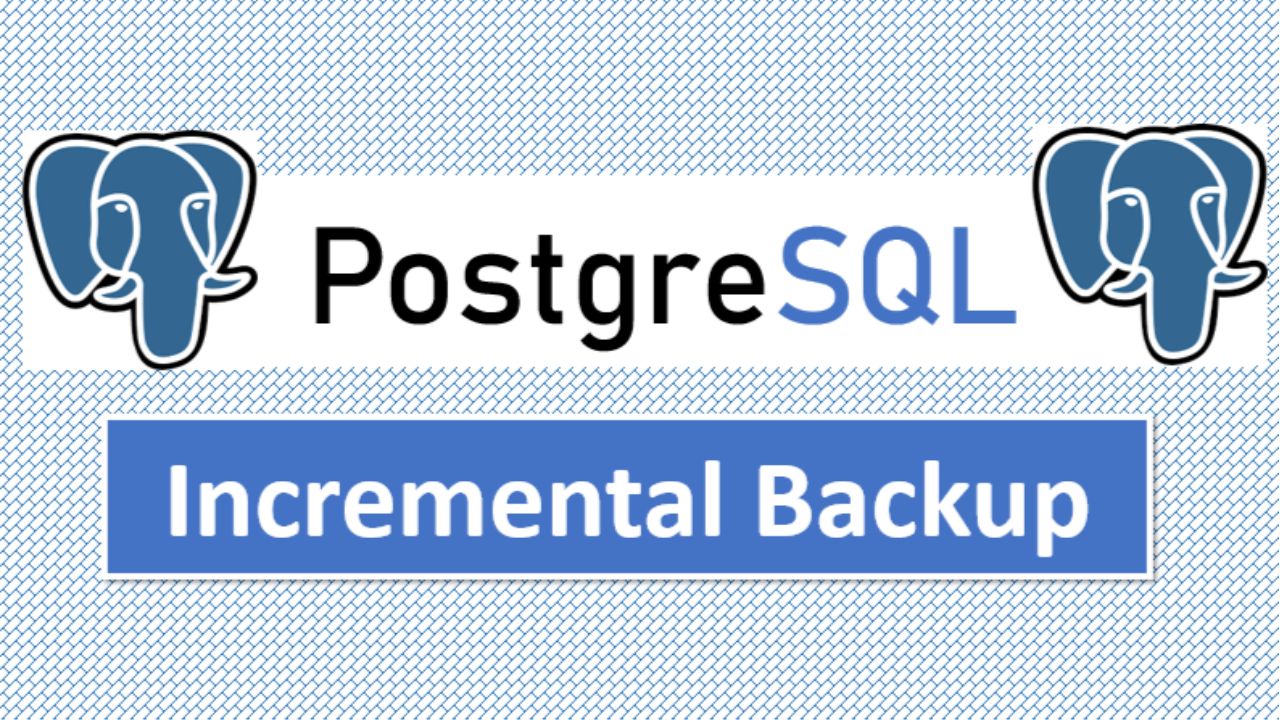Understanding Incremental Backup in PostgreSQL
A few years back, I learned PostgreSQL when I felt it was time to diversify my database expertise. After years of working primarily with Oracle, I found myself in need of something fresh—Postgres was the answer. Not only is it open-source and flexible, but its community-driven development also makes it an exciting field for DBAs. I now teach PostgreSQL as part of our curriculum, and one of the most interesting aspects I emphasize is Incremental Backup. For any DBA, mastering multiple databases, including PostgreSQL, is crucial to broadening your career prospects and technical prowess. Plus, Postgres makes database management more interactive, allowing for custom functions and real-time extensions that go beyond standard setups.
What is an Incremental Backup?
An incremental backup is a method where only the changes made since the last backup are saved. Unlike full backups that capture the entire database, incremental backups reduce storage requirements and save time by focusing on modifications. For PostgreSQL DBAs, understanding how to implement this effectively is crucial for managing data efficiently in production environments.
How Does Incremental Backup Work in PostgreSQL?
PostgreSQL primarily uses Write-Ahead Logging (WAL) for its incremental backup process. WAL files log every change made to the database, ensuring that in case of a crash, the database can be restored to its previous state using these logs. Let’s dive into how this works:
- Full Base Backup: To set up incremental backups, you first need a base backup—a full copy of your database. Tools like pg_basebackup can be used:
bash pg_basebackup -D /path/to/backup -F tar -z -X fetch -P
This creates a backup of your entire database cluster, which serves as a starting point for future incremental backups.
2. WAL Archiving: PostgreSQL records changes in WAL files. Configuring WAL archiving is essential to use these files for incremental backups. In your postgresql.conf, you’ll need to enable archiving:
bash archive_mode = on archive_command = 'cp %p /path/to/archive/%f'
This setup ensures every WAL file is copied to a specified location, forming the basis for incremental recovery.
3. Periodic Incremental Backups: With WAL archiving in place, PostgreSQL captures all incremental changes since the last base backup. DBAs can use these logs along with the base backup to restore the database to any specific point in time.
Real-Time Examples: How Companies Use Incremental Backups
Several multinational companies have integrated PostgreSQL’s incremental backup strategy into their database management practices. Here are some real-time examples:
- Spotify: This global music streaming giant uses PostgreSQL for its metadata storage. Incremental backups help Spotify manage its large and constantly changing database, ensuring minimal downtime and quick recovery in case of an issue.
- Uber: As a tech company handling millions of ride and payment transactions per day, Uber leverages incremental backups in PostgreSQL to keep their data safe and ensure they can recover operations quickly if needed. Their data backup strategy minimizes storage costs and allows them to restore databases without impacting the service.
- Instagram: Instagram, known for its image and video-heavy database, also uses PostgreSQL for specific services. Incremental backups help them manage these large datasets efficiently by archiving only the changes made daily.
These companies implement a strategy where full backups are performed weekly, while WAL files track and archive incremental changes in real time. This setup reduces storage overhead and ensures minimal downtime, proving that the incremental backup approach is reliable even for large-scale production systems.
Restoring from Incremental Backups
If a failure occurs, restoring the database using incremental backups involves applying the base backup first, followed by the WAL files captured since that backup. Here’s how you can restore:
- Restore Base Backup: Extract and restore the full base backup.
bash tar -xvf /path/to/base_backup.tar -C /var/lib/postgresql/data
2. Apply WAL Files: Use the restore_command to apply all archived WAL files to restore to the latest point.
bash restore_command = 'cp /path/to/archive/%f %p'
Key Advantages of Incremental Backups
- Efficiency: Only changes are stored, making the process faster and requiring less storage space.
- Point-in-Time Recovery (PITR): You can recover the database to any point, ensuring minimal data loss.
- Resource Optimization: By reducing the need for frequent full backups, system resources are used efficiently, which is vital in large production setups.
Conclusion
PostgreSQL’s approach to incremental backups is both efficient and essential for any DBA managing critical data. At Learnomate Technologies Pvt Ltd, we provide top-notch training on PostgreSQL, ensuring our students grasp these concepts with hands-on exercises and real-world scenarios. If you want to dive deeper into such topics, visit our YouTube channel at www.youtube.com/@learnomate for insightful video tutorials.
For more information about our PostgreSQL training, check out our course details at https://learnomate.org/training/postgresql-training/.
Feel free to connect with me on LinkedIn: https://www.linkedin.com/in/ankushthavali/ to stay updated with the latest tips and insights in the DBA world.
If you want to read more about different technologies, visit our blog page: https://learnomate.org/blogs/, where we cover a wide range of technical topics. Happy learning, and see you there!