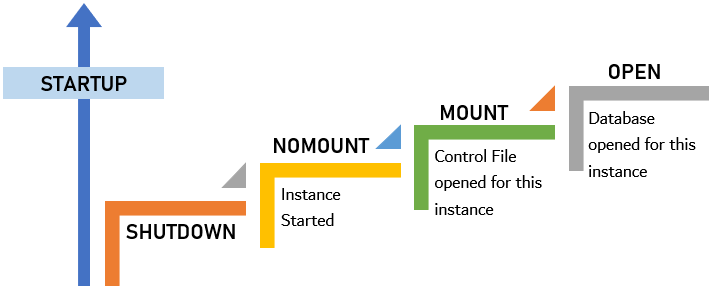A Brief Overview of Oracle Database Startup and Shutdown
Whether you’re diving into the world of Oracle Database Administration or looking to brush up on your skills, understanding the startup and shutdown procedures is fundamental. Let’s break it down in simple terms:
Startup Procedure
- Nomount StateWhat? Control files, redo log files and database files are closed.Why? For operations like creating a database or recreating the control file.Tip: Dynamic views like v$session come alive in this state.
- Mount StateWhat? Control file opens, verifying the existence of the database and redo log files.Why? Use cases include backup, recovery, and switching to archive log mode.Insider Info: Query v$database for open_mode, and it responds with “mounted.”
- OpenWhat? The database is fully opened, and ready for action.Why? Check open_mode in v$database for status (read-only or read-write).Reminder: Log in as “sys as sysdba” for smooth startup or shutdown.
Shutdown Procedure
Oracle offers three shutdown modes – normal, immediate, and abort.
- Shutdown NormalHow? Default mode; waits for users to disconnect before shutting down.
- Shutdown TransactionalHow? Waits for ongoing transactions to complete; no new connections allowed.
- Shutdown ImmediateHow? Swiftly disconnects all sessions, and rolls back transactions.Bonus: No instance recovery is needed during the next startup.
- Shutdown AbortHow? Abrupt shutdown without rolling back transactions.Word of Caution: Not ideal for consistent backups; stick to the first three methods.
Misconceptions about Shutdown Abort
In large databases, the abort option can be used judiciously for a quicker shutdown:
- Shu abort
- Startup restrict
- Shu immediate
- Startup mount restrict
While quicker, experienced DBAs often prefer waiting for a cleaner shutdown with conventional methods.
Concluding Words
Understanding these startup and shutdown procedures lays a solid foundation for effective database management. Whether you’re managing a small-scale project or overseeing enterprise-level databases, mastering these basics is key to ensuring smooth operations and data integrity.
Ready to embark on a journey into the world of Oracle database administration? Explore training programs and certifications at Learnomate Technologies to enhance your skills and propel your career forward. With dedication and continuous learning, you’ll soon become a proficient Oracle DBA, equipped to tackle the complexities of modern database management.