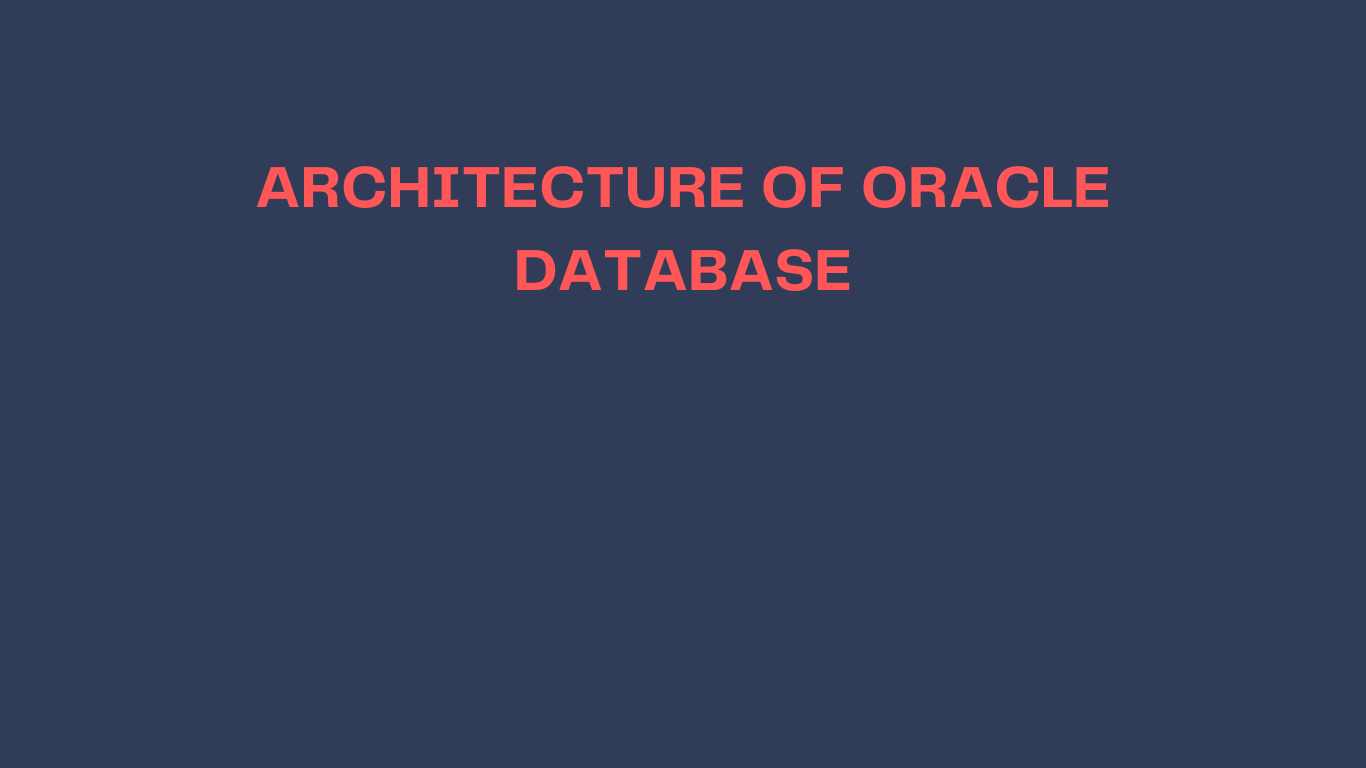- 21 Nov, 2021
- 0 Comments
- 8 Mins Read
ARCHITECTURE OF ORACLE DATABASE
ARCHITECTURE OF ORACLE DATABASE
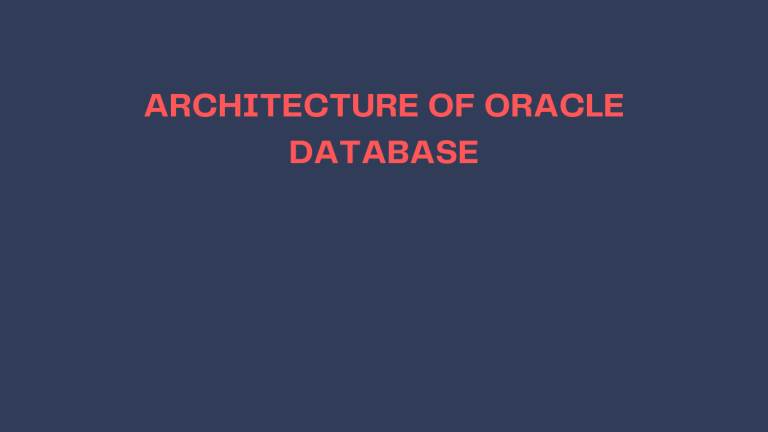
Flow of Select statement
STEP 1: When a user clicks on a software or terminal a user process is allocated.
STEP 2: When user enters a user id and password it requests for a server process and a
server process is allocated for that user.
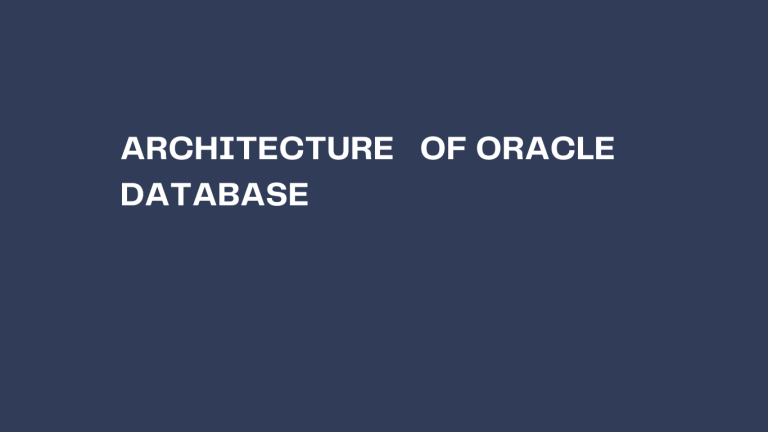
STEP 3: Now the server process will go in the data dictionary cache/Row Cache and will
check for the authentication, if any entry present it will authenticate the user, if not then it
will check in the system data file of physical storage and will give the authentication, if user
id and password exist .
STEP 4: Now when a user fires select statement query it goes through the parsing stages.
The parsing stages are:
➢ Syntax check
➢ Symantec check
➢ Preparation of execution plan
STEP 5: In syntax check it will check for the position of keywords, semicolon, structure of
query. These checks will be performed by the use process.
STEP 6: Now the query will go for Symantec check where two things will be checked viz.
Accessibility and availability. In availability server process will check whether the table is
present or not and in accessibility server process will check whether the user in is having
sufficient privileges on that table or not
STEP 7: Now this query will hit the sql area of Library cache which is a part of shared pool.
In sql area a unique sql_id will be given to the query and after that the query will be copied
in the sql_text of sql area.
STEP 8: The sql text which is copied is given a #value which is a unique number
STEP 9:
Case1:- If query is fired for the first time then the execution plan will be made, the
execution plan will be made based on three parameters i.e. CPU consumption, memory and
I/O. Number of execution plans will be made and out of that the best plan will be chosen
and an unique #value will be given. A parse code will be generated for the plan chosen and
this code will be an unique code, which will be stored in the p.code of library cache.
Case 2:- If query is fired for the second time the, the server process will firstly check the
data dictionary cache whether the p.code is present or not, if present then it will use that
plan for execution, if not present then it will check in system data file and will use it for
execution
STEP 10: Based on the execution plan the server process will bring the data from the
respective data files block by block in the data base buffer cache which is the part of SGA.
This is nothing but fetching of data.
STEP 11: Now server process will display the data in the database buffer cache on the
terminal and will also keep a record of the same in result cache area of library cache if it is
enabled
Flow of Insert Statement
STEP 1: When a user clicks on a software or terminal a user process is allocated
STEP 2: When user enters a user id and password it requests for a server process and a
server process is allocated for that user.
STEP 3: Now the server process will go in the data dictionary cache/Row Cache and will
check for the authentication, if any entry present it will authenticate the user, if not then it
will check in the system data file of physical storage and will give the authentication, if user
id and password exist
STEP 4: Now when a user fires select statement query it goes through the parsing stages.
The parsing stages are:
➢ Syntax check
➢ Symantec check
➢ Preparation of execution plan
STEP 5: In syntax check it will check for the position of keywords, semicolon, structure of
query. These checks will be performed by the use process.
STEP 6: Now the query will go for Symantec check where two things will be checked viz.
Accessibility and availability. In availability server process will check whether the table is
present or not and in accessibility server process will check whether the user in is having
sufficient privileges on that table or not.
STEP 7: Now this query will hit the sql area of Library cache which is a part of shared pool.
In sql area a unique sql_id will be given to the query and after that the query will be copied
in the sql_text of sql area.
STEP 8: The sql text which is copied is given a #value which is a unique number
STEP 9:
Case1:- If query is fired for the first time then the execution plan will be made, the
execution plan will be made based on three parameters i.e. CPU consumption, memory and
I/O. Number of execution plans will be made and out of that the best plan will be chosen
and an unique #value will be given. A parse code will be generated for the plan chosen and
this code will be an unique code, which will be stored in the p.code of library cache.
Case 2:- If query is fired for the second time the, the server process will firstly check the
data dictionary cache whether the p.code is present or not, if present then it will use that
plan for execution, if not present then it will check in system data file and will use it for
execution
STEP 10:- In insert statement after the preparation of execution plan, the data comes in
the database buffer cache. The old image of the dirty buffer is stored in the IN MEMORY
UNDO and a copy of the dirty buffer is sent to the Redo Buffers(Redo Vectors). When the
data comes in Redo vectors the header of the block is updated with UBA(Undo buffer
address) ,RBA(Redo Buffer address), DBA (Data block address), SCN NO(System Change
Number) any many as such unique addreses and also a information is updated whether
the data is commited or uncommited .
STEP 11:- Redo vectors then write the data in online redo log groups using LGWR
background process if any of the following five conditions is fulfiled.
The conditions are:
• Every 3 sec
• Every 1MB full
• Every 1/3 full
• Every commit
• Every graceful shutdown
STEP 12:- When the memeber of a online redo log group gets full at that time a
checkpoint ocurrs will gives a signal to the CKPTr process . And at the same time the
archives are generated by the ARCn background process.
STEP 13:- The CKPTr process will update the headers with SCN no. in data file and
control file. Also the CKPTr process will give a signal to the DBWRn and LGWR
process. DBWRn will write the data of dirty buffer in the respective data files and LGWR
will write the data from redo vectors to the onlie redo log groups
ORACLE Architecture
Oracle Server:-
Oracle server is a database management system that manages a large amount of data in
multiuser environment so that many users can concurrently access the same data at the
same time.
Components of Oracle Server:-
• It consists of two components
1. Oracle Instance
2. Oracle Database
ORACLE INSTANCE:-
• It is a means to access an Oracle database.
• Always opens one and only one database.
• An instance is created during the NOMOUNT stage of the database startup after the
parameter file has been read.
• It consist of two components:
1. System Global Area (SGA)
2. Background Processes
• When instance is started, SGA is allocated and Background processes are started
SYSTEM GLOBAL AREA
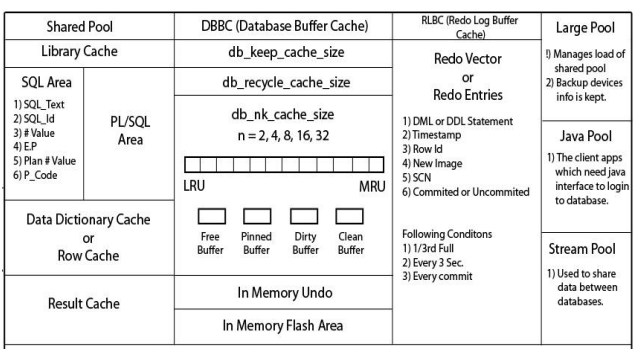
SHARED POOL:-
• Library cache
– SQL Area
– PL/SQL Area
• Data dictionary cache
• Result cache
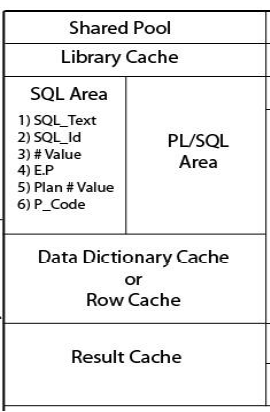
SHARED POOL:-
• Library cache
– SQL Area
• SQL Text
• SQL Id
• # value
• E.P
• Plan # value
• P_code
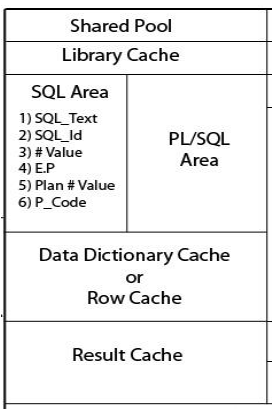
SHARED POOL:-
• Data dictionary cache
– Data dictionary view of
System tablespace
– Availability
– Accessibility
• Result cache
– Snapshot of result
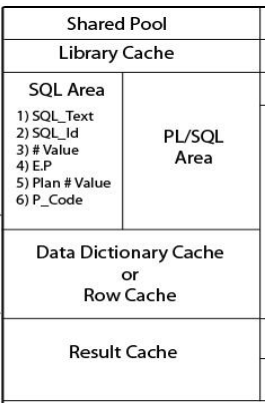
DBBC (Database Buffer Cache)
• db_keep_cache_size
• db_recycle_cache_size
• db_nk_cache_size
n=2, 4, 8, 16, 32
– Free Buffer
– Pinned Buffer
– Dirty Buffer
– Clean Buffer
• In Memory Undo
• In Memory Flash Area
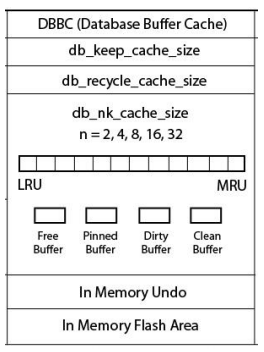
RLBC (Redo Log Buffer Cache)
• Redo Vector
– DML or DDL Statement
– Timestamp of transaction
– Row Id
– New Image
– SCN
– Committed or Uncommited
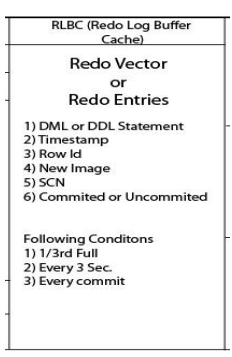
Large Pool
• Managed load of shared pool
• Backup devices info is kept
Java Pool
• To run Java interface tools
Stream Pool
• Share data between databases

Background Processes
• PMON
• SMON
• DBWR
• LGWR
• CKPT
• ARCn
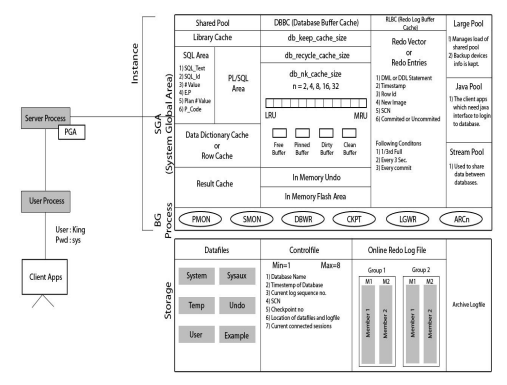
PMON (Process Monitor):
• The process monitor database process.
•The Process Monitor (PMON) performs process recovery when a user process fails
• PMON is responsible for cleaning up the cache and freeing resources that the process
was using
•For example, it resets the status of the active transaction table, releases locks, and
removes the process ID from the list of active processes.
SMON(System Monitor)
• SMON is an Oracle background process created when you start a database instance.
• The SMON process performs instance recovery, cleans up after dirty shutdowns and
coalesces adjacent free extents into larger free extents.
• SMON wakes up every 5 minutes to perform housekeeping activities.
• SMON must always be running for an instance. If not, the instance will terminate
DBWRn (Database Writer Process):
• DBWR (DataBase WRiter) is an Oracle background process created when you start a
database instance.
• The DBWR writes modified data (dirty buffers) from the SGA into the Oracle database
files.
•When the SGA data buffer cache fills the DBWR process selects buffers using an LRU
algorithm and writes them to disk.
• There can be multiple database writer processes named DBWn.
LGWR (Log Writer Process)
• LGWR (LoG WRiter) is an Oracle background process created when you start a
database instance.
• The LGWR writes the redo log buffers to the on-line redo log files.
• If the on-line redo log files are mirrored, all the members of the group will be written
out simultaneously
CKPTr (Checkpoint Process):
• CKPT (Oracle Checkpoint Process) is an Oracle background process that timestamps all
datafiles and control files to indicate that a checkpoint has occurred.
• The “DBWR checkpoints” statistic (v$sysstat) indicates the number of checkpoint
requests completed
ARCn (Archive process):
• ARCn is an oracle background process responsible for copying the entirely filled online
redo log file to the archive log
• Once these files have been copied, they can be overwritten
• The n in ARCn represents the sequence number of the archiver process.
• A single oracle instance can have 10 (ARC0 to ARC0) archiver processes associated with
it.
•ARCn process is however, only activated when the database is running in ARCHIVELOG
mode and the LOG_ARCHIVE_START initialization parameter is set to true