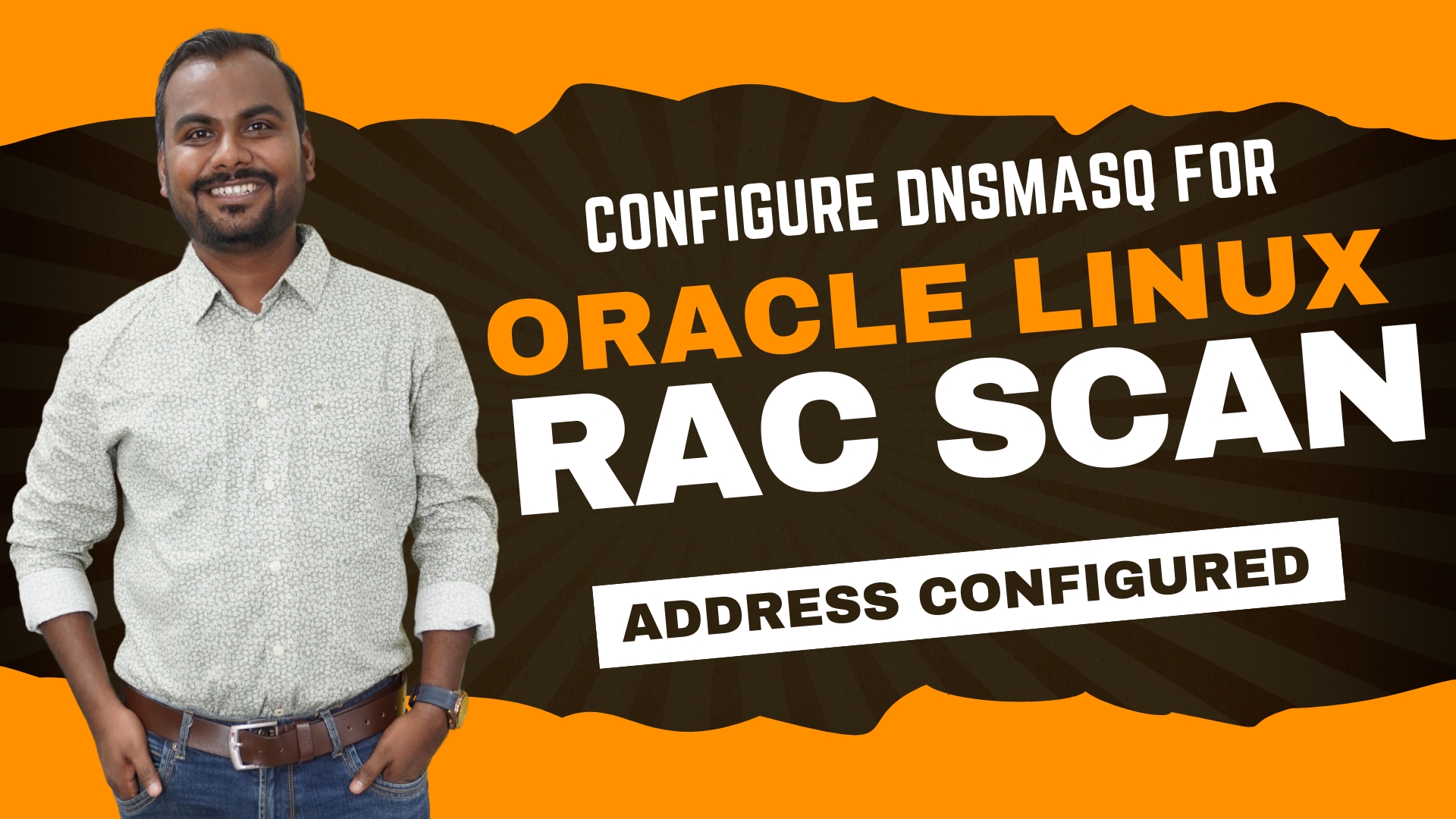Configure Dnsmasq for Oracle Linux for RAC scan address Configured
Configure Dnsmasq for Oracle Linux for RAC scan address Configured
1. Install the DNSMASQ on Oracle Linux
yum install dnsmasq
2. Configured if for automatic start on Linux reboot
chkconfig dnsmasq on
3. For configuring for Setup SCAN address for RAC Instances:
Dnsmasq is configured by altering the file “/etc/dnsmasq.conf” and “/etc/hosts”.
We make entries in /etc/hosts file for configuring the IP addresses used by RAC Environment.
# Public 192.168.56.71 node1.localdomain node1 192.168.56.72 node2.localdomain node2 # Private 192.168.10.1 node1-priv.localdomain node1-priv 192.168.10.2 node2-priv.localdomain node2-priv # Virtual 192.168.56.81 node1-vip.localdomain node1-vip 192.168.56.82 node2-vip.localdomain node2-vip # SCAN 192.168.56.91 node-scan.localdomain node-scan 192.168.56.92 node-scan.localdomain node-scan 192.168.56.93 node-scan.localdomain node-scan
4. Now configure the /etc/resolv.conf file.
cat /etc/resolv.conf #domain localdomain search localdomain nameserver 192.168.56.1
5. Edit the /etc/dnsmasq.conf file:
local=/localdomain/
6. Start the dnsmasq process
service dnsmasq stop service dnsmasq start service dnsmasq restart
7. Test by nslookup commands as follows:
nslookup node-scan ;; connection timed out; no servers could be reached
8. If nslookup gives timeout error then you need to modify the vi/etc/resolv.conf file.
Add one entry of local address because dnsmasq is running by default on 127.0.0.1 address
cat /etc/resolv.conf #domain localdomain nameserver 127.0.0.1 search localdomain nameserver 192.168.56.1
9. Protect and Restart the dnsmasq process.
--Changes its attribute for changing in reboot. chattr +i /etc/resolv.conf -- Start the Service. service dnsmasq restart
10. Check again the nslookup command, it works.
nslookup node-scan [root@node1 ~]# nslookup node-scan Server: 127.0.0.1 Address: 127.0.0.1#53
Name: node-scan.localdomain
Address: 192.168.56.91
Name: node-scan.localdomain
Address: 192.168.56.92
Name: node-scan.localdomain
Address: 192.168.56.93
In upper case it is using the /etc/hosts file for resolve the name, if you want to configured own file instead for resolved the scan ip address in DNSMASQ
1. Install the dnsmasq and configured it for next reboot
yum install dnsmasq chkconfig dnsmasq on
2. Create the new file having entry of SCAN ip address
cat /etc/scanipaddress # SCAN 192.168.56.91 node-scan.localdomain node-scan 192.168.56.92 node-scan.localdomain node-scan 192.168.56.93 node-scan.localdomain node-scan
cat /etc/dnsmasq.conf | grep addn-hosts addn-hosts=/etc/scanipaddress
cat /etc/resolv.conf #domain localdomain nameserver 127.0.0.1 search localdomain nameserver 192.168.56.1
[root@node1 ~]# chattr +i /etc/resolv.conf
service dnsmasq restart nslookup rac-scan