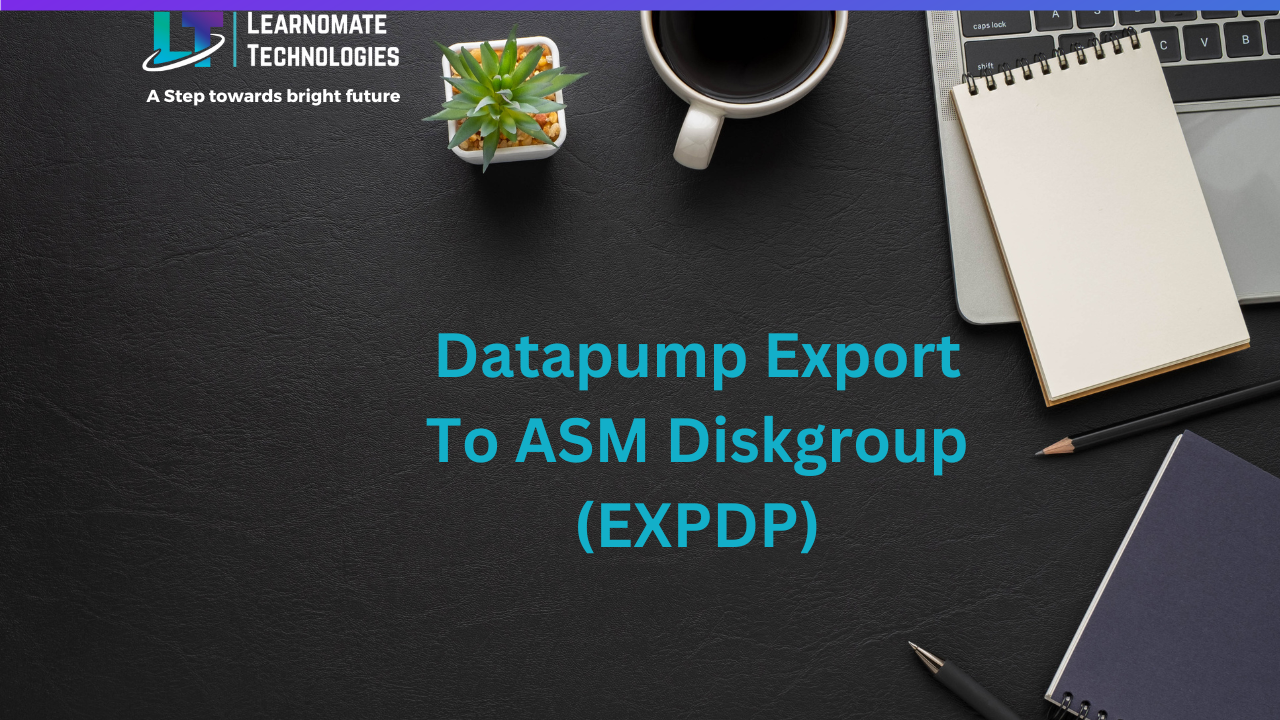- 24 Nov, 2023
- 0 Comments
- 1 Min Read
Datapump Export To ASM Diskgroup (EXPDP)
It is very common to export dump file to the standard file system(Mount points).
However, we can export the dump files to ASM diskgroup also.
Follow the Below Steps :
1.Create a directory pointing to ASM diskgroup( for dump files)
SQL> create directory SOURCE_DUMP as '+NEWTST/TESTDB2/TEMPFILE'; Directory created. SQL> grant read,write on directory SOURCE_DUMP to public; Grant succeeded.
2.Create a directory pointing to normal filesystem ( for logfiles)
SQL> create directory EXPLOG as '/export/home/oracle'; Directory created.
3.Run expdp command:
expdp dumpfile=test.dmp logfile=test.log directory=SOURCE_DUMP tables=dbatest.EMPTAB exclude=statistics Export: Release 12.1.0.2.0 - Production on Wed Feb 8 10:07:54 2017 Copyright (c) 1982, 2014, Oracle and/or its affiliates. All rights reserved. Username: / as sysdba Connected to: Oracle Database 12c Enterprise Edition Release 12.1.0.2.0 - 64bit Production With the Partitioning, Real Application Clusters, Automatic Storage Management, OLAP, Advanced Analytics and Real Application Testing options Starting "SYS"."SYS_EXPORT_TABLE_01": /******** AS SYSDBA dumpfile=test.dmp logfile=EXPLOG:test.log directory=SOURCE_DUMP tables=dbatest.EMPTAB exclude=statistics Estimate in progress using BLOCKS method... Processing object type TABLE_EXPORT/TABLE/TABLE_DATA Total estimation using BLOCKS method: 11 MB Processing object type TABLE_EXPORT/TABLE/TABLE . . exported "DBATEST"."EMPTAB" 8.691 MB 81753 rows Master table "SYS"."SYS_EXPORT_TABLE_01" successfully loaded/unloaded ****************************************************************************** Dump file set for SYS.SYS_EXPORT_TABLE_01 is: +NEWTST/TESTDB2/tempfile/test.dmp ---- >>> Dump file created in ASM DISKGROUP. Job "SYS"."SYS_EXPORT_TABLE_01" successfully completed at Sat Nov 24 10:08:13 2024 elapsed 0 00:00:15