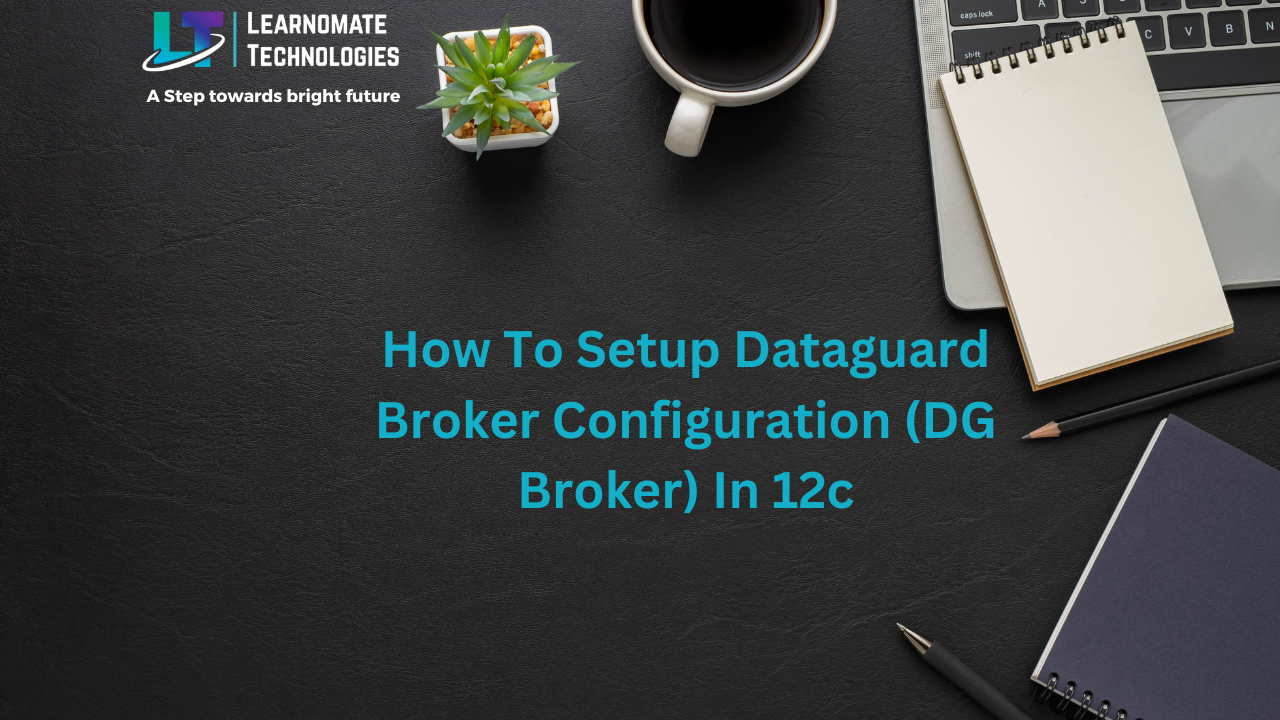- 28 Sep, 2023
- 0 Comments
- 2 Mins Read
How To Setup Dataguard Broker Configuration (DG Broker) In 12c
How To Setup Dataguard Broker Configuration (DG Broker) In 12c
Dataguard broker is used to automate monitoring and controlling standby setups. It is very much useful, when the organization has multiple standby sites.
In this blog, we will see, how to enable dg broker configuration in existing standby setup.
ENVIRONMENT DETAILS:
PRIMARY UNIQUE DB NAME – PRIM
STANDBY UNIQUE DB NAME – STAND
- Set dg_broker_start to true ( ON BOTH PRIMARY AND STANDBY DataBase)
alter system set dg_broker_start=true sid='*'; System altered.
- Add primary dbconfiguration [ ON PRIMARY]
$dgmgrl DGMGRL for Solaris: Release 12.2.0.1.0 - Production on Sun Apr 8 12:22:13 2018 Copyright (c) 1982, 2017, Oracle and/or its affiliates. All rights reserved. Welcome to DGMGRL, type "help" for information. DGMGRL> connect sysdg Password: Connected to "PRIM" Connected as SYSDG. DGMGRL> CREATE CONFIGURATION 'primdb' AS PRIMARY DATABASE IS 'PRIM' CONNECT IDENTIFIER IS PRIM; Configuration "primdb" created with primary database "PRIM" DGMGRL> SHOW CONFIGURATION Configuration - primdb Protection Mode: MaxPerformance Members: PRIM - Primary database Fast-Start Failover: DISABLED Configuration Status: DISABLED
3. Add standby configuration ( ON PRIMARY )
DGMGRL> add database STAND as connect identifier is STAND; Database "STAND" added DGMGRL> show configuration Configuration - primdb Protection Mode: MaxPerformance Members: PRIM - Primary database STAND - Physical standby database Fast-Start Failover: DISABLED Configuration Status: DISABLED
Please Note : If you are getting error as ORA-16698: member has a LOG_ARCHIVE_DEST_n parameter with SERVICE attribute set, then
To fix this error, disable any log_archive_dest_n parameter set on standby( excluding log_archive_dest_1)
On standby:
SQL> alter system set log_Archive_dest_2=”; System altered.
Enable configuration: ( ON PRIMARY)
DGMGRL> show configuration Configuration - primdb Protection Mode: MaxPerformance Members: PRIM - Primary database STAND - Physical standby database Warning: ORA-16792: configurable property value is inconsistent with member setting Fast-Start Failover: DISABLED Configuration Status: WARNING (status updated 57 seconds ago)
Check the properties for inconsistency
DGMGRL> show database 'STAND' InconsistentProperties; INCONSISTENT PROPERTIES INSTANCE_NAME PROPERTY_NAME MEMORY_VALUE SPFILE_VALUE BROKER_VALUE STAND StandbyFileManagement MANUAL MANUAL STAND ArchiveLagTarget 0 0 STAND LogArchiveMaxProcesses 4 4 STAND LogArchiveMinSucceedDest 1 1 STAND DataGuardSyncLatency 0 0 STAND LogArchiveTrace 0 (missing) 0 STAND LogArchiveFormat %t_%s_%r.dbf (missing) %t_%s_%r.dbf
On standby
SQL> alter system set standby_file_management=AUTO scope=both; System altered.
Enable the configuration again:
DGMGRL> enable configuration Enabled. DGMGRL> show database 'STAND' InconsistentProperties; INCONSISTENT PROPERTIES INSTANCE_NAME PROPERTY_NAME MEMORY_VALUE SPFILE_VALUE BROKER_VALUE DGMGRL> show configuration Configuration - primdb Protection Mode: MaxPerformance Members: PRIM - Primary database STAND - Physical standby database Fast-Start Failover: DISABLED Configuration Status: SUCCESS (status updated 49 seconds ago)Our dgbroker setup is ready and we can do switchover and failover using dgmgrl easily.