- 05 Nov, 2021
- 0 Comments
- 1 Min Read
ORA-12500: TNS:listener failed to start a dedicated server process
ORA-12500: TNS:LISTENER FAILED TO START A DEDICATED SERVER PROCESS
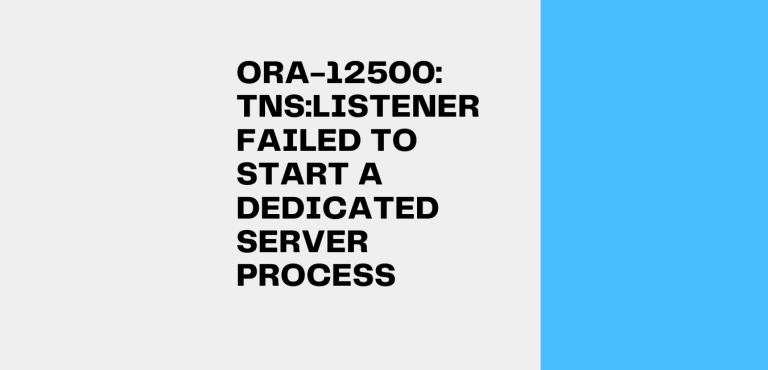
The “ORA-12500: TNS: listener failed to start a dedicated server process” appears when Oracle does not have enough PGA RAM to spawn a process for a new Oracle connection.
ORA-12500: TNS:listener failed to start a dedicated server process
Cause: The process of starting up a dedicated server process failed. The executable could not be found or the environment may be set up incorrectly.
Action: Turn on tracing at the ADMIN level and reexecute the operation. Verify that the ORACLE Server executable is present and has execute permissions enabled. Ensure that the ORACLE environment is specified correctly in LISTENER.ORA. The Oracle Protocol Adapter that is being called may not be installed on the local hard drive. Please check that the correct Protocol Adapter are successfully linked. If error persists, contact Oracle Customer Support.
The most common cause of a ORA-12500 is a busy system whereby PGA RAM is exhausted.
The solutions are:
- Reduce sort_area_size (pga_aggregate_target) and hash_area_size to make each default PGA size smaller.
- Add additional server RAM
- As a last resort, deploy shared servers (the Multithreaded Server (MTS).
Common syntax issues in the listener.ora file can cause numerous listener connection problems, most notably the “ORA-12500: TNS: listener failed to start a dedicated server process” error.
Sometimes this ORA-12500 is because of a PGA RAM shortage on the target database, based on the settings for pga_aggregate_target, sort_area_size and hash_area_size.
You can have a single listener, pointing to multiple Oracle instances, each on a different version.







