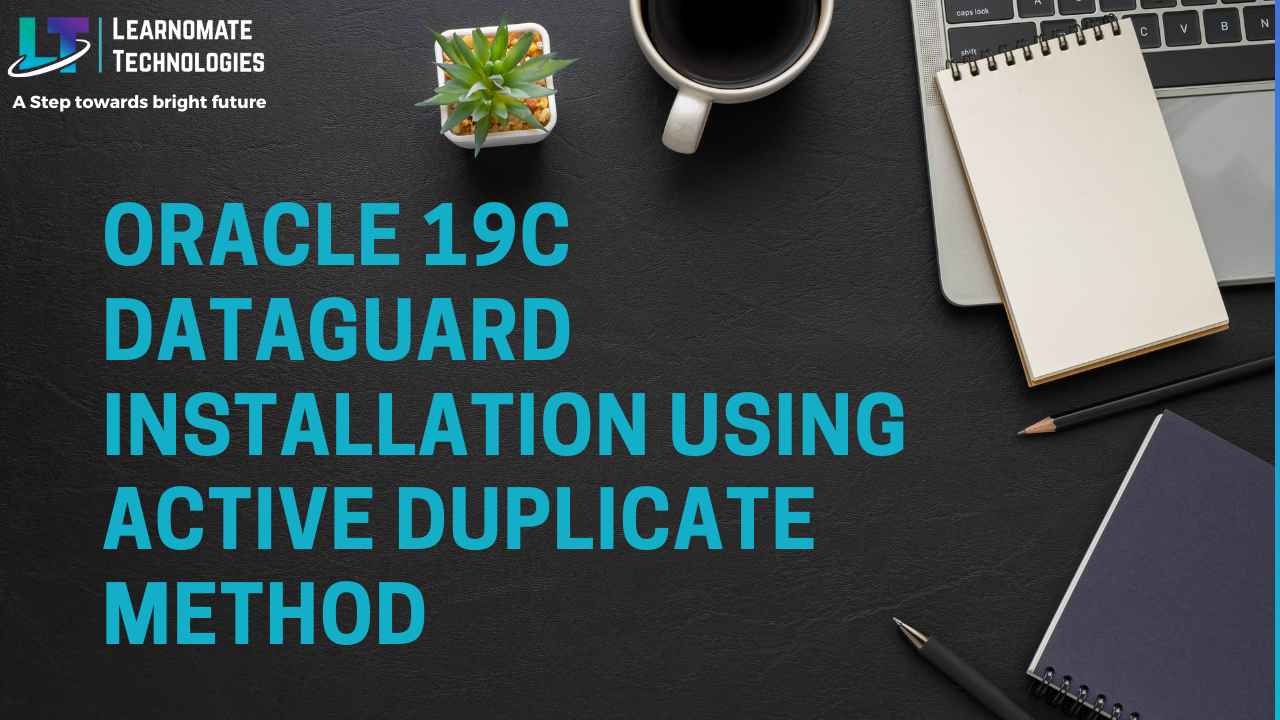Kiran Dalvi
- 30 Dec, 2019
- 0 Comments
- 7 Mins Read
Oracle 19C Dataguard installation using Active Duplicate Method
In this blog , we will learn about the oracle 12c dataguard installation using active duplicate method.
We are using oracle enterprise linux as database server
| PRIMARY | STANDBY | |
|---|---|---|
| Hostname : | node1.learnomate.org | node2.learnomate.org |
| IP | 192.168.56.50 | 192.168.56.60 |
| DB Unique Name | node1 | node1 |
We are assuming that primary database is ready with database installation and we have copied the vmware files to create standby database.
Change the IP address of standby machine using neat command.
Edit the hosts file for both primary and standby server. Add the ip ,hostname entry in hosts file.
Primary Machine hosts file will be like this
[oracle@node1 ~]$ cat /etc/hosts # Do not remove the following line, or various programs # that require network functionality will fail. 127.0.0.1 localhost localhost.localdomain localhost4 localhost4.localdomain4 ::1 localhost localhost.localdomain localhost6 localhost6.localdomain6 192.168.56.50 node1.learnomate.org node1 192.168.56.60 node2.learnomate.org node2Standby Machine hosts file will be like this.
[oracle@stand ~]$ cat /etc/hosts Do not remove the following line, or various programs that require network functionality will fail. 127.0.0.1 localhost localhost.localdomain localhost4 localhost4.localdomain4 ::1 localhost localhost.localdomain localhost6 localhost6.localdomain6 192.168.56.50 node1.learnomate.org node1 192.168.56.60 node2.learnomate.org node2
Disable the firewall of both primary and standby machine.
[root@prim ~]# systemctl stop firewalld [root@prim ~]# systemctl disable firewalld
Primary Side Configuration Put the database in archive log mode.
SQL> SELECT log_mode FROM v$database; LOG_MODE ------------ NOARCHIVELOG SQL> SHUTDOWN IMMEDIATE; SQL> STARTUP MOUNT; SQL> ALTER DATABASE ARCHIVELOG; SQL> ALTER DATABASE OPEN;
Enable force logging
SQL> alter database force logging;At least one log file available
SQL> alter system switch logfile;
Check the size of online logfile and create same size standby logfile
select GROUP#,THREAD#,SEQUENCE#,bytes/1024/1024,MEMBERS,STATUS from v$log;
GROUP# THREAD# SEQUENCE# BYTES/1024/1024 MEMBERS STATUS
---------- ---------- ---------- --------------- ---------- ----------------
1 1 4 200 1 INACTIVE
2 1 5 200 1 ACTIVE
3 1 6 200 1 CURRENT
SQL> select member from v$logfile;
MEMBER
--------------------------------------------------------------------------------
/data/app/oracle/oradata/PRIM/redo03.log
/data/app/oracle/oradata/PRIM/redo02.log
/data/app/oracle/oradata/PRIM/redo01.log
Check the size of Online Redo log file
SQL> select GROUP#,THREAD#,SEQUENCE#,bytes/1024/1024, MEMBERS,STATUS from v$log; GROUP# THREAD# SEQUENCE# BYTES/1024/1024 MEMBERS STATUS ---------- ---------- ---------- --------------- ---------- ---------------- 1 1 10 200 2 INACTIVE 2 1 11 200 2 INACTIVE 3 1 12 200 2 CURRENT
create standby redo logs for switchovers and should be adding one extra. alter database add standby logfile '/data/app/oracle/oradata/PRIM/redo04.log' size 200m; alter database add standby logfile '/data/app/oracle/oradata/PRIM/redo05.log' size 200m; alter database add standby logfile '/data/app/oracle/oradata/PRIM/redo06.log' size 200m; alter database add standby logfile '/data/app/oracle/oradata/PRIM/redo07.log' size 200m;
SELECT group#, type, member FROM v$logfile WHERE type = 'STANDBY' order by group#; Check DB_NAME & DB_UNIQUE_NAME SQL> show parameter db_name NAME TYPE VALUE NAME ----------- ----------- ----------- db_name string prim SQL> show parameter db_unique_name TYPE VALUE NAME --------------- ------------ ----------- db_unique_name string prim
set remote archivelog destination for standby & local is in flash_recovery_area.
SQL> alter system set log_archive_dest_2= 'service=stand async noaffirm reopen=15 valid_for=(all_logfiles,primary_role) db_unique_name=stand';The STANDBY_FILE_MANAGEMENT parameter must be set AUTO.
SQL>ALTER SYSTEM SET STANDBY_FILE_MANAGEMENT=AUTO;
Listener configuration on primary and standby
SID_LIST_LISTENER = (SID_LIST = (SID_DESC = (GLOBAL_DBNAME = prim) (ORACLE_HOME = /data/app/oracle/product/19C/dbhome_3) (SID_NAME = prim) ) (SID_DESC = (GLOBAL_DBNAME = stand) (ORACLE_HOME = /data/app/oracle/product/19C/dbhome_3) (SID_NAME = stand) ) ) LISTENER = (DESCRIPTION_LIST = (DESCRIPTION = (ADDRESS = (PROTOCOL = TCP)(HOST = node1.learnomate.org)(PORT = 1521)) ) )
TNS FIle on both primary and standby
PRIM =
(DESCRIPTION =
(ADDRESS = (PROTOCOL = TCP)(HOST = node1.learnomate.org)(PORT = 1521))
(CONNECT_DATA =
(SERVER = DEDICATED)
(SERVICE_NAME = prim)
)
)
STAND =
(DESCRIPTION =
(ADDRESS = (PROTOCOL = TCP)(HOST = node2.learnomate.org)(PORT = 1521))
(CONNECT_DATA =
(SERVER = DEDICATED)
(SERVICE_NAME = stand)
)
)
Stop and Start the listener
lsnrctl stop lsnrctl start
Crosscheck with tnsping for both stand and primary database.
[oracle@test admin]$ tnsping stand TNS Ping Utility for Linux: Version 19.0.0.0.0 - Production on 05-SEP-2023 09:55:23 Copyright (c) 1997, 2019, Oracle. All rights reserved. Used parameter files: /data/app/oracle/product/19C/dbhome_3/network/admin/sqlnet.ora Used TNSNAMES adapter to resolve the alias Attempting to contact (DESCRIPTION = (ADDRESS = (PROTOCOL = TCP)(HOST = node2.learnomate.org)(PORT = 1521)) (CONNECT_DATA = (SERVER = DEDICATED) (SERVICE_NAME = stand))) TNS-12541: TNS:no listener [oracle@test admin]$ [oracle@test admin]$ [oracle@test admin]$ [oracle@test admin]$ tnsping prim TNS Ping Utility for Linux: Version 19.0.0.0.0 - Production on 05-SEP-2023 09:55:27 Copyright (c) 1997, 2019, Oracle. All rights reserved. Used parameter files: /data/app/oracle/product/19C/dbhome_3/network/admin/sqlnet.ora Used TNSNAMES adapter to resolve the alias Attempting to contact (DESCRIPTION = (ADDRESS = (PROTOCOL = TCP)(HOST = node1.learnomate.org)(PORT = 1521)) (CONNECT_DATA = (SERVER = DEDICATED) (SERVICE_NAME = prim))) OK (0 msec)
Set the log_archive_config parameter
SQL> alter system set log_archive_config='dg_config=(prim,stand)';set remote_login_passwordfile exclusive.
SQL> alter system set remote_login_passwordfile='EXCLUSIVE' scope=spfile;Update the fal_server and fal_client
SQL> alter system set fal_server='stand'; SQL> alter system set fal_client='prim';Create pfile from spfile for the standby database
SQL> create pfile from spfile;
Move the PFILE,Password file,listener.ora,tnsnames.ora file to standby. Change the name of files as per standby database.
scp orapwcdb [email protected]:$ORACLE_HOME/dbs/orapwstand
scp /data/app/oracle/product/12.1.0.2/db_1/network/admin/tnsnames.ora [email protected]: /data/app/oracle/product/12.1.0.2/db_1/network/admin/tnsnames.ora
scp /data/app/oracle/product/12.1.0.2/db_1/network/admin/listener.ora [email protected]: /data/app/oracle/product/12.1.0.2/db_1/network/admin/ listener.ora
Standby Configuration
Create directory on standby for CDB and PDB datafile also.
mkdir -p /data/app/oracle/oradata/STAND/pdbprim mkdir -p /data/app/oracle/oradata/STAND/PDBPRIM2 mkdir -p /data/app/oracle/oradata/STAND/pdbseed mkdir -p /data/app/oracle/admin/stand/adump mkdir -p /data/app/oracle/fast_recovery_area/stand/
Create pfile in standby. Do changes in standby pfile and add following two parameter as log_file_name_convert and db_file_name_convert
stand.__data_transfer_cache_size=0 stand.__db_cache_size=285212672 stand.__java_pool_size=4194304 stand.__large_pool_size=8388608 stand.__oracle_base='/data/app/oracle'#ORACLE_BASE set from environment stand.__pga_aggregate_target=268435456 stand.__sga_target=499122176 stand.__shared_io_pool_size=16777216 stand.__shared_pool_size=176160768 stand.__streams_pool_size=0 *.audit_file_dest='/data/app/oracle/admin/stand/adump' *.audit_trail='db' *.compatible='19.0.0' *.control_files='/data/app/oracle/oradata/STAND/control01.ctl','/data/app/oracle/oradata/STAND/control02.ctl' *.db_block_size=8192 *.db_domain="" *.db_name='prim' *.db_unique_name='stand' *.db_recovery_file_dest='/data/app/oracle/fast_recovery_area' *.db_recovery_file_dest_size=4800m *.fal_client='stand' *.fal_server='prim' *.diagnostic_dest='/data/app/oracle' *.dispatchers='(PROTOCOL=TCP) (SERVICE=primXDB)' *.db_file_name_convert='/data/app/oracle/oradata/PRIM','/data/app/oracle/oradata/STAND' *.log_file_name_convert='/data/app/oracle/oradata/PRIM/','/data/app/oracle/oradata/STAND/' *.log_archive_config='dg_config=(prim,stand)' *.log_archive_dest_1='location=/data/archive valid_for=(all_logfiles,all_roles) db_unique_name=stand' *.log_archive_dest_2='service=prim valid_for=(all_logfiles,primary_role) db_unique_name=prim' *.open_cursors=300 *.processes=300 *.remote_login_passwordfile='EXCLUSIVE' *.standby_file_management='AUTO' *.undo_tablespace='UNDOTBS1' enable_pluggable_database=true
Start the database in nomount stage using pfile
SQL> startup nomount pfile='initstand.ora'connect with rman with target & auxiliary instance using the following command.
rman target sys/oracle@prim auxiliary sys/oracle@standRun the following duplicate command, that command will start copying all database on the standby server.
Duplicate target database for standby from active database dorecover nofilenamecheck;Dataguard important Queries Check the database status on primary and standby
select status,instance_name,database_role,protection_mode from v$database,v$instance;Start the MRP process on standby database
alter database recover managed standby database disconnect from session;Status of the MRP process
select process,status,client_process,thread#,sequence#,block#,blocks,delay_mins from v$managed_standby;Check if both the primary and standby is in sync
SELECT SEQUENCE#, APPLIED FROM V$ARCHIVED_LOG;#dataguard #oracle #oracledataguard #ankushthavali