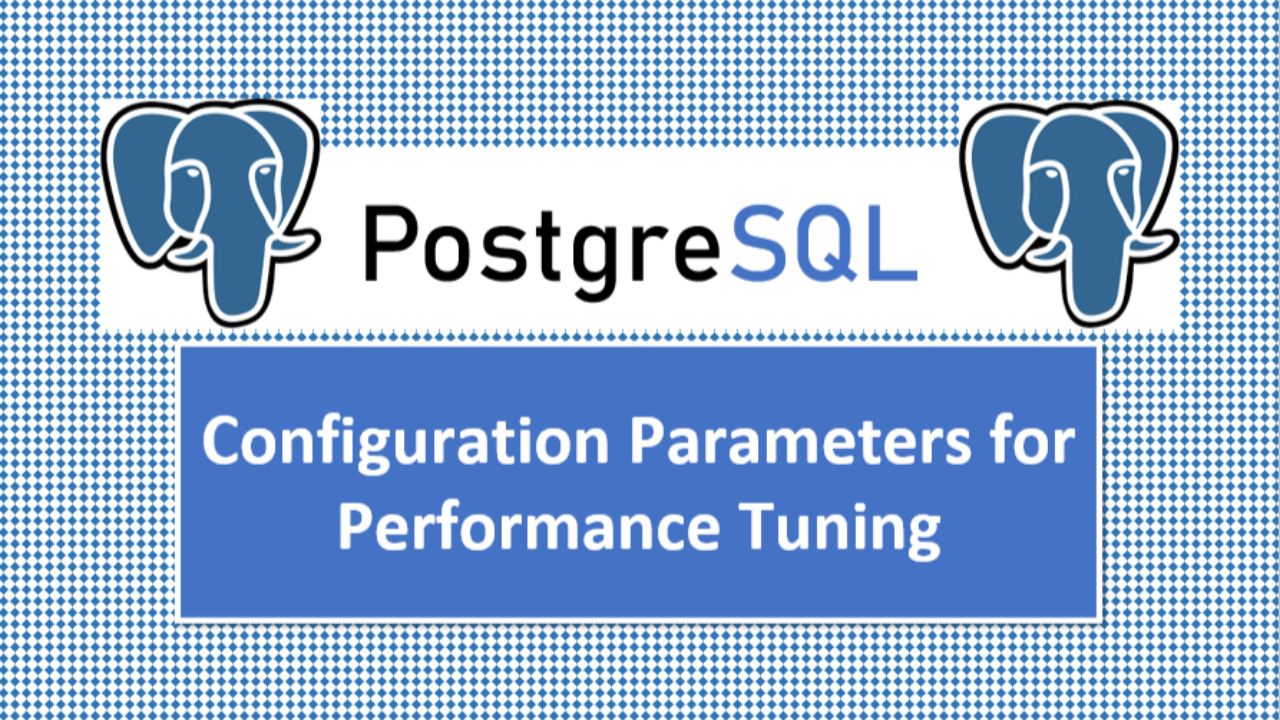Understanding PostgreSQL Configuration Parameters for Performance Tuning
If you’ve been working with PostgreSQL, you probably know that tuning performance can be one of the most rewarding (yet challenging) parts of your job. PostgreSQL comes with a ton of configuration parameters that can directly impact its performance, and knowing the basics can make all the difference in maintaining a fast, efficient database. In this article, let’s walk through some essential configuration parameters, using real-world examples to bring these concepts to life.
Remember, tuning PostgreSQL requires both patience and an experimental mindset. Start with these basic parameters and make incremental changes, observing the effects on your database. With the right configurations, your database can handle more load, process queries faster, and remain stable under high demand.
So, go ahead, try out these settings, and watch your PostgreSQL database run smoother than ever.
1. Why Performance Tuning Matters
Imagine working for a multinational e-commerce platform where thousands of transactions hit your database every second. Without the right performance tuning, the database can become a bottleneck, affecting the entire business. By adjusting configuration parameters, you can optimize how PostgreSQL manages resources, handles connections, and retrieves data, ultimately speeding up query responses.
2. Getting Started with Basic Configuration
Before diving into advanced configurations, you should focus on a few foundational parameters that can have a big impact on performance. The PostgreSQL configuration file (postgresql.conf) holds most of these parameters.
Here’s where you can find it:
shell # Find the PostgreSQL configuration file sudo nano /etc/postgresql/14/main/postgresql.conf
3. Memory Settings for Faster Queries
Shared Buffers
Think of shared buffers as the primary memory area PostgreSQL uses to cache data. Setting it too low can make your database slow, while setting it too high can lead to memory issues.
- Recommended Setting: About 25% of your total RAM.
- Example:
shared_buffers = 4GB
If you’re working for a large retail company with high traffic, increasing shared_buffers means frequently accessed data stays in memory longer, allowing faster data retrieval.
Work Mem
work_mem is memory allocated to each query for operations like sorting. Increasing this helps with complex queries but can lead to memory exhaustion if set too high, especially on a busy server.
- Recommended Setting: Start with 16MB and adjust based on workload.
- Example:
work_mem = 16MB
Setting work_mem higher can be useful in scenarios where your queries involve a lot of sorting or joins, like generating daily reports.
4. Managing Connections for Stability
Max Connections
The max_connections parameter determines how many clients can connect to PostgreSQL simultaneously. While a higher number allows more users to connect, it can slow down your database if too many requests come at once.
- Recommended Setting: Start with 100 and adjust as needed.
- Example:
max_connections = 100
For a tech giant like an online streaming platform, tuning max_connections correctly means viewers won’t experience delays during peak hours.
Connection Pooling
If you’re handling many connections, consider using connection pooling tools like PgBouncer to efficiently manage active connections and free up resources. It’s especially helpful for high-traffic applications.
5. Optimizing Disk I/O for High-Speed Reads and Writes
Effective Cache Size
effective_cache_size is a hint PostgreSQL uses to estimate the total cache available for data. This isn’t directly used as cache memory but helps the database make smart query plans.
- Recommended Setting: Roughly 50-75% of total RAM.
- Example:
effective_cache_size = 12GB
Setting effective_cache_size high helps PostgreSQL handle more data efficiently, especially in environments with complex queries, like financial analytics applications.
6. WAL (Write-Ahead Logging) for Data Safety and Performance
The WAL process writes changes to a log before they are permanently written to the database. Tuning WAL settings impacts both safety and speed.
WAL Buffers
This parameter defines the memory for WAL data before it’s written to disk. Increasing it can reduce I/O operations for write-heavy workloads.
- Example:
effective_cache_size = 12GB
If you’re working with a global banking platform, setting this parameter appropriately helps ensure that transactions are recorded safely without slowing down the database.
Checkpoint Timeout
The checkpoint timeout is how often PostgreSQL writes changes to disk. A lower timeout keeps data safer but can slow down writes, so find a balance.
- Recommended Setting: Start with 10 minutes.
- Example:
checkpoint_timeout = '10min'
7. Testing and Monitoring Your Changes
Performance tuning is not a one-time task. After adjusting these parameters, monitor your database performance with tools like pg_stat_activity and pg_stat_bgwriter.
Here’s how you can use pg_stat_activity to check running queries:
sql SELECT * FROM pg_stat_activity;
Conclusion
Tuning PostgreSQL for peak performance is a journey, but with a clear understanding of these configuration parameters, you’re well on your way to becoming a pro! At Learnomate Technologies, we’re here to support you every step of the way with top-notch training in PostgreSQL and more.
For more detailed insights and tutorials, do check out our YouTube channel: www.youtube.com/@learnomate, where we regularly share practical tips and deep dives into essential database topics. And if you’re serious about mastering PostgreSQL, head over to our website for our full training program: learnomate.org/training/postgresql-training/.
I’d love to connect with you, so don’t forget to follow my LinkedIn: https://www.linkedin.com/in/ankushthavali/. If you’re eager to read more about various technologies, explore our blog page here: https://learnomate.org/blogs/. Happy learning, and remember—tuning and training go hand-in-hand for database success!