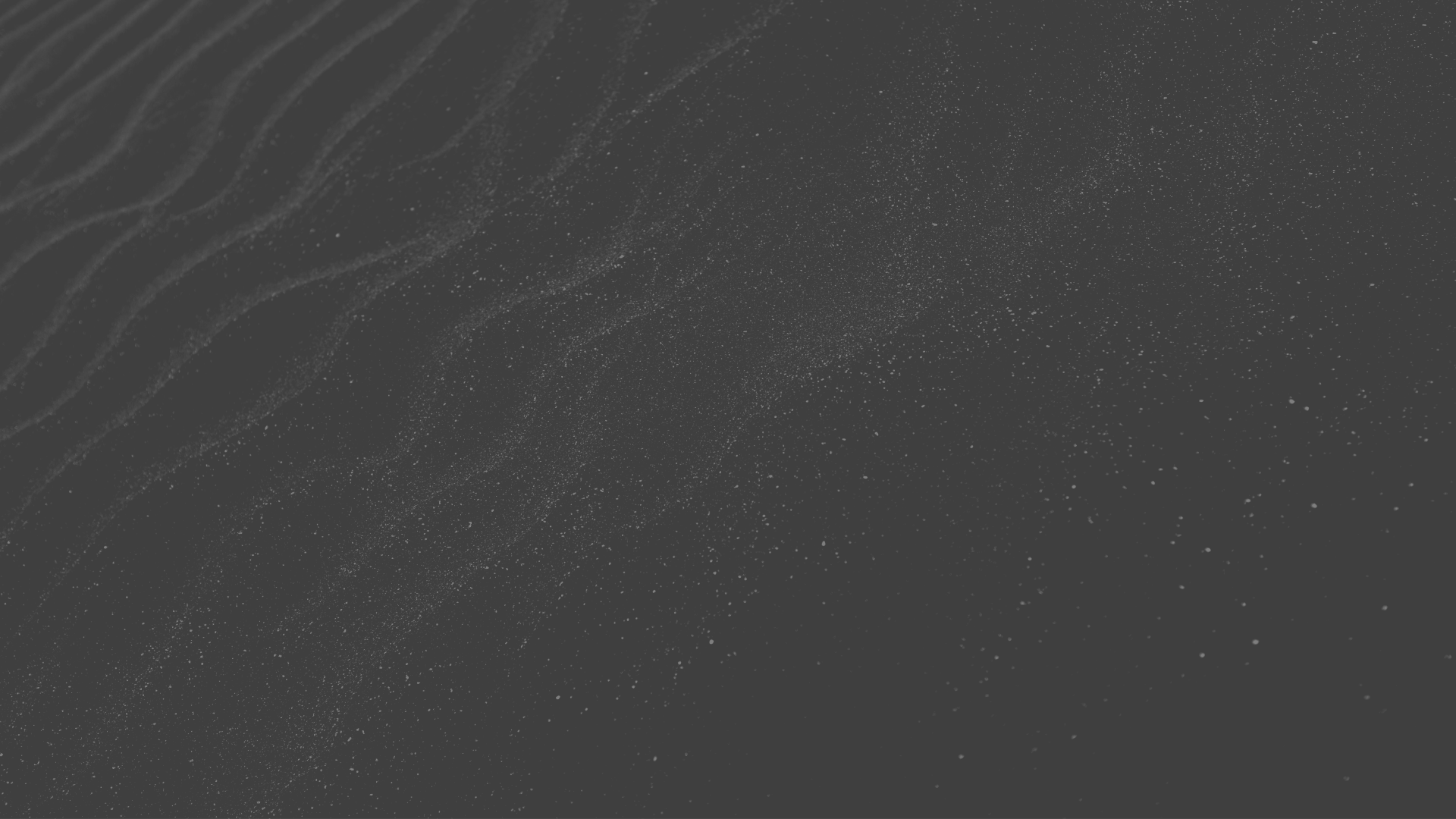- 24 May, 2022
- 0 Comments
- 6 Mins Read
RAC LISTENERS -learnomate
Listeners in RAC
The listener.ora file is the configuration file for a listener. It can include the protocol addresses it is accepting connection requests on, a list of the database and other services it is listening for, and control parameters used by the listener.
You can modify the configuration of the listeners used by Oracle Clusterware and Oracle RAC with Server Control Utility (SRVCTL) commands, or by using NETCA. Manual editing of the listener.ora file is not required.
Each listener is configured with one or more protocol addresses that specify its listening endpoints. The listener agent dynamically updates endpoints with the listener. Starting with Oracle Database 11g Release 2, the listener.ora file now only contains an IPC key and the following information:
(ADDRESS = (PROTOCOL=TCP)(HOST=)(PORT=1521))
The listener.ora file is the same on every node for an Oracle RAC database. Listening endpoints, such as the port numbers, are dynamically registered with the listener.
Before you install Oracle RAC, during the Oracle Grid Infrastructure installation, NETCA creates and starts a default listener in the Grid home called LISTENER. The listener is configured with default protocol listening addresses. The listener is configured to respond to connection requests that are directed to one protocol address specified during installation.
During the Oracle RAC installation, the Oracle RAC database uses the listener in the Grid home, and configures service information about the Oracle RAC database. The database services automatically register their information with the listener, such as the service name, instance names, and load information. Dynamic service registration eliminates the need for static configuration of database services.
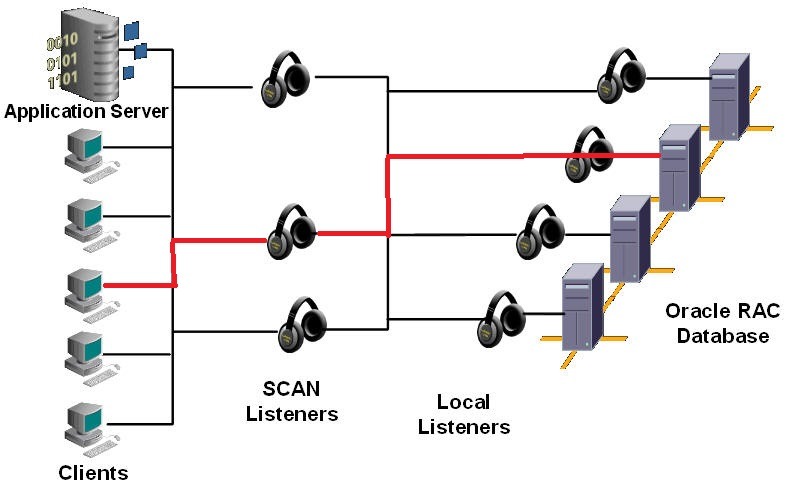
srvctl config listener To change default LISTENER port,user,home srvctl modify listener -1 LISTENER -p TCP:1545 srvctl modify listener -l LISTENER -u root srvctl modify listener -1 LISTENER -o /u01/app/oracle/product/19.0.0.0/dbhome_1
oracle$ cd $ORACLE_HOME/network/admin Cat listener.ora lsnrctl status LINTENER_prim lsnrctl start LISTENER_prim alter system set local_listener ='(DESCRIPTION= (ADDRESS_LIST= (ADDRESS=(PROTOCOL=TCP)(HOST=192.168.56.81)(PORT=1522))))' scope=BOTH SID='prim1'; alter system set local_listener ='(DESCRIPTION= (ADDRESS_LIST= (ADDRESS=(PROTOCOL=TCP)(HOST=192.168.56.82)(PORT=1522))))' scope=BOTH SID='prim2'; alter system register; Show parameter local Show parameter listener root$ crsctl stat res -t >>>>verify that LISTENER_prim not registered with the cluster
1.crsctl stop crs -f 2.ps -ef|grep smon or tns(All services will stop but LISTENER_prim will not stop.we need to manually stop database listener 3.crsctl start crs
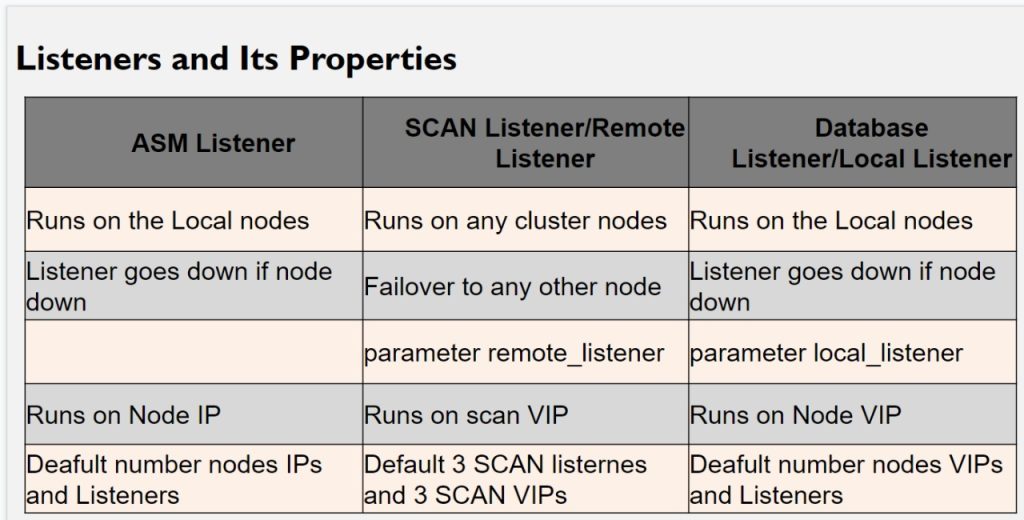
lsnrctl status LISTENER_prim lsnrctl stop LISTENER_prim lsnrctl status LISTENER_prim Fail Attemp:(default it will add to GI Home) oracle$ srvctl add listener -l LISTENER_prim -p 1522 srvctl start listener -l LISTENER_prim Grid Owner grid$ srvctl add listener -l LISTENER_prim -p 1522 srvctl start listener -l LISTENER_prim srvctl status listener -l LISTENER_prim lsnrctl status LISTENER_prim crsctl stat res -t oracle$ ps -ef|grep tns grid $ cd /u01/app/oracle/product/19C/dbhome/network/admin >>>>>>>>>>Verify LISTENER_prim added now
srvctl add listener -l LISTENER_prim -p 1522 srvctl start listener -l LISTENER_prim srvctl status listener -l LISTENER_prim lsnrctl status LISTENER_prim lsnrctl stop LISTENER_prim lsnrctl status LISTENER_primOracle Owner -Access issue:
Oracle $ lsnrctl status LISTENER_prim lsnrctl stop LISTENER_prim srvctl config listener -l LISTENER_primRemove Again:
Grid $ lsnrctl stop LISTENER_prim Lsnrctl stop LISTENER_prim srvctl remove listener -l LISTENER_prim cd cat listener.ora >>>>>remove manually LISTENER_prim entryWrong Atempt2:
grid $ Srvctl add listener -l LISTENER_prim -p 1522 -o grid home Srvctl config listener -l LISTENER_prim Srvctl status listener -l LISTENER_prim srvctl start listener -l LISTENER_primRemove Again:
grid $ srvctl remove listener -l LISTENER_prim
oracle $ Srvctl add listener -l LISTENER_prim -p 1522 -o u01/app/oracle/product/19C/dbhome srvctl config listener -l LISTENER_prim Srvctl status listener -l LISTENER_prim Srvctl start listener -l LISTENER_prim srvctl status LISTENER_prim Lsnrctl stop LISTENER_prim Lsnrctl status LISTENER_prim Lsnrctl start LISTENER_prim crsctl stop crs -f >>>>>will bring down local listener also along with the cluster listener Crsctl start crs >>>>> will bring up your local listener also along with the cluster listener Verify: oracle $ Cd $ORACLE_HOME/network/admin Cat tnsnames.ora sqlplus sys/pw@prim_SCAN as sysdba Sqlplus sys/pw@prim_VIP as sysdba The SCAN bundle Grid $ Srvctl add scan -h Adds SCAN VIP to the oracle Cluster Usage:srvctl add scan -n -n -S //[if1[if2…]] NET address spec for network -h print usage srvctl modify scan -scanname nodescan Note:SCAN cal only operate on one network/in one subnet.
How to verify the ASM Listener and SCAN listener?
=================================
Grid $
cd $ORACLE_HOME/network/admin/
Cat listener.ora
Lsnrctl status LISTENER
lsnrctl status LISTENER_SCAN1
Lsnrctl status
>>>Default it will be pointing to GI Listener (LISTENER)
crsctl stat res -t
>>>>verify ora.LISTENER.lsnr and ora.LISTENER_SCAN1.lsnr services
Service Creation at cluster level
=========================
Srvctl add service -d prim -s Myservice -r prim1 -a prim2 -P BASIC
srvctl status service -d prim -s Myservice
srvctl start service -d prim -s Myservice
srvctl status service -d prim -s Myservice
Srvctl config service -d prim -s Myservice
Srvctl modify service -d prim -s Myservice -P NONE
Srvctl remove service -d prim -s Myservice
srvctl add service -d prim -service SRV_RMAN -preferred prim1,prim2
srvctl add service -db prim prim -service Myservice -oldinst prim1 -newinst prim2
Adding local LISTENER LISTENER_prim to the cluster
. oraenv
prim1
Srvctl add listener -l LISTENER_prim -p 1522 -o /u01/app/oracle/product/19C/dbhome
. oraenv
prim2
Srvctl add listener -l LISTENER_prim -p 1522 -o /u01/app/oracle/product/19C/dbhome
Verifying
srvctl config listener -l LISTENER_prim
Ps -ef|grep tns
[/php]
<strong>Creating new local listener on both nodes</strong>
<strong>login as oracle</strong>
. oraenv<br />prim1</p><p>env |grep ORA<br />ORACLE_SID=prim1<br />ORACLE_BASE=/u01/app/oracle<br />ORACLE_HOME=/u01/app/oracle/product/19C/dbhome</p><p>cd $ORACLE_HOME/network/admin</p><p>vi listener.ora</p><p>LISTENER_prim =<br />(DESCRIPTION =<br />(ADDRESS = (PROTOCOL = TCP)(HOST = 192.168.56.81)(PORT = 1522))<br />(CONNECT_DATA =<br />(SERVER = DEDICATED)<br />(SERVICE_NAME = prim)<br />)<br />)<br />ADR_BASE_LISTENER_prim = /u01/app/oracle</p><p>. oraenv<br />prim2</p><p>env |grep ORA<br />ORACLE_SID=prim2<br />ORACLE_BASE=/u01/app/oracle<br />ORACLE_HOME=/u01/app/oracle/product/19C/dbhome</p><p>LISTENER_prim =<br />(DESCRIPTION =<br />(ADDRESS = (PROTOCOL = TCP)(HOST = 192.168.56.82)(PORT = 1522))<br />(CONNECT_DATA =<br />(SERVER = DEDICATED)<br />(SERVICE_NAME = prim)<br />)<br />)<br />ADR_BASE_LISTENER_prim = /u01/app/oracle</p><p>
<strong>change default port from 1521 to 1522 on both nodes</strong>
================================
alter system set local_listener ='(DESCRIPTION= (ADDRESS_LIST= (ADDRESS=(PROTOCOL=TCP)(HOST=192.168.56.81)(PORT=1522))))’ scope=BOTH SID=’prim1′;
alter system set local_listener ='(DESCRIPTION= (ADDRESS_LIST= (ADDRESS=(PROTOCOL=TCP)(HOST=192.168.56.82)(PORT=1522))))’ scope=BOTH SID=’prim2′;
sqlplus / as sysdba
SQL>show parameter local_listener
NAME TYPE VALUE
Local_listener string (ADDRESS=(PROTOCOL=TCP)(HOST=192.168.56.81)
(PORT=1522))
lsnrctl status LISTENER_prim
lsnrctl stop LISTENER_prim
<strong>How to find the SCAN information?</strong>
Srvctl config SCAN
<strong>How to find the Listener information?</strong>
srvctl config listener
<strong>How to find the network information?</strong>
Srvctl config network
Connect to pdb using services
[oracle@node1 ~]$ srvctl add service -d prim -s pdbsvc -pdb PDBPRIM -preferred prim1 -available prim2 -P BASIC