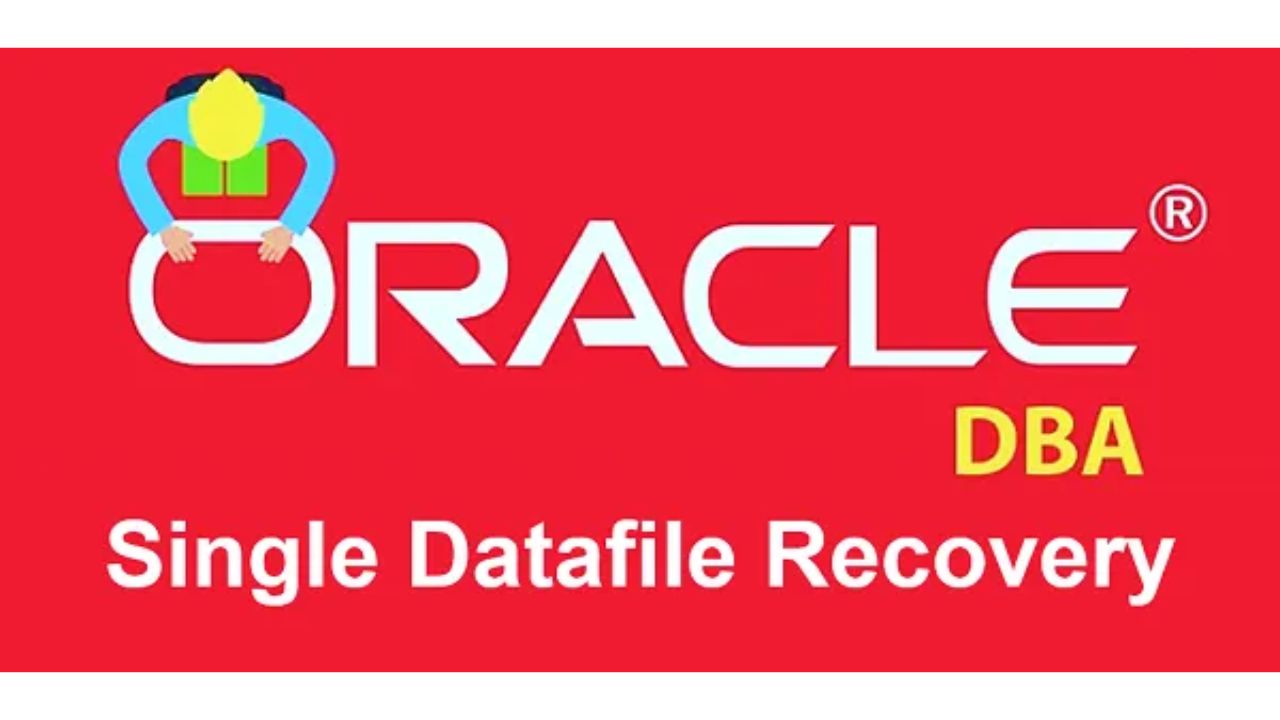Single Datafile Recovery in Oracle Database
Recovering a single datafile in an Oracle Database is a crucial task every DBA should be proficient in. Datafile corruption or loss can disrupt database operations, but with the right steps, you can restore normalcy swiftly. Here’s a detailed guide to walk you through the process.
Understanding the Scenario
Datafiles in Oracle hold the actual data in the database. A single datafile might become corrupted or lost due to hardware failures, accidental deletions, or other unforeseen issues. It’s essential to act promptly to recover the datafile and restore the database to its full operational state.
Pre-requisites
- Backup Availability: Ensure you have recent backups of your database. This could be RMAN backups, OS-level backups, or other forms of datafile backups.
- Archive Logs: Make sure your database is in ARCHIVELOG mode and you have access to the necessary archive logs.
Step-by-Step Recovery Process
1. Identify the Corrupted or Missing Datafile
First, identify which datafile is corrupted or missing. You can use the following query:
sql
SELECT file_name, file_id FROM dba_data_files;
Additionally, check for errors in the alert log and trace files to confirm the problematic datafile.
2. Take the Datafile Offline
Next, take the corrupted or missing datafile offline to prevent further issues:
sql
ALTER DATABASE DATAFILE '<datafile_name>' OFFLINE;
3. Restore the Datafile
Using RMAN (Recovery Manager), restore the datafile from your backups:
sql
RMAN> RESTORE DATAFILE '<datafile_name>';
This command retrieves the datafile from the backup location.
4. Apply Archive Logs
After restoring the datafile, you need to apply the archive logs to roll it forward to the current time:
sql
RMAN> RECOVER DATAFILE '<datafile_name>';
RMAN will automatically apply the necessary archive logs to recover the datafile.
5. Bring the Datafile Back Online
Once the recovery is complete, bring the datafile back online:
sql
ALTER DATABASE DATAFILE '<datafile_name>' ONLINE;
Verifying the Recovery
To ensure the datafile recovery was successful, perform the following checks:
- Check Datafile Status: Ensure the datafile is online and available
sql
SELECT file_name, online_status FROM dba_data_files WHERE file_name = '<datafile_name>';
- Run Queries: Execute some queries to verify data integrity and consistency.
Additional Tips
- Regular Backups: Regularly back up your database to minimize data loss risks.
- Monitor Alert Logs: Regularly monitor alert logs and trace files for early detection of issues.
- Practice Recovery: Regularly practice recovery scenarios to be prepared for real-world incidents.
Conclusion
Single data file recovery in Oracle Database is a fundamental skill for DBAs. By following these steps meticulously, you can recover from datafile corruption or loss efficiently. Always ensure you have a robust backup and recovery strategy to mitigate risks and minimize downtime.
At Learnomate Technologies, we offer the best training to help you master database management and recovery techniques. For more insights and detailed tutorials, visit our YouTube channel www.youtube.com/@learnomate. Don’t forget to check out our website www.learnomate.org for comprehensive courses and resources.
Stay updated and gain more knowledge by following my LinkedIn account https://www.linkedin.com/in/ankushthavali/.
Happy database managing!
ANKUSH 🙂