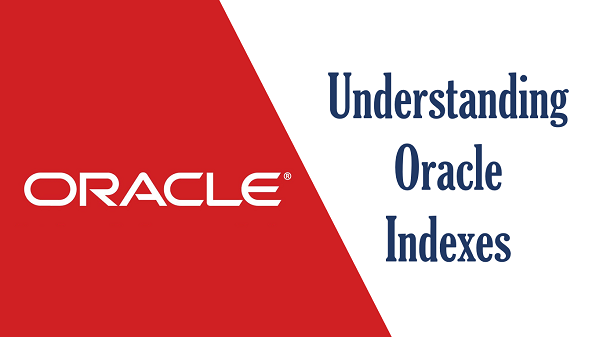The Power of Oracle Indexes for Faster Data Retrieval
An Oracle index is a powerful tool designed to enhance the performance of data retrieval in a database. Think of an index like a book’s table of contents, allowing you to quickly find the information you need without flipping through every page.
What is an Oracle Index?
An Oracle index is an optional structure associated with a table that provides direct access to rows. It can be created on one or more columns of a table. By creating an index, you help the database locate and retrieve data faster, significantly speeding up query performance.
How Does an Index Work?
When you create an index on a column, Oracle creates a data structure that stores the values in that column in a sorted order. This allows the database to quickly locate the rows that match a query, much like how you’d use a table of contents to jump to the right section in a book without reading every page.
Lets Understand with an Example
Imagine Company XYZ, which runs an online store. They frequently run queries to look up customer orders based on order dates and customer IDs. Without indexes, these queries would require scanning the entire table, which could be time-consuming, especially as the database grows.
By creating indexes on the order date and customer ID columns, XYZ can retrieve relevant orders much faster. This not only speeds up the reporting but also enhances the overall user experience on their website, as pages load quicker and data retrieval is more efficient.
Why Use Oracle Indexes?
Indexes are essential for any database where performance is critical. They reduce the time it takes to retrieve data, making applications faster and more responsive. However, it’s important to use them wisely, as too many indexes can slow down write operations.
Types of Indexing in Oracle Database
Indexes are crucial for improving the performance of data retrieval operations in an Oracle database. Different types of indexes are designed to optimize various scenarios and data access patterns. Here are the primary types of indexing in Oracle:
1. B-Tree Index
Description: The most common type of index in Oracle, the B-Tree index (Balanced Tree), is ideal for most scenarios.
Use Case: Suitable for columns with high cardinality (many unique values), such as primary keys or unique keys.
Example:
CREATE INDEX idx_employee_name ON employees (name);
2. Bitmap Index
Description: A Bitmap index uses bitmaps and is efficient for columns with low cardinality (few unique values), such as gender or status flags.
Use Case: Often used in data warehousing environments where queries involve complex conditions and aggregations.
Example:
CREATE BITMAP INDEX idx_employee_gender ON employees (gender);
3. Unique Index
Description: Ensures that all values in the indexed column(s) are unique. Automatically created with primary key and unique constraints.
Use Case: Enforcing uniqueness for columns like email addresses or user IDs.
Example:
CREATE UNIQUE INDEX idx_employee_email ON employees (email);
4. Composite Index
Description: An index on multiple columns. It can be either a B-Tree or Bitmap index.
Use Case: Optimizes queries that filter on multiple columns together, such as a combination of first name and last name.
Example:
CREATE INDEX idx_employee_fullname ON employees (first_name, last_name);
5. Function-Based Index
Description: Indexes the result of a function or expression applied to the columns.
Use Case: Useful for queries involving expressions, such as UPPER(column_name) or mathematical calculations.
Example:
CREATE INDEX idx_employee_uppername ON employees (UPPER(name));
6. Domain Index
Description: Custom index designed for complex data types like spatial, text, or XML data. Requires using Oracle Data Cartridge.
Use Case: Specialized applications, such as geographic information systems (GIS) or full-text search.
Example:
-- Example for spatial data CREATE INDEX idx_location ON locations (location) INDEXTYPE IS MDSYS.SPATIAL_INDEX;
7. Reverse Key Index
Description: Reverses the bytes of the index key to avoid contention on sequential key values.
Use Case: Reduces contention in systems with heavy insert activity on sequential values, such as order numbers.
Example:
CREATE INDEX idx_employee_id_rev ON employees (REVERSE(employee_id));
8. Clustered Index
Description: Physically reorders the data in the table to match the index. Oracle does not support clustered indexes natively but achieves similar functionality through Index Organized Tables (IOT).
Use Case: Tables where data retrieval is frequently based on the indexed columns.
Example:
CREATE TABLE employees ( employee_id NUMBER PRIMARY KEY, name VARCHAR2(50), ... ) ORGANIZATION INDEX;
How to Create and Use Indexes in Oracle Database?
Creating an index in Oracle is a straightforward process that involves using the CREATE INDEX statement. Here’s a step-by-step guide:
- Identify the Table and Columns: Determine which table and columns would benefit from indexing. Columns frequently used in WHERE clauses, JOIN conditions, and ORDER BY clauses are ideal candidates.
Syntax for Creating an Index: CREATE INDEX index_name ON table_name (column_name);
- Example: Suppose you have a table called orders and you frequently query the customer_id and order_date columns. You can create indexes on these columns as follows:
CREATE INDEX idx_customer_id ON orders (customer_id); CREATE INDEX idx_order_date ON orders (order_date);
- Composite Indexes: You can also create an index on multiple columns to optimize queries that filter by multiple criteria:
CREATE INDEX idx_customer_order ON orders (customer_id, order_date);
Using Indexes Effectively
- Performance Benefits: Indexes improve the speed of data retrieval by allowing the database to find rows more quickly. For example, an index on customer_id enables rapid lookups of orders for specific customers.
- Query Optimization: When you run a query that involves indexed columns, Oracle uses the index to locate the relevant rows efficiently. For example:
SELECT * FROM orders WHERE customer_id = 12345;
- Balancing Act: While indexes speed up read operations, they can slow down write operations (INSERT, UPDATE, DELETE) because the indexes also need to be updated. Therefore, it’s crucial to strike a balance and only create indexes on columns that significantly benefit from faster lookups.
Lets understand with an Example.
Consider Company XYZ, which runs an online store. They frequently query their database to find orders by customer_id and order_date. Without indexes, these queries might require full table scans, which become increasingly slow as the database grows.
By creating indexes on customer_id and order_date, XYZ can drastically reduce query times. For instance, an index on customer_id allows the database to quickly locate all orders for a specific customer, and an index on order_date speeds up the retrieval of orders within a certain date range. This optimization results in faster reporting and a more responsive user experience on their website.
Conclusion
Oracle indexes are a key component in optimizing database performance. By understanding how they work and implementing them effectively, you can ensure your applications run smoothly and efficiently. Explore the benefits of indexing in your database strategy and see the improvement in your data retrieval times.
________________________________________________________________________________________
Understanding what an Oracle index is and how to use it effectively is crucial for optimizing database performance. Indexes are powerful tools that can significantly speed up data retrieval, making your applications faster and more efficient.
At Learnomate Technologies, we offer the best training for mastering Oracle indexes and overall database management. Our comprehensive courses cater to both aspiring and experienced DBAs, covering everything from the basics to advanced performance tuning. For more insights and hands-on tutorials, visit our YouTube channel, [Learnomate Technologies](http://www.youtube.com/@learnomate).
For detailed course information and additional resources, check out our website at [learnomate.org](http://www.learnomate.org). Also, follow my Medium account at [Ankush Thavali on Medium](https://medium.com/@ankush.thavali) for more articles and updates.
Join us to enhance your skills and become proficient in Oracle Database management.
Happy learning!