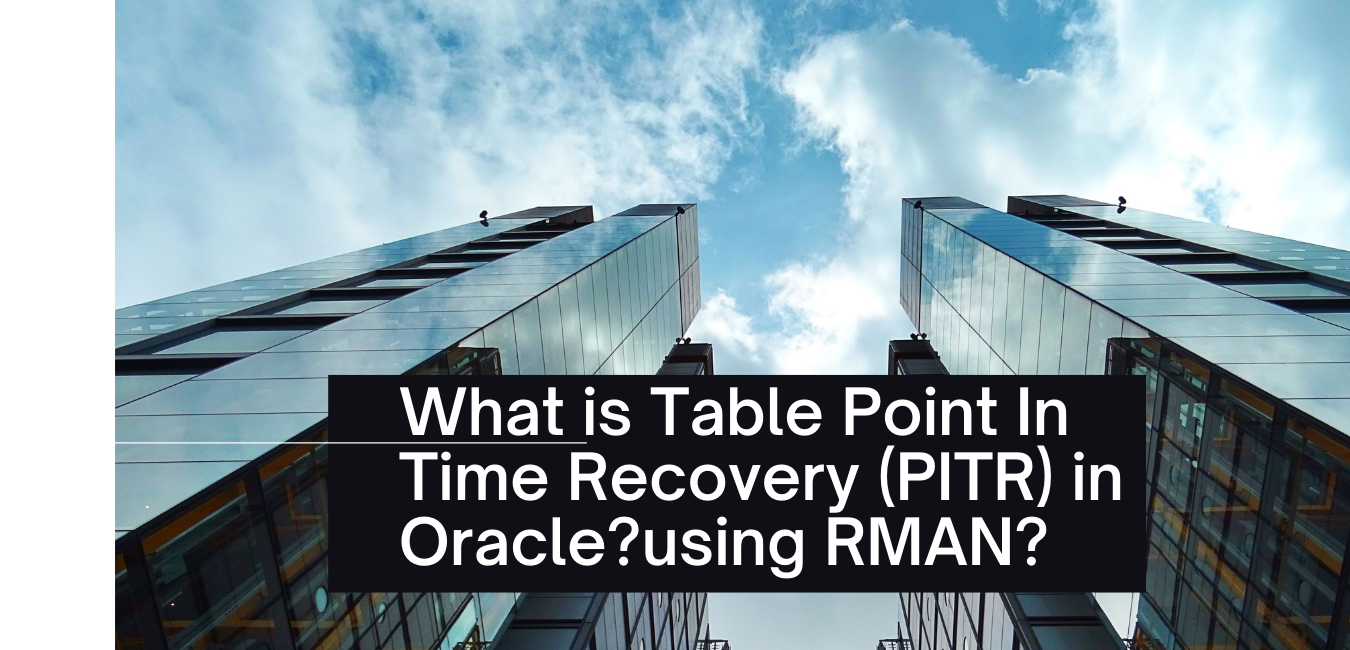ANKUSH THAVALI
- 11 Nov, 2021
- 0 Comments
- 13 Mins Read
What is Table Point In Time Recovery (PITR) in Oracle?using RMAN?
What is Table Point In Time Recovery (PITR) in Oracle?using RMAN?
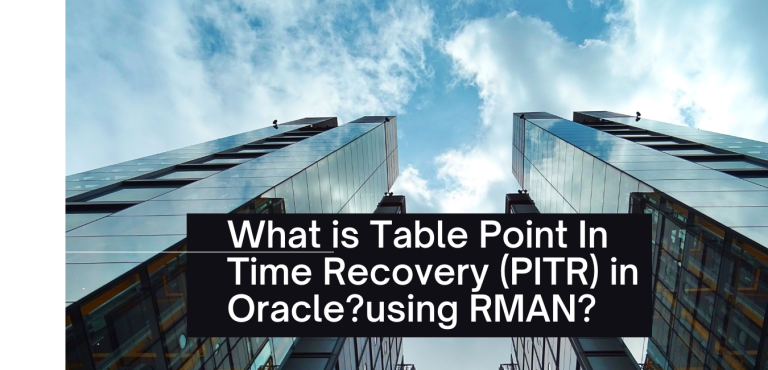
In the past, when a table was deleted or had to come back after a certain period of time for any reason, it did a lot of unnecessary work. With Oracle Database 12C, we had the chance to bring the table back to our lives with Table Point In Time Recovery, in other words, with a single action from the backup.
In today’s article, we will recognize this feature that can be used in Oracle Database 12C and higher versions. The process logically opens a new instance for you and registers a database with your table on this instance. After registration, the table is taken out and imported into your existing
database. You can do this by going to a certain date or according to the SCN or Sequence number, but there are some situations that we need to pay attention to. When you use the RECOVER command to recover tables or table partitions contained in an RMAN backup, the following limitations exist.
1.The database must be on the archivemode.
2.Tables and table partitions belonging to the SYS scheme cannot be recovered.
3.Tables and table partitions cannot be recovered from SYSTEM and SYSAUX table fields.
4.Tables and table partitions in standby databases cannot be recovered.
5.Tables with NOT NULL constraints cannot be recovered with the REMAP option.
Recovering tables or table partitions in RMAN backup with example
We will explain with an example of the test database.
RMAN> backup database plus archivelog; Starting backup at 09-NOV-21 current log archived using target database control file instead of recovery catalog allocated channel: ORA_DISK_1 channel ORA_DISK_1: SID=55 device type=DISK channel ORA_DISK_1: starting archived log backup set channel ORA_DISK_1: specifying archived log(s) in backup set input archived log thread=1 sequence=8 RECID=2 STAMP=1088140117 input archived log thread=1 sequence=9 RECID=1 STAMP=1088140117 input archived log thread=1 sequence=10 RECID=3 STAMP=1088140119 input archived log thread=1 sequence=11 RECID=4 STAMP=1088140119 input archived log thread=1 sequence=12 RECID=5 STAMP=1088140149 input archived log thread=1 sequence=13 RECID=6 STAMP=1088140149 input archived log thread=1 sequence=14 RECID=7 STAMP=1088140149 input archived log thread=1 sequence=15 RECID=8 STAMP=1088140150 input archived log thread=1 sequence=16 RECID=9 STAMP=1088143059 input archived log thread=1 sequence=17 RECID=10 STAMP=1088143061 input archived log thread=1 sequence=18 RECID=11 STAMP=1088143064 input archived log thread=1 sequence=19 RECID=12 STAMP=1088143064 input archived log thread=1 sequence=20 RECID=13 STAMP=1088144664 input archived log thread=1 sequence=21 RECID=14 STAMP=1088145096 input archived log thread=1 sequence=22 RECID=15 STAMP=1088145757 input archived log thread=1 sequence=23 RECID=16 STAMP=1088145772 input archived log thread=1 sequence=24 RECID=17 STAMP=1088148296 input archived log thread=1 sequence=25 RECID=18 STAMP=1088148660 input archived log thread=1 sequence=26 RECID=19 STAMP=1088148675 input archived log thread=1 sequence=27 RECID=20 STAMP=1088148871 input archived log thread=1 sequence=28 RECID=21 STAMP=1088148887 input archived log thread=1 sequence=29 RECID=22 STAMP=1088150482 input archived log thread=1 sequence=30 RECID=23 STAMP=1088150486 input archived log thread=1 sequence=31 RECID=24 STAMP=1088150489 input archived log thread=1 sequence=32 RECID=25 STAMP=1088150490 input archived log thread=1 sequence=33 RECID=26 STAMP=1088150492 input archived log thread=1 sequence=34 RECID=27 STAMP=1088150539 input archived log thread=1 sequence=35 RECID=28 STAMP=1088150562 input archived log thread=1 sequence=36 RECID=29 STAMP=1088150728 input archived log thread=1 sequence=37 RECID=30 STAMP=1088150743 input archived log thread=1 sequence=38 RECID=31 STAMP=1088150800 input archived log thread=1 sequence=39 RECID=32 STAMP=1088152564 input archived log thread=1 sequence=40 RECID=33 STAMP=1088152579 input archived log thread=1 sequence=41 RECID=34 STAMP=1088153341 channel ORA_DISK_1: starting piece 1 at 09-NOV-21 channel ORA_DISK_1: finished piece 1 at 09-NOV-21 piece handle=/data/TESTPDB/backup/180dnpnu_1_1 tag=TAG20211109T084902 comment=NONE channel ORA_DISK_1: backup set complete, elapsed time: 00:00:01 Finished backup at 09-NOV-21 Starting backup at 09-NOV-21 using channel ORA_DISK_1 channel ORA_DISK_1: starting full datafile backup set channel ORA_DISK_1: specifying datafile(s) in backup set input datafile file number=00001 name=/data/app/oracle/oradata/TESTDB/system01.dbf input datafile file number=00003 name=/data/app/oracle/oradata/TESTDB/sysaux01.dbf input datafile file number=00004 name=/data/app/oracle/oradata/TESTDB/undotbs01.dbf input datafile file number=00007 name=/data/app/oracle/oradata/TESTDB/users01.dbf channel ORA_DISK_1: starting piece 1 at 09-NOV-21 channel ORA_DISK_1: finished piece 1 at 09-NOV-21 piece handle=/data/TESTPDB/backup/190dnpnv_1_1 tag=TAG20211109T084903 comment=NONE channel ORA_DISK_1: backup set complete, elapsed time: 00:00:07 channel ORA_DISK_1: starting full datafile backup set channel ORA_DISK_1: specifying datafile(s) in backup set input datafile file number=00010 name=/data/app/oracle/oradata/TESTDB/TESTPDB/sysaux01.dbf input datafile file number=00009 name=/data/app/oracle/oradata/TESTDB/TESTPDB/system01.dbf input datafile file number=00011 name=/data/app/oracle/oradata/TESTDB/TESTPDB/undotbs01.dbf input datafile file number=00012 name=/data/app/oracle/oradata/TESTDB/TESTPDB/users01.dbf channel ORA_DISK_1: starting piece 1 at 09-NOV-21 channel ORA_DISK_1: finished piece 1 at 09-NOV-21 piece handle=/data/TESTPDB/backup/1a0dnpo7_1_1 tag=TAG20211109T084903 comment=NONE channel ORA_DISK_1: backup set complete, elapsed time: 00:00:03 channel ORA_DISK_1: starting full datafile backup set channel ORA_DISK_1: specifying datafile(s) in backup set input datafile file number=00006 name=/data/app/oracle/oradata/TESTDB/pdbseed/sysaux01.dbf input datafile file number=00005 name=/data/app/oracle/oradata/TESTDB/pdbseed/system01.dbf input datafile file number=00008 name=/data/app/oracle/oradata/TESTDB/pdbseed/undotbs01.dbf channel ORA_DISK_1: starting piece 1 at 09-NOV-21 channel ORA_DISK_1: finished piece 1 at 09-NOV-21 piece handle=/data/TESTPDB/backup/1b0dnpoa_1_1 tag=TAG20211109T084903 comment=NONE channel ORA_DISK_1: backup set complete, elapsed time: 00:00:03 Finished backup at 09-NOV-21 Starting backup at 09-NOV-21 current log archived using channel ORA_DISK_1 channel ORA_DISK_1: starting archived log backup set channel ORA_DISK_1: specifying archived log(s) in backup set input archived log thread=1 sequence=42 RECID=35 STAMP=1088153357 channel ORA_DISK_1: starting piece 1 at 09-NOV-21 channel ORA_DISK_1: finished piece 1 at 09-NOV-21 piece handle=/data/TESTPDB/backup/1c0dnpod_1_1 tag=TAG20211109T084917 comment=NONE channel ORA_DISK_1: backup set complete, elapsed time: 00:00:01 Finished backup at 09-NOV-21 Starting Control File and SPFILE Autobackup at 09-NOV-21 piece handle=/data/app/oracle/product/19C/dbhome_3/dbs/c-2870051281-20211109-04 comment=NONE Finished Control File and SPFILE Autobackup at 09-NOV-21
[oracle@dba 19C]$ rman target / Recovery Manager: Release 19.0.0.0.0 - Production on Tue Nov 9 08:48:36 2021 Version 19.3.0.0.0 Copyright (c) 1982, 2019, Oracle and/or its affiliates. All rights reserved. connected to target database: TESTDB (DBID=2870051281)
Recovery process by date
Now we will prepare a suitable environment for recovery. For example, we will recover according to the date. We will check our database clock and delete a sample table. We want to return our database clock ”09/11/2021 08:50:25” to this hour. There is a directory named ”/data/tempdata/TESTPDB” on the file system. The database will temporarily use this location.
[oracle@dba 19C]$ sqlplus NAS2/abc123@TESTPDB SQL*Plus: Release 19.0.0.0.0 - Production on Tue Nov 9 08:49:45 2021 Version 19.3.0.0.0 Copyright (c) 1982, 2019, Oracle. All rights reserved. Last Successful login time: Tue Nov 09 2021 08:47:14 +05:30 Connected to: Oracle Database 19c Enterprise Edition Release 19.0.0.0.0 - Production Version 19.3.0.0.0 SQL> alter session set nls_date_format = 'dd/mm/yyyy hh24:mi:ss'; Session altered. SQL> select sysdate from dual; SYSDATE ------------------- 09/11/2021 08:50:25
Delete table
First of all, we delete our table according to the scenario.
SQL> drop table test; Table dropped.
Starting recovery
We start recovery with history.
RMAN> recover table 'NAS2'.'TEST'of pluggable database TESTPDB until time "to_date('09/11/2021 08:50:25',' dd/mm/yyyy hh24:mi:ss')" AUXILIARY DESTINATION '/data/tempdata/TESTPDB';
Using SCN
If you want to do it with SCN, you can use the code below.
SQL> SELECT DBMS_FLASHBACK.get_system_change_number FROM dual;
GET_SYSTEM_CHANGE_NUMBER
------------------------
2364401
recover table 'NAS2'.'TEST' of pluggable database TESTPDB UNTIL SCN 2364401 AUXILIARY DESTINATION '/data/tempdata/TESTPDB';
Recovery startup
We’re starting the recovery.
Starting recover at 09-NOV-21
using channel ORA_AUX_DISK_1
starting media recovery
archived log for thread 1 with sequence 42 is already on disk as file /data/app/oracle/product/19C/dbhome _3/dbs/arch/1_42_1086723155.dbf
archived log for thread 1 with sequence 43 is already on disk as file /data/app/oracle/product/19C/dbhome _3/dbs/arch/1_43_1086723155.dbf
archived log file name=/data/app/oracle/product/19C/dbhome_3/dbs/arch/1_42_1086723155.dbf thread=1 sequen ce=42
archived log file name=/data/app/oracle/product/19C/dbhome_3/dbs/arch/1_43_1086723155.dbf thread=1 sequen ce=43
media recovery complete, elapsed time: 00:00:00
Finished recover at 09-NOV-21
sql statement: alter database open read only
contents of Memory Script:
{
sql clone 'alter pluggable database TESTPDB open read only';
}
executing Memory Script
sql statement: alter pluggable database TESTPDB open read only
contents of Memory Script:
{
sql clone "create spfile from memory";
shutdown clone immediate;
startup clone nomount;
sql clone "alter system set control_files =
''/data/tempdata/TESTPDB/TESTDB/controlfile/o1_mf_jrmx5bsg_.ctl'' comment=
''RMAN set'' scope=spfile";
shutdown clone immediate;
startup clone nomount;
# mount database
sql clone 'alter database mount clone database';
}
executing Memory Script
sql statement: create spfile from memory
database closed
database dismounted
Oracle instance shut down
connected to auxiliary database (not started)
Oracle instance started
Total System Global Area 1157627656 bytes
Fixed Size 9133832 bytes
Variable Size 301989888 bytes
Database Buffers 838860800 bytes
Redo Buffers 7643136 bytes
sql statement: alter system set control_files = ''/data/tempdata/TESTPDB/TESTDB/controlfile/o1_mf_jrmx 5bsg_.ctl'' comment= ''RMAN set'' scope=spfile
Oracle instance shut down
connected to auxiliary database (not started)
Oracle instance started
Total System Global Area 1157627656 bytes
Fixed Size 9133832 bytes
Variable Size 301989888 bytes
Database Buffers 838860800 bytes
Redo Buffers 7643136 bytes
sql statement: alter database mount clone database
contents of Memory Script:
{
# set requested point in time
set until time "to_date('09/11/2021 08:50:25','dd/mm/yyyy hh24:mi:ss')";
# set destinations for recovery set and auxiliary set datafiles
set newname for datafile 12 to new;
# restore the tablespaces in the recovery set and the auxiliary set
restore clone datafile 12;
switch clone datafile all;
}
executing Memory Script
executing command: SET until clause
executing command: SET NEWNAME
Starting restore at 09-NOV-21
allocated channel: ORA_AUX_DISK_1
channel ORA_AUX_DISK_1: SID=34 device type=DISK
channel ORA_AUX_DISK_1: starting datafile backup set restore
channel ORA_AUX_DISK_1: specifying datafile(s) to restore from backup set
channel ORA_AUX_DISK_1: restoring datafile 00012 to /data/tempdata/TESTPDB/EZSF_PITR_TESTPDB_TESTDB/CF06C 16067FD5873E053C500A8C0584B/datafile/o1_mf_users_%u_.dbf
channel ORA_AUX_DISK_1: reading from backup piece /data/TESTPDB/backup/1a0dnpo7_1_1
channel ORA_AUX_DISK_1: piece handle=/data/TESTPDB/backup/1a0dnpo7_1_1 tag=TAG20211109T084903
channel ORA_AUX_DISK_1: restored backup piece 1
channel ORA_AUX_DISK_1: restore complete, elapsed time: 00:00:01
Finished restore at 09-NOV-21
datafile 12 switched to datafile copy
input datafile copy RECID=17 STAMP=1088156497 file name=/data/tempdata/TESTPDB/EZSF_PITR_TESTPDB_TESTDB/C F06C16067FD5873E053C500A8C0584B/datafile/o1_mf_users_jrmx7r4o_.dbf
contents of Memory Script:
{
# set requested point in time
set until time "to_date('09/11/2021 08:50:25','dd/mm/yyyy hh24:mi:ss')";
# online the datafiles restored or switched
sql clone 'TESTPDB' "alter database datafile
12 online";
# recover and open resetlogs
recover clone database tablespace "TESTPDB":"USERS", "SYSTEM", "TESTPDB":"SYSTEM", "UNDOTBS1", "TESTPDB" :"UNDOTBS1", "SYSAUX", "TESTPDB":"SYSAUX" delete archivelog;
alter clone database open resetlogs;
}
executing Memory Script
executing command: SET until clause
sql statement: alter database datafile 12 online
Starting recover at 09-NOV-21
using channel ORA_AUX_DISK_1
starting media recovery
archived log for thread 1 with sequence 42 is already on disk as file /data/app/oracle/product/19C/dbhome _3/dbs/arch/1_42_1086723155.dbf
archived log for thread 1 with sequence 43 is already on disk as file /data/app/oracle/product/19C/dbhome _3/dbs/arch/1_43_1086723155.dbf
archived log file name=/data/app/oracle/product/19C/dbhome_3/dbs/arch/1_42_1086723155.dbf thread=1 sequen ce=42
archived log file name=/data/app/oracle/product/19C/dbhome_3/dbs/arch/1_43_1086723155.dbf thread=1 sequen ce=43
media recovery complete, elapsed time: 00:00:00
Finished recover at 09-NOV-21
database opened
contents of Memory Script:
{
sql clone 'alter pluggable database TESTPDB open';
}
executing Memory Script
sql statement: alter pluggable database TESTPDB open
contents of Memory Script:
{
# create directory for datapump import
sql 'TESTPDB' "create or replace directory
TSPITR_DIROBJ_DPDIR as ''
/data/tempdata/TESTPDB''";
# create directory for datapump export
sql clone 'TESTPDB' "create or replace directory
TSPITR_DIROBJ_DPDIR as ''
/data/tempdata/TESTPDB''";
}
executing Memory Script
sql statement: create or replace directory TSPITR_DIROBJ_DPDIR as ''/data/tempdata/TESTPDB''
sql statement: create or replace directory TSPITR_DIROBJ_DPDIR as ''/data/tempdata/TESTPDB''
Performing export of tables...
EXPDP> Starting "SYS"."TSPITR_EXP_Ezsf_qaFb":
EXPDP> Processing object type TABLE_EXPORT/TABLE/TABLE_DATA
EXPDP> Processing object type TABLE_EXPORT/TABLE/STATISTICS/TABLE_STATISTICS
EXPDP> Processing object type TABLE_EXPORT/TABLE/TABLE
EXPDP> . . exported "NAS2"."TEST" 5.554 KB 4 rows
EXPDP> Master table "SYS"."TSPITR_EXP_Ezsf_qaFb" successfully loaded/unloaded
EXPDP> ******************************************************************************
EXPDP> Dump file set for SYS.TSPITR_EXP_Ezsf_qaFb is:
EXPDP> /data/tempdata/TESTPDB/tspitr_Ezsf_48446.dmp
EXPDP> Job "SYS"."TSPITR_EXP_Ezsf_qaFb" successfully completed at Tue Nov 9 09:42:13 2021 elapsed 0 00 :00:13
Export completed
contents of Memory Script:
{
# shutdown clone before import
shutdown clone abort
}
executing Memory Script
Oracle instance shut down
Performing import of tables...
IMPDP> Master table "SYS"."TSPITR_IMP_Ezsf_jgje" successfully loaded/unloaded
IMPDP> Starting "SYS"."TSPITR_IMP_Ezsf_jgje":
IMPDP> Processing object type TABLE_EXPORT/TABLE/TABLE
IMPDP> Processing object type TABLE_EXPORT/TABLE/TABLE_DATA
IMPDP> . . imported "NAS2"."TEST" 5.554 KB 4 rows
IMPDP> Processing object type TABLE_EXPORT/TABLE/STATISTICS/TABLE_STATISTICS
IMPDP> Job "SYS"."TSPITR_IMP_Ezsf_jgje" successfully completed at Tue Nov 9 09:42:23 2021 elapsed 0 00 :00:04
Import completed
Removing automatic instance
Automatic instance removed
auxiliary instance file /data/tempdata/TESTPDB/TESTDB/CF06C16067FD5873E053C500A8C0584B/datafile/o1_mf_tem p_jrmx5x4v_.tmp deleted
auxiliary instance file /data/tempdata/TESTPDB/TESTDB/datafile/o1_mf_temp_jrmx5vj0_.tmp deleted
auxiliary instance file /data/tempdata/TESTPDB/EZSF_PITR_TESTPDB_TESTDB/onlinelog/o1_mf_3_jrmx7twd_.log d eleted
auxiliary instance file /data/tempdata/TESTPDB/EZSF_PITR_TESTPDB_TESTDB/onlinelog/o1_mf_2_jrmx7t2k_.log d eleted
auxiliary instance file /data/tempdata/TESTPDB/EZSF_PITR_TESTPDB_TESTDB/onlinelog/o1_mf_1_jrmx7syq_.log d eleted
auxiliary instance file /data/tempdata/TESTPDB/EZSF_PITR_TESTPDB_TESTDB/CF06C16067FD5873E053C500A8C0584B/ datafile/o1_mf_users_jrmx7r4o_.dbf deleted
auxiliary instance file /data/tempdata/TESTPDB/TESTDB/CF06C16067FD5873E053C500A8C0584B/datafile/o1_mf_sys aux_jrmx5qc6_.dbf deleted
auxiliary instance file /data/tempdata/TESTPDB/TESTDB/datafile/o1_mf_sysaux_jrmx5j9n_.dbf deleted
auxiliary instance file /data/tempdata/TESTPDB/TESTDB/CF06C16067FD5873E053C500A8C0584B/datafile/o1_mf_und otbs1_jrmx5qc9_.dbf deleted
auxiliary instance file /data/tempdata/TESTPDB/TESTDB/datafile/o1_mf_undotbs1_jrmx5j9p_.dbf deleted
auxiliary instance file /data/tempdata/TESTPDB/TESTDB/CF06C16067FD5873E053C500A8C0584B/datafile/o1_mf_sys tem_jrmx5qc8_.dbf deleted
auxiliary instance file /data/tempdata/TESTPDB/TESTDB/datafile/o1_mf_system_jrmx5j9k_.dbf deleted
auxiliary instance file /data/tempdata/TESTPDB/TESTDB/controlfile/o1_mf_jrmx5bsg_.ctl deleted
auxiliary instance file tspitr_Ezsf_48446.dmp deleted
Finished recover at 09-NOV-21
RMAN>
Added instance
Transactions are completed. As you can see, Oracle is doing what we used to do manually in the past. As an example, you can see the added instance while performing the process on the screen below.
Export for table
Our table has been recovered with the two examples we have given successfully.
[oracle@dba ~]$ sqlplus NAS2/abc123@TESTPDB
SQL*Plus: Release 19.0.0.0.0 - Production on Tue Nov 9 11:33:34 2021
Version 19.3.0.0.0
Copyright (c) 1982, 2019, Oracle. All rights reserved.
Last Successful login time: Tue Nov 09 2021 09:02:13 +05:30
Connected to:
Oracle Database 19c Enterprise Edition Release 19.0.0.0.0 - Production
Version 19.3.0.0.0
SQL> select * from test;
SERIAL NAME
---------- -----
1 One
2 Two
3 Three
4 Four
SQL>
If you want, you can do not recover but export for this table.
RMAN> recover table'NAS2'.'TEST' of pluggable database TESTPDB UNTIL SCN 2364401 AUXILIARY DESTINATION '/data/tempdata/TESTDB' DATAPUMP DESTINATION '/tempdata/export' DUMP FILE 'TEST_TABLE.dmp' NOTABLEIMPORT;
Recovery under a different name
Or you can recover the table with a different name.
RMAN> recover table'NAS2'.'TEST' of pluggable database TESTPDB until time "to_date('04/11/2020 22:59:12','dd/mm/yyyy hh24:mi:ss')" AUXILIARY DESTINATION '/data/tempdata/TESTPDB' REMAP TABLE 'NAS2'.'TEST':'TEST_BCK';
Different tablespace
Finally, as you can recover the table with a different name, you can get it on different tablespaces.
RMAN> recover table 'NAS2.'TEST' of pluggable database TESTPDB until time "to_date(''04/11/2020 22:59:12'','dd/mm/yyyy hh24:mi:ss')" AUXILIARY DESTINATION '/data/tempdata/TESTDB' REMAP TABLE 'NAS2'.'TEST':'EXPERT'TEST_BCK' REMAP TABLESPACE 'TS_NAS2':'TS_OTHER';