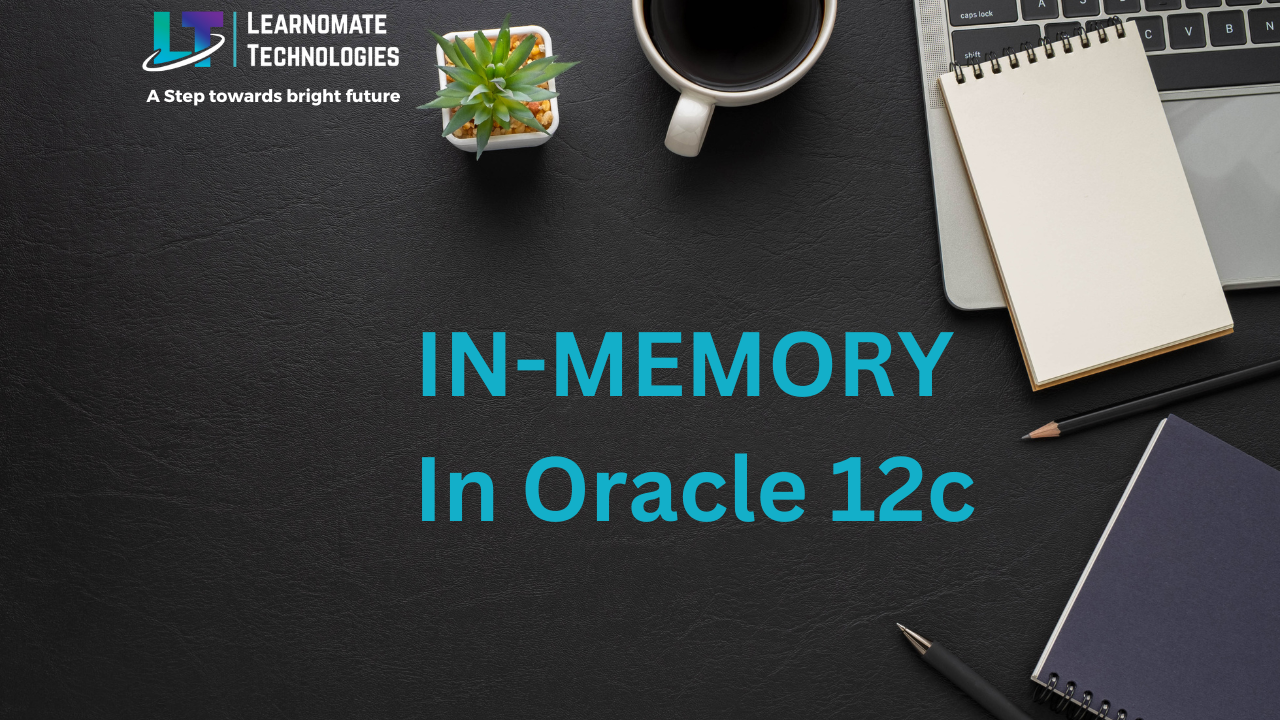- 20 Sep, 2023
- 0 Comments
- 5 Mins Read
IN-MEMORY In Oracle 12c
Oracle in-memory concept has been introduced in oracle 12c. This feature enables tables, partitions, materialized views be stored in memory using column format, which improves performance of SQL queries.
To understand Database In-Memory feature and its benefits we first need to understand the unique “dual format” architecture that enables Oracle Database tables to be simultaneously represented on disk and in memory, using a traditional row format and a new in-memory column format.
Row Format – Oracle has traditionally stored data in row format where each new record is represented as a new row in a table having multiple columns with each column representing a different attribute about that record. All the columns of the record are kept intact in-memory and on storage. This is ideal for processing DMLs (Insert, Update, Delete)
Column Format – A column format database stores each of the attributes of a record in a separate column-structure. So it allows faster data retrieval when a large portion of data is selected but only for a few columns.
Oracle Database In-Memory feature enables data to be simultaneously populated in memory in both a row format (in the buffer cache) and a new in-memory column format. The In-Memory Column Store(IMCS) is a static pool in the Oracle System Global Area (SGA) associated with the Oracle Database. It stores copies of objects in the memory in a columnar format.
The IMCS does not replace the buffer cache but supplements it so that both the memory areas can store data in different formats. The Oracle Database query optimizer is fully aware of the column format and thus it automatically routes analytic queries to the column format and OLTP operations to the row format, ensuring outstanding performance and complete data consistency for all workloads without any application changes.
How to check whether inmemory is enabled or not:
SQL> show parameter inmemory NAME TYPE VALUE ------------------------------------ ----------- -------------- inmemory_clause_default string inmemory_force string DEFAULT inmemory_max_populate_servers integer 0 inmemory_query string ENABLE inmemory_size big integer 0 ---- > 0 Means inmemory not enabled inmemory_trickle_repopulate_servers_ integer 1 percent optimizer_inmemory_aware boolean TRUE SQL> select name,value from v$sga where NAME='In-Memory Area'; No rows selected.
Note : If in-memory_size is set to ZERO, it means that in-memory is not enabled in databases.
How to enable the in-memory feature in DB:
SQL> alter system set inmemory_size=5G scope=spfile; System altered. shutdown immediate; startup SQL> show parameter inmemory_size NAME TYPE VALUE ------------------------------------ ----------- ----------------------------- inmemory_size big integer 3G SQL> select name,value from v$sga where NAME='In-Memory Area'; NAME VALUE -------------------- ---------- In-Memory Area 3221225472 You may have to resize the SGA, after allocating space to inmemory . Now in-memory feature is enabled in databases. Now let’s enable in-memory for a table.(DBACLASS.TEST2) Enable in-memory for a table SELECT table_name,inmemory,inmemory_priority, inmemory_distribute,inmemory_compression, inmemory_duplicate FROM dba_tables WHERE table_name='TEST2'; no rows selected SQL>select owner, segment_name, populate_status from v$im_segments no rows selected SQL> alter table dbaclass.test2 inmemory; Table altered. Now check if it is populated in im_segment or not. col owner for a12 col segment_name for a12 select owner, segment_name, populate_status from v$im_segments no rows selected After enabling in-memory,we need to query that table once, to load in memory. select count(*) from dbaclass.test2; Now check again: col owner for a12 col segment_name for a12 select owner, segment_name, populate_status from v$im_segments OWNER SEGMENT_NAME POPULATE_STATUS ------------ ------------ --------------- DBACLASS TEST2 COMPLETED set lines 299 col table_name for a12 SELECT table_name,inmemory,inmemory_priority, inmemory_distribute,inmemory_compression, inmemory_duplicate FROM dba_tables WHERE table_name='TEST2'; TABLE_NAME INMEMORY INMEMORY INMEMORY_DISTRI INMEMORY_COMPRESS INMEMORY_DUPL ------------ -------- -------- --------------- ----------------- ------------- TEST2 ENABLED NONE AUTO FOR QUERY LOW NO DUPLICATE Now the im_segment table is populated. Now check the explain plan: SQL> explain plan for select * from dbaclass.test2; Explained. SQL> select * from table(dbms_xplan.display); PLAN_TABLE_OUTPUT ---------------------------------------------------------------------------------------------------------------------- ------------------------------------------------------------------------------------------------------ Plan hash value: 3778028574 ------------------------------------------------------------------------------------ | Id | Operation | Name | Rows | Bytes | Cost (%CPU)| Time | ------------------------------------------------------------------------------------ | 0 | SELECT STATEMENT | | 77294 | 8001K| 29 (25)| 00:00:01 | | 1 | TABLE ACCESS INMEMORY FULL| TEST2 | 77294 | 8001K| 29 (25)| 00:00:01 | ---- >>> THIS ONE SHOWS THAT INMEMORY IS USED ------------------------------------------------------------------------------------ 8 rows selected. Background process: The background process imco (IN MEMORY COORDINATOR) is responsible for loading the in-memory enabled objects to memory Enable in-memory with PRIORITY CRITICAL With this option, the respective tables will be loaded to memory upon database startup. ALTER TABLE dbaclass.TEST3 INMEMORY PRIORITY CRITICAL; SQL> select OWNER,SEGMENT_NAME,populate_status,INMEMORY_PRIORITY from v$im_segments; OWNER SEGMENT_N POPULATE_ INMEMORY -------- --------- --------- -------- DBACLASS TEST3 COMPLETED CRITICAL DBACLASS TEST2 COMPLETED NONE Enable in-memory for a tablespace: If enabled at tablespace level, all the tables will enable for IM column store. SQL> select tablespace_name,DEF_INMEMORY,DEF_INMEMORY_PRIORITY,DEF_INMEMORY_COMPRESSION,DEF_INMEMORY_DISTRIBUTE,DEF_INMEMORY_DUPLICATE from dba_tablespaces where tablespace_name='USERS'; TABLESPACE_NAME DEF_INME DEF_INME DEF_INMEMORY_COMP DEF_INMEMORY_DI DEF_INMEMORY_ ------------------------------ -------- -------- ----------------- --------------- ------------- USERS DISABLED SQL> ALTER TABLESPACE USERS DEFAULT INMEMORY; Tablespace altered. SQL> select tablespace_name,DEF_INMEMORY,DEF_INMEMORY_PRIORITY,DEF_INMEMORY_COMPRESSION,DEF_INMEMORY_DISTRIBUTE,DEF_INMEMORY_DUPLICATE from dba_tablespaces where tablespace_name='USERS'; TABLESPACE_NAME DEF_INME DEF_INME DEF_INMEMORY_COMP DEF_INMEMORY_DI DEF_INMEMORY_ ------------------------------ -------- -------- ----------------- --------------- ------------- USERS ENABLED NONE FOR QUERY LOW AUTO NO DUPLICATE Disable in-memory for the table: ALTER TABLE DBACLASS.TEST2 NO INMEMORY; USAGE: V$INMEMORY_AREA stores the usage of inmemory area. set pagesize 200 set lines 200 select * from V$INMEMORY_AREA POOL ALLOC_BYTES USED_BYTES POPULATE_STATUS CON_ID -------------------------- ----------- ---------- -------------------------- ---------- 1MB POOL 2549088256 9437184 DONE 0 64KB POOL 654311424 1638400 DONE 0 1MB pool used to store the actual column-formatted data populated into memory 64K pool used to store metadata about the objects that are populated into the IM column store