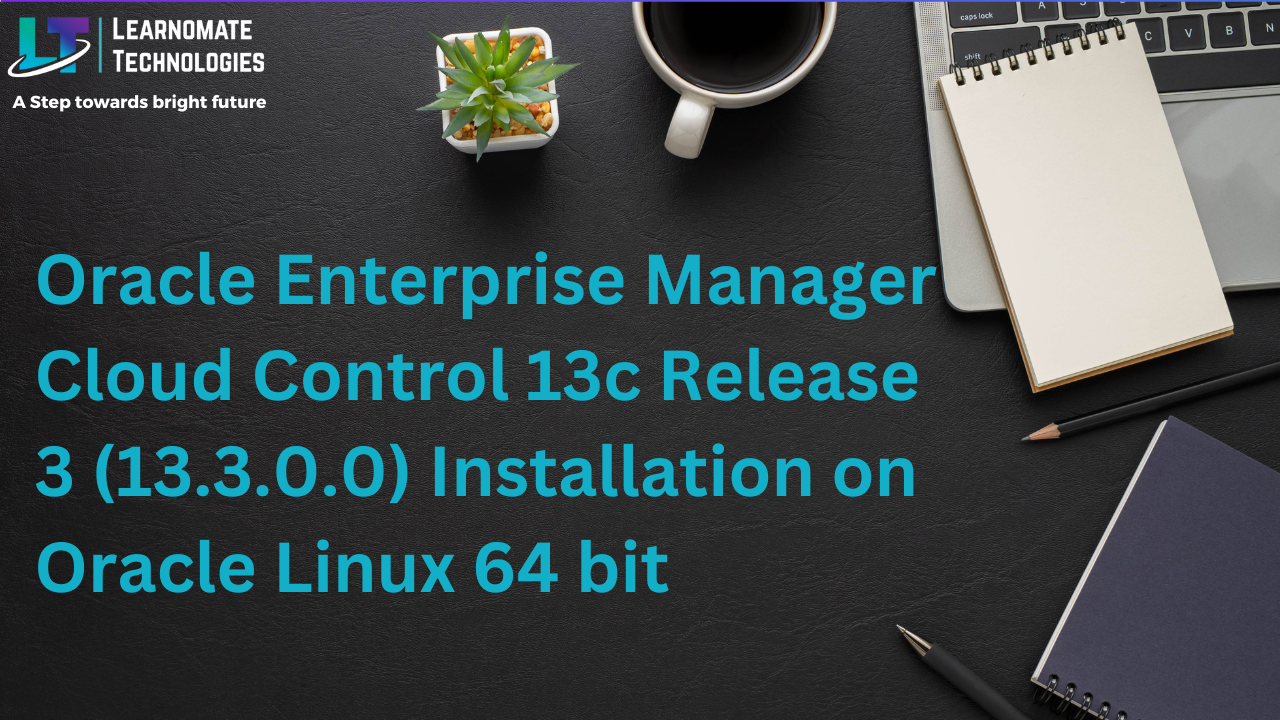Kiran Dalvi
- 19 Sep, 2023
- 0 Comments
- 2 Mins Read
Oracle Enterprise Manager Cloud Control 13c Release 3 (13.3.0.0) Installation on Oracle Linux 64 bit
Oracle Enterprise Manager Cloud Control 13c Release 3 (13.3.0.0) Installation on Oracle Linux 64 bit
1. Environment
Platform : Linuxx86_64, Linux 7 Server IP : 192.168.2.10 OEM Version : 13c Release 3 (13.3.0.0) OMS HOME : /u01/app/oracle/middleware Agent HOME : /u01/app/oracle/agent DB ORACLE_HOME : /u01/app/oracle/product/19c/dbhome_1 Repository DB Name : OEMSTAR Repository DB Version : 19.3.0.0.0 OMS Binary Owner : oracle:oinstall DB Binary Owner : oracle:oinstall
2. Verify Certification :
Enterprise Manager Base Platform – OMS 13.3.0.0.0 is certified on Linux x86-64 Red Hat Enterprise Linux 7.
3. Download Software
3.1 Oracle Enterprise Manager Cloud Control 13c Release 3 (13.3.0.0)
3.2 Oracle Database 19c (19.3) for Linux x86-64.
4. Install Oracle 19c Release 3 on Linux 7.5
Please find the sample doc below. : https://learnomate.org/oracle-19c-installation/
5.Create Repository Database 19c
[oracle@rac1 database]$ cd /u01/app/oracle/product/19c/dbhome_1/bin/ [oracle@rac1 bin]$ ./dbca (check https://learnomate.org/oracle-19c-installation/ This blog for 19c installation. )
Connection Verification
[oracle@oem ~]$ sqlplus sys@OEMSTAR as sysdba Copyright (c) 1982, 2019, Oracle. All rights reserved. Enter password: Connected to: Oracle Database 19c Enterprise Edition Release 19c.0.0 - Production Version 19.3.0.0.0 SQL> Recommended parameter changes for 19c repository database. SQL> select name,open_mode from v$database; NAME OPEN_MODE --------- -------------------- OEMSTAR READ WRITE SQL> SQL> alter system set "_allow_insert_with_update_check"=true scope=both; System altered. SQL> alter system set session_cached_cursors=200 scope=spfile; System altered. SQL> alter system set shared_pool_size=600M scope=spfile; System altered. SQL> alter system set processes=600 scope=spfile; System altered. SQL> SQL> shut immediate; Database closed. Database dismounted. ORACLE instance shut down. SQL> startup; ORACLE instance started. Total System Global Area 2432695144 bytes Fixed Size 8899432 bytes Variable Size 536870912 bytes Database Buffers 1879048192 bytes Redo Buffers 7876608 bytes Database mounted. Database opened. SQL> SQL> show parameter session_cached_cursors NAME TYPE VALUE ------------------------------------ ----------- ------------------------------ session_cached_cursors integer 200 SQL> SQL> show parameter "_allow_insert_with_update_check" NAME TYPE VALUE ------------------------------------ ----------- ------------------------------ _allow_insert_with_update_check boolean TRUE SQL> SQL> show parameter shared_pool_size NAME TYPE VALUE ------------------------------------ ----------- ------------------------------ shared_pool_size big integer 608M SQL> SQL> show parameter processes NAME TYPE VALUE ------------------------------------ ----------- ------------------------------ processes integer 600 SQL>
6. Install EM Cloud Control 13c Release 3
[oracle@rac1 ~]$ mkdir -p /u01/app/oracle/middleware [oracle@rac1 ~]$ mkdir -p /u01/app/oracle/agent [oracle@rac1 backup]$ ls -ltr -rw-r--r--. 1 oracle oinstall 694002559 Jul 10 19:13 em13300_linux64-5.zip -rwxr--r--. 1 oracle oinstall 1278491093 Jul 10 19:15 em13300_linux64.bin -rw-r--r--. 1 oracle oinstall 1742204641 Jul 10 19:17 em13300_linux64-2.zip -rw-r--r--. 1 oracle oinstall 1801995711 Jul 10 19:17 em13300_linux64-6.zip -rw-r--r--. 1 oracle oinstall 2090882426 Jul 10 19:18 em13300_linux64-3.zip -rw-r--r--. 1 oracle oinstall 2117436260 Jul 10 19:18 em13300_linux64-4.zip [oracle@rac1 backup]$ [oracle@rac1 backup]$ ./em13300_linux64.bin ** The directory "/tmp" does not have enough space. At least 12289 MB of free space are required. Please input another directory or [Exit]: /u01/app/oracle/backup 0%.........................................................................100% Starting Oracle Universal Installer