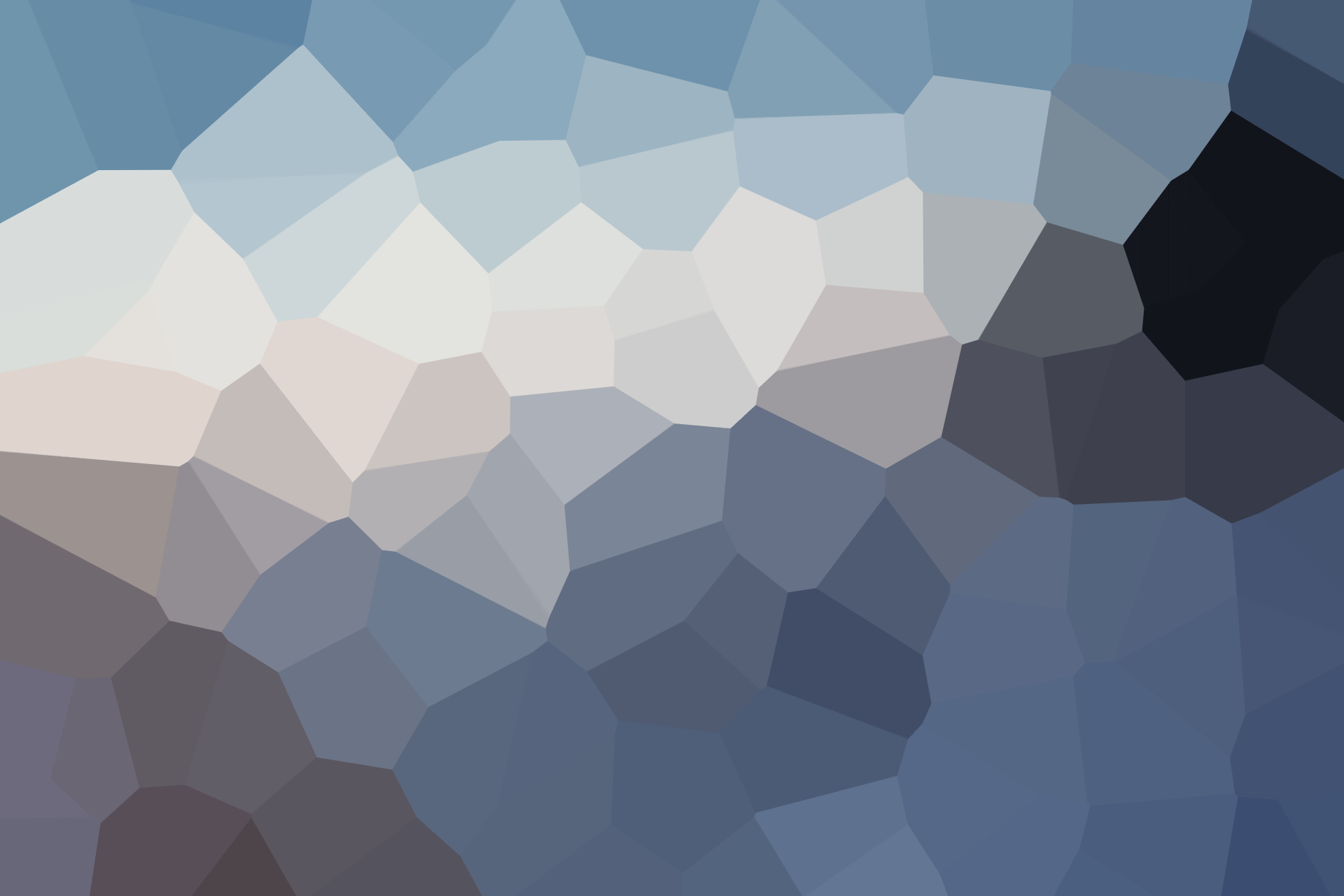- 06 Dec, 2021
- 0 Comments
- 4 Mins Read
Schema Refresh
Oracle Database schema Refresh Activity ?
Solution:
|
No. |
Description |
Command / Screenshot |
|
|
1 |
Find the size of the schema |
|
|
|
2 |
Find the directory where schema level export can be taken using data pump |
set linesize 200 set pagesize 200 column directory_path format a20 Select directory_name, directory_path FROM dba_directories order by 1; Note: I will use ADDP directory to take an export of the entire refresh schema |
|
|
3. |
Take a backup of the schema using Data Pump |
|
|
|
4 |
Verify the dumpfile are created |
ls -ltrh /u18/BATCH46/ADDP |
|
|
5 |
Find the status of the constraints. |
|
|
|
6 |
Disable all constraints |
BEGIN FOR a IN ( select a.owner, a.table_name, a.constraint_name from all_constraints a, all_constraints b where a.constraint_type = ‘R’ and a.r_constraint_name = b.constraint_name and a.r_owner = b.owner and b.owner=’REFRESH’ union SELECT a.owner, a.table_name, a.constraint_name FROM all_constraints a WHERE a.constraint_type = ‘C’ and a.owner=’REFRESH’ ) LOOP dbms_utility.exec_ddl_statement(‘alter table ‘ || a.owner || ‘.’ || a.table_name || ‘ DISABLE constraint ‘ || a.constraint_name); END LOOP; END; / |
|
|
7 |
Check the status of the constraints again |
|
|
|
8 |
Check tables and row count the schema |
select owner, table_name, num_rows from dba_tables where owner=‘REFRESH’; |
|
|
8 |
Now truncate all the tables in the schema |
BEGIN FOR a IN ( select owner, table_name from dba_tables where owner=’REFRESH’ ) LOOP dbms_utility.exec_ddl_statement(‘Truncate table ‘ || a.owner || ‘.’ || a.table_name); END LOOP; END; / |
|
|
9 |
Gather schema stats |
exec dbms_stats.gather_schema_stats (‘REFRESH’, dbms_stats.auto_sample_size); |
|
|
10. |
Check table and row count again in schema. All tables should have zero rows. |
select owner, table_name, num_rows from dba_tables where owner=‘REFRESH’; |
At this point, schema has all the tables truncated.
|
No. |
Description |
Command / Screenshot |
|
|
11 |
Take an export on Production. |
Please note that you may have to change the “directory=ABC_SCHEMA” to the directory which is created in ProdDB.
|
|
|
12 |
Send the .dump file to destination server where you have to import data only |
cd /u18/TESTDB/APP scp *Prod_REFRESH* DestinationHOST:/u18/TESTDB/APP/. |
|
|
13 |
Log back into the Destination SErver |
|
|
|
14 |
Lets say if the schema will need to be refreshed from the another a prod .dmp file without recreating the tables, then execute the following: |
impdp \ system \ directory=ADDP \ dumpfile=ADDB_full_dp.dmp \ logfile=Prod_REFRESH_IMP.log \ schemas=REFRESH \ content=DATA_ONLY |
|
|
15 |
Enable the constraints |
BEGIN FOR a IN ( select a.owner, a.table_name, a.constraint_name from all_constraints a, all_constraints b where a.constraint_type = ‘R’ and a.r_constraint_name = b.constraint_name and a.r_owner = b.owner and b.owner=’REFRESH’ union SELECT a.owner, a.table_name, a.constraint_name FROM all_constraints a WHERE a.constraint_type = ‘C’ and a.owner=’REFRESH’ ) LOOP dbms_utility.exec_ddl_statement(‘alter table ‘ || a.owner || ‘.’ || a.table_name || ‘ ENABLE constraint ‘ || a.constraint_name); END LOOP; END; / |
|
|
16 |
Verify constraints are enabled. |
select owner, constraint_name, constraint_type, status from dba_constraints where owner=‘REFRESH’ and constraint_type IN (‘R’,’C’); |
|
|
17 |
Collect the fresh statistics on the schema |
exec dbms_stats.gather_schema_stats (‘REFRESH’, dbms_stats.auto_sample_size); |
|
|
18 |
Verify statistics are collected. |
select owner, table_name, num_rows from dba_tables where owner=‘REFRESH’; (OR) set linesize 200 set pagesize 200 select owner, table_name, num_rows, to_char(last_analyzed, ‘HH24:MI:SS MM-DD-YYYY’) as Last_Analyzed from dba_tables where owner=’REFRESH’; |