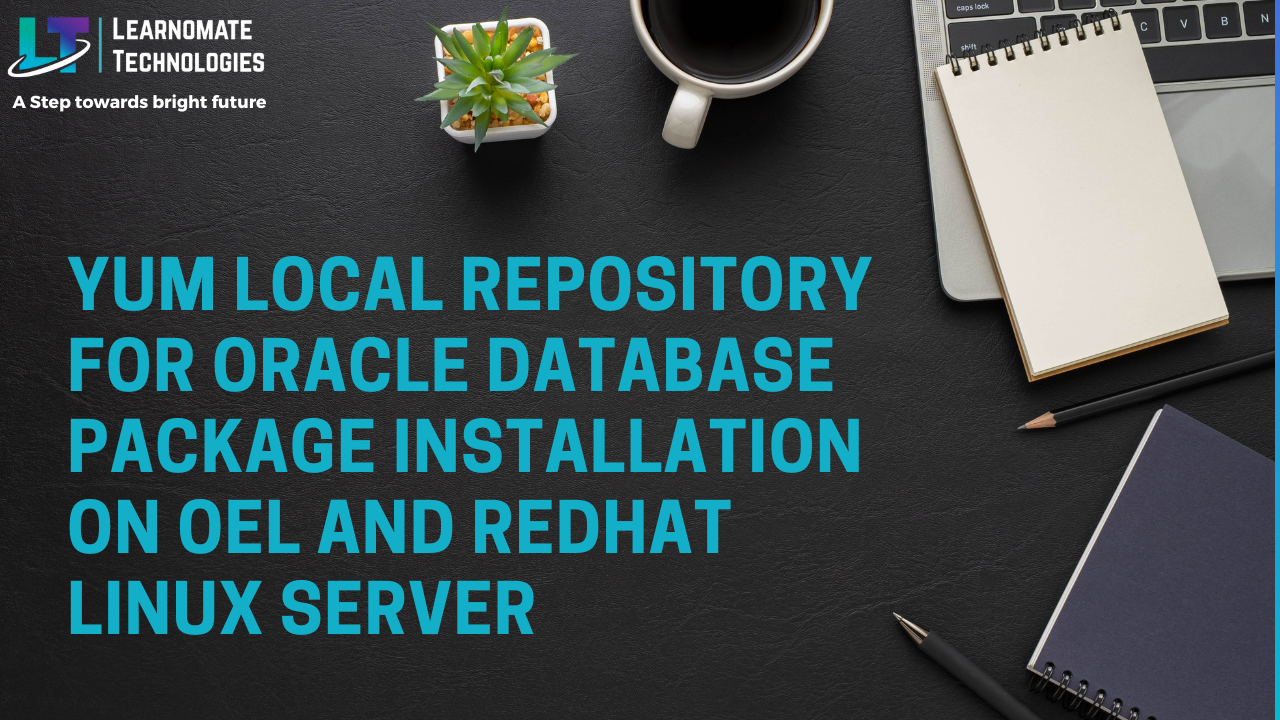Yum Local Repository for oracle database package installation on OEL and Redhat linux server
Hello Everyone!! In this blog , we will see about the configuration of yum local repository for oracle linux and redhat linux server. We can use this yum repository for the oracle database package installation.
Package installation is important while doing the installation of oracle database.We can install the package by RPM and Yum.
Dependent package can be installed with the help of yum and single package can be installed with RPM.

In this blog, We will see how we can configure the yum local repository for the oracle database package installation.
- Install the VSFTPD package. Mount the iso file and go to the location where all packages are placed.
cd /media/RHEL_6.4\X86_64\DISC\1/Servers* – redhat Location
cd /media/Oracle Linux Server dvd 20110119/Server – OEL package location
rpm -ivh vsftpd-2.0.5-16.el5_5.1.x86_64.rpm
- Check the status of VSFTPD service. it should be up and running.
[root@node1 ~] # yum repolist
[root@storage Packages]# /etc/init.d/vsftpd status
vsftpd is stopped
[root@storage Packages]# /etc/init.d/vsftpd start
Starting vsftpd for vsftpd: [ OK ]Q
[root@storage Packages]# /etc/init.d/vsftpd status
vsftpd (pid 9232) is running…
- Install the createrepo package
[root@storage Packages] # rpm -ivh createrepo-0.9.8-5.el6.noarch.rpm
- Copy all packages under Servers to localrepo directory
[root@storage localrepo]# cp -ivr /media/RHEL_6.4\X86_64\DISC\1/Servers* /var/ftp/pub/localrepo/
- Make the entry in the repo file and create repository file.
vi /etc/yum.repos.d/first.repo
[localrepo]
name=local Repo
baseurl=file:///var/ftp/pub/localrepo
enabled=1
gpgcheck=0
- Create the local yum repository with following command
[root@storage localrepo] # createrepo -v /var/ftp/pub/localrepo
Please see our previous blog based upon the oracle database monitoring tool OEM.
Visit the oracle official website for more learning.